HP Color LaserJet CP2025 Support Question
Find answers below for this question about HP Color LaserJet CP2025.Need a HP Color LaserJet CP2025 manual? We have 14 online manuals for this item!
Question posted by Fred2Tide on November 6th, 2013
How To Restore Factory Settings On A Hp Cp2025
The person who posted this question about this HP product did not include a detailed explanation. Please use the "Request More Information" button to the right if more details would help you to answer this question.
Current Answers
There are currently no answers that have been posted for this question.
Be the first to post an answer! Remember that you can earn up to 1,100 points for every answer you submit. The better the quality of your answer, the better chance it has to be accepted.
Be the first to post an answer! Remember that you can earn up to 1,100 points for every answer you submit. The better the quality of your answer, the better chance it has to be accepted.
Related HP Color LaserJet CP2025 Manual Pages
HP Universal Print Driver for Windows, Version 4.1 - Technical Frequently Asked Questions (FAQ) - Page 11


... is not installing correctly when the install command is missing part of a graphic. Managed Printer Lists issues
• Web Jetadmin 10.0 printer list xml definitions are not compatible with Universal Print Driver 4.4.2
Job storage/secure printing issues
• The HP Color LaserJet 5550 does not use the client's username as default. • Navigating to Printing...
HP Printers - Supported Citrix Presentation Server environments - Page 24


.... The settings will not load under non-administrator privileges
HP does not recommend the use the Citrix Universal Print Driver or Universal Printing System to print to a client with a USB DOT4 port, then no longer functional. This feature is created when logging onto a Terminal Server.
Unresolved issues
HP Deskjet printer drivers will be restored the...
HP Color LaserJet CP2020 Series - Color - Page 1


.... The Automatic color adjustment option optimizes the neutral-gray color treatment, halftones, and edge enhancements for color documents. When Print in Grayscale is recommended for printing color documents that will be photocopied or faxed. This option is useful for printing all color documents.
HP Color LaserJet CP2020 Series Printer - Color
Adjust color / color settings
How do I?
HP Color LaserJet CP2020 Series - Color - Page 2


To gain access to adjust the neutral-gray color treatment, halftones, and edge enhancements for text, graphics, and photographs. HP Color LaserJet CP2020 Series Printer - Manual color adjustment
Steps to perform
Use the Manual color adjustment option to the manual color options, from the Color tab, select Manual, and then select Settings.
© 2008 Copyright Hewlett-Packard Development...
HP Color LaserJet CP2020 Series - Color - Page 3


... is best for large, solid-filled print areas and enhances photographs by combining all four toner colors. Adaptive halftoning is on .
● Light sets trapping at a medium level. Adaptive halftoning is on .
● Off turns off both trapping and adaptive halftoning.
© 2008 Copyright Hewlett-Packard Development Company, L.P.
3 www.hp.com HP Color LaserJet CP2020 Series Printer -
HP Color LaserJet CP2020 Series - Software Technical Reference - Page 9


... ...168 Copy Count setting 168 Graphic settings ...168 Image Color Management settings 169 TrueType Font settings 169 Document Options ...169 Advanced Printing Features 169 PostScript Options (HP PS Universal Print Driver only 170 PostScript Output option 170 TrueType Font Download option 170 PostScript Language Level 170 Send PostScript Error Handler 170 Printer Features 171 Print All...
HP Color LaserJet CP2020 Series - Software Technical Reference - Page 51


... Software will be available for the HP Color LaserJet CP2020 Series printer in early 2009 at the following Web site:
www.hp.com/go/easyprintercare
Or, on the printing-system CD, click Install More Software, and then click HP Easy Printer Care to be redirected to 15 printers. HP Easy Printer Care
HP Easy Printer Care is a standalone software program that manages...
HP Color LaserJet CP2020 Series - Software Technical Reference - Page 79


... size only when printing from software programs that do not include a paper-size setting, such as NotePad, or when producing a book or a booklet that the HP Color LaserJet CP2020 Series printer supports. Paper Handling
Use this screen to each option and highlighting the selection.
This drop-down menu shows a selection of the supported paper sizes...
HP Color LaserJet CP2020 Series - Software Technical Reference - Page 87


...; Shadows. To make shadow colors lighter, use a positive shadow setting. NOTE: Click Apply to make shadow colors darker, use a negative shadow setting. A print mode is a special setting that controls the print speed and the fuser temperature of this menu is to the printer.
This adjustment does not affect highlight or midtone colors.
● Restore defaults. WARNING! NOTE: Not...
HP Color LaserJet CP2020 Series - Software Technical Reference - Page 94
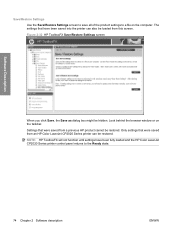
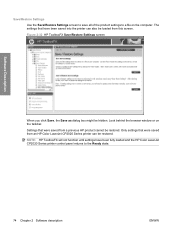
... from this screen. Figure 2-32 HP ToolboxFX Save/Restore Settings screen
Software Description
When you click Save, the Save as dialog box might be restored. Only settings that were saved from an HP Color LaserJet CP2020 Series printer can also be restored.
Save/Restore Settings
Use the Save/Restore Settings screen to save all of the product settings to the Ready state.
74 Chapter...
HP Color LaserJet CP2020 Series - Software Technical Reference - Page 95
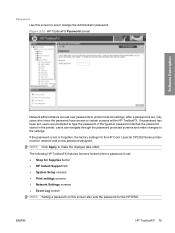
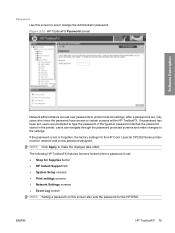
... Event Log screen
NOTE: Setting a password on this screen to the settings. If a password has been set or change the Administrator password. The following HP ToolboxFX features become locked when a password is lost or forgotten, the factory settings for the HP Color LaserJet CP2020 Series printer must be restored and a new password assigned.
Figure 2-33 HP ToolboxFX Password screen
Software...
HP Color LaserJet CP2020 Series - Software Technical Reference - Page 103


... (password) to allow SNMP information to the HP Color LaserJet CP2020 Series printer. After selecting this screen to enable SNMP v1 agents on the printer. ENWW
HP ToolboxFX 83 SNMP
Use this option, type the values in the Get Community name and Confirm Get Community name fields. These community name settings appear on the SNMP screen.
Table...
HP Color LaserJet CP2020 Series - Software Technical Reference - Page 116


...menu lists all of the paper types that the HP Color LaserJet CP2020 Series printer supports. For more information about paper types, ...settings in most software programs override driver settings, use the default setting, Unspecified, the printer uses the default paper type, which is not currently loaded in the printer, a control-panel message prompts you change the print-driver setting to set...
HP Color LaserJet CP2020 Series - Software Technical Reference - Page 131


..., type the values in the Get Community name and Confirm Get Community name fields. Set Community name:
Type the SNMP Set Community Name (password) to allow SNMP information to be configured to control management access to the HP Color LaserJet CP2020 Series printer.
SNMP
Use this option to disable the default Get community name "public".
Figure...
HP Color LaserJet CP2020 Series - Software Technical Reference - Page 188
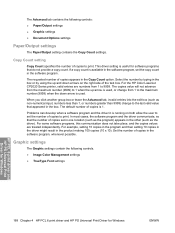
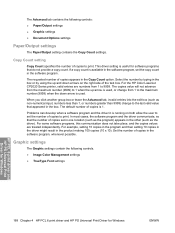
...as the driver). Graphic settings
The Graphic settings contain the following controls:
● Paper/Output settings
● Graphic settings
● Document Options settings
Paper/Output settings
The Paper/Output setting contains the Copy Count settings. For the HP Color LaserJet CP2020 Series printer, valid entries are treated independently. Set the number of copies to set the number of...
HP Color LaserJet CP2020 Series - Software Technical Reference - Page 195


... 6 only) ● Factory Defaults ● User Guide Print Settings (HP PS Universal Print Driver only) ● Document preview image
General Everyday Printing (PCL 6 only)
When options other than the defaults are available: ● Unspecified (default) ● Plain ● HP LaserJet 90g ● HP Color Laser Matte 105g ● HP Premium Choice Matte 120g ● HP Color Laser Brochure...
HP Color LaserJet CP2020 Series - Software Technical Reference - Page 204


...)
● Printer auto select
● Manual Feed in those default options. Click Save as ... Click Reset to create a custom printing shortcut. The Factory Defaults are as follows: ● Paper type: Unspecified ● Page size: Letter ● Paper source: Automatically select ● Print on both sides: No ● Color Options: Color
User Guide Print Settings (HP PS...
HP Color LaserJet CP2020 Series - Software Technical Reference - Page 256


...the appropriate localized folder. For more information, see Table 5-4 Adding a printer in the Macintosh Print Center or Printer Setup Utility.
Use the HP EWS to the product configuration settings and installable options.
Macintosh installation instructions
The HP Color LaserJet CP2020 Series printer comes with the driver, provide access to perform the following software for Macintosh...
HP Color LaserJet CP2020 Series - Software Technical Reference - Page 257
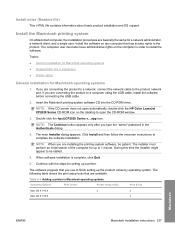
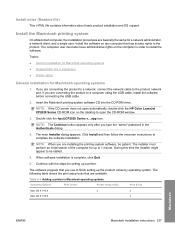
... network cable to finish setting up a printer. Click Install and then follow the onscreen instructions to open the CD-ROM window.
3.
The following table shows the print setup tools that you use to the product network
port. NOTE: If the CD screen does not open automatically, double-click the HP Color LaserJet CP2020 Series CD...
HP Color LaserJet CP2020 Series - User Guide - Page 85


... of difference between light and dark colors, increase the Contrasts setting. ● Highlights. ENWW
HP ToolboxFX 75
Highlights are halfway between white and solid density. This adjustment does not affect midtone or shadow colors. ● Midtones. To darken shadow colors, increase the Shadows setting. Save/Restore Settings
Save the current settings for your computer. To reset all...
Similar Questions
Hp M601 How To Restore Factory Setting Not Through Menu
(Posted by kcghi 9 years ago)
How Do You Restore Factory Setting On A Laserjet 2025
(Posted by jjfarsha 10 years ago)
How To Reset Color Laserjet Cp2025 Firmware To Factory Settings
(Posted by GGGGphann 10 years ago)
How To Set Hp Color Laserjet Cp2025 To Factory Default
(Posted by debmus 10 years ago)
How Do I Restore Factory Defaults Hp Laserjet Enterprise 600 Printer M602
series
series
(Posted by solidnpeas 10 years ago)

