HP Color LaserJet CP2025 Support Question
Find answers below for this question about HP Color LaserJet CP2025.Need a HP Color LaserJet CP2025 manual? We have 14 online manuals for this item!
Question posted by FelinJUSTf on January 27th, 2014
How To Replace Rollers On Hp Color Laser Jet Cp2025
The person who posted this question about this HP product did not include a detailed explanation. Please use the "Request More Information" button to the right if more details would help you to answer this question.
Current Answers
There are currently no answers that have been posted for this question.
Be the first to post an answer! Remember that you can earn up to 1,100 points for every answer you submit. The better the quality of your answer, the better chance it has to be accepted.
Be the first to post an answer! Remember that you can earn up to 1,100 points for every answer you submit. The better the quality of your answer, the better chance it has to be accepted.
Related HP Color LaserJet CP2025 Manual Pages
HP Jetdirect External Print Server Products - External USB Compatibility - Page 2


..., L7700, 6200, 8500, and 9100 series Its eventual replacement is fully backward compatible with these USB network-capable HP printers, AIO's, and MFP's:
HP Business Inkjet 2300, 2600, 2800, and 3000; Many devices have their own networking scanning software and no longer support it.
HP Color LaserJet CP1515, CP1518, CP2025, CP3505, CP3525, CP4005, CP6015, 2500, 2550, 2600, 2605...
HP Color LaserJet CP2020 Series - Manage and Maintain - Page 4
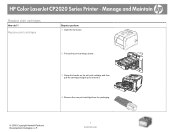
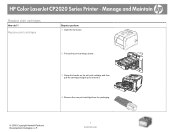
HP Color LaserJet CP2020 Series Printer - Manage and Maintain
Replace print cartridges
How do I? Replace print cartridges
Steps to perform
1 Open the front door.
2 Pull out the print-cartridge drawer.
3 Grasp the handle on the old print cartridge and then ...
HP Color LaserJet CP2020 Series - Manage and Maintain - Page 5


... bottom of the print cartridge. Replace print cartridges (continued)
Steps to completely remove the sealing tape. Fingerprints on the imaging drum can cause print-quality problems.
6 Insert the new print cartridge into the product.
7 Pull the tab on the bottom of the new print cartridge. HP Color LaserJet CP2020 Series Printer - Discard the sealing tape...
HP Color LaserJet CP2020 Series - Manage and Maintain - Page 6
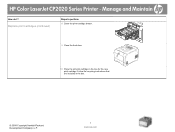
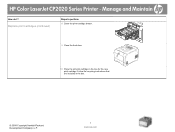
... are included in the box for the new print cartridge. HP Color LaserJet CP2020 Series Printer - Replace print cartridges (continued)
Steps to perform
8 Close the print-cartridge drawer.
9 Close the front door.
10 Place the old print cartridge in the box.
© 2008 Copyright Hewlett-Packard Development Company, L.P.
3 www.hp.com Manage and Maintain
How do I?
HP Color LaserJet CP2020 Series - Manage and Maintain - Page 8
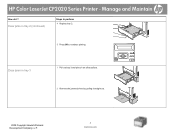
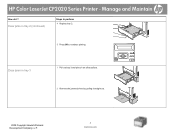
Clear jams in tray 3
1 Pull out tray 3 and place it on a flat surface.
2 Remove the jammed sheet by pulling it straight out.
2008 Copyright Hewlett-Packard Development Company, L.P.
2 www.hp.com HP Color LaserJet CP2020 Series Printer -
Clear jams in tray 2 (continued)
Steps to perform
4 Replace tray 2.
5 Press OK to continue printing.
! Manage and Maintain
How do I?
HP Color LaserJet CP2020 Series - Manage and Maintain - Page 9
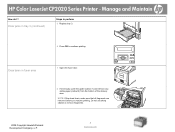
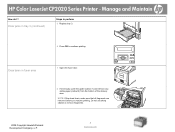
... in tray 3 (continued)
Steps to perform
3 Replace tray 3.
4 Press OK to remove fragments.
2008 Copyright Hewlett-Packard Development Company, L.P.
3 www.hp.com
Clear jams in fuser area
1 Open the fuser door.
2 If necessary, push the guide (callout 1) and remove any visible paper (callout 2) from the bottom of the delivery area. HP Color LaserJet CP2020 Series Printer -
HP Color LaserJet CP2020 Series - Software Technical Reference - Page 47


... that provide the best print quality for high-definition television. Plus, HP professional-quality everyday and specialty papers (including a wide variety of HP paper types and weights) are on across a wide range of other color laser printers does not allow the colors to optimize print quality, product reliability, and user productivity. ImageREt 3600 has been improved...
HP Color LaserJet CP2020 Series - Software Technical Reference - Page 195


...(default) ● Plain ● HP LaserJet 90g ● HP Color Laser Matte 105g ● HP Premium Choice Matte 120g ● HP Color Laser Brochure Matte 160g ● HP Superior Laser Matte 160g ● HP Cover Matte 200g ● HP Matte Photo 200g ● HP Presentation Glossy 130g ● HP Professional Laser Glossy 130g
HP PCL 6 print driver and HP PS Universal Print Driver for Windows...
HP Color LaserJet CP2020 Series - Software Technical Reference - Page 196
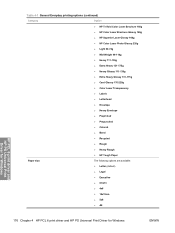
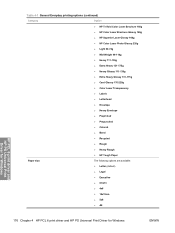
Table 4-1 General Everyday printing options (continued)
Category
Option
● HP Tri-fold Color Laser Brochure 160g
● HP Color Laser Brochure Glossy 160g
● HP Superior Laser Glossy 160g
● HP Color Laser Photo Glossy 220g
● Light 60-74g
● Mid-Weight 96-110g
● Heavy 111-130g
● Extra Heavy 131-175g
● Heavy Glossy 111-...
HP Color LaserJet CP2020 Series - Software Technical Reference - Page 200


...9679; HP Color Laser Matte 105g ● HP Premium Choice Matte 120g ● HP Color Laser Brochure Matte 160g ● HP Superior Laser Matte 160g ● HP Cover Matte 200g ● HP Matte Photo 200g ● HP Presentation Glossy 130g ● HP Professional Laser Glossy 130g ● HP Color Laser Brochure Glossy 160g ● HP Superior Laser Glossy 160g ● HP Color Laser Photo Glossy...
HP Color LaserJet CP2020 Series - Software Technical Reference - Page 201


...4-5 Snapshot printing options
Category
Options
Paper type:
● HP Cover Matte 200g ● HP Matte Photo 200g) ● HP Color Laser Photo Glossy 220g (default)
Paper sizes:
● 4x6 (default) ● 10x15cm
Paper source:
● Automatically Select (default) ● Printer auto select
HP PCL 6 print driver and HP PS Universal Print Driver for Windows
ENWW
Printing Shortcuts...
HP Color LaserJet CP2020 Series - Software Technical Reference - Page 206


... Plain ● HP LaserJet 90g ● HP Color Laser Matte 105g ● HP Premium Choice Matte 120g ● HP Color Laser Brochure Matte 160g ● HP Superior Laser Matte 160g ● HP Cover Matte 200g ● HP Matte Photo 200g ● HP Presentation Glossy 130g ● HP Professional Laser Glossy 130g ● HP Tri-fold Color Laser Brochure 160g ● HP Color Laser Brochure Glossy...
HP Color LaserJet CP2020 Series - Software Technical Reference - Page 213


...9679; 3/4 Speed (6 ppm)
Brochure 131-175g ● HP Color Laser Brochure Matte 160g
● 3/4 Speed (6 ppm)
● HP Superior Laser Matte 160g
● 3/4 Speed (6 ppm)
● HP Professional Laser Glossy 130g
● 3/4 Speed (6 ppm)
● HP Tri-fold Color Laser Brochure 160g ● 3/4 Speed (6 ppm)
● HP Color Laser Brochure Glossy 160g ● 3/4 Speed (6 ppm)
●...
HP Color LaserJet CP2020 Series - Software Technical Reference - Page 228


... Options section at the bottom of the paper for the HP Color LaserJet CP2025dn and the HP Color LaserJet CP2025x printers when a paper type is known as print mode. To...printing on both sides (Manually) feature:
● HP Color Laser Photo Glossy 220g ● Labels ● Envelope ● Heavy Envelope ● Color Laser Transparency
A triangle enclosing an exclamation point icon appears ...
HP Color LaserJet CP2020 Series - Software Technical Reference - Page 253


...a printer dialog extension (PDE) file that might be released for additional configuration and product status monitoring. Printing-system software
The HP Color LaserJet CP2020 Series printing-system software for download at the following major components are installed by the HP LaserJet Installer for Mac: ● HP Color LaserJet CP2025 PPD ● HP Color LaserJet CP2025 PDE ● HP EWS...
HP Color LaserJet CP2020 Series - Software Technical Reference - Page 279


...● Windows NT 4.0 ● Windows 3.1x ● Mac OS 9.x and earlier The HP Color LaserJet CP2020 Series printer has the following features: ● 128-megabyte (MB) random-access memory (RAM) ● Full-color laser printing
ENWW
Hewlett-Packard Color LaserJet CP2020 Series Printer Install Notes 259 INSTALLATION INSTRUCTIONS ● IV. TECHNICAL ASSISTANCE ● VI. LATE-BREAKING...
HP Color LaserJet CP2020 Series - Software Technical Reference - Page 287


... Server 2003, Windows XP, or Windows Vista, click Start, and then select Settings.
2.
Device conflicts in Windows
Overview
The HP Color LaserJet CP2025 Series printer has a USB port. Open the Windows Device Manager Follow these conflicts.
HP LaserJet products are compatible with Hi-speed USB specifications.
The product can connect only to open the Windows Device Manager...
HP Color LaserJet CP2020 Series - User Guide - Page 74


...page and uses halftone and color settings that provides 3600-dpi color laser-class quality with millions of brilliant colors. Carefully designed and tested color tables provide smooth, accurate color rendition of toner in the printer driver. The product also provides sophisticated tools for this product. HP ColorSphere toner
HP designs the print system (printer, print cartridges, toner, and...
HP Color LaserJet CP2020 Series - User Guide - Page 121


... high-quality
uneven or the paper has moist spots on paper that follow list the typical cause and solution for color laser printers.
See Replace print cartridges on page 70. Use media that meets HP specifications. Clean the paper path.
The moisture content of the toner specks and check the cartridge for leaks. ENWW
Solve...
HP Color LaserJet CP2020 Series - User Guide - Page 138
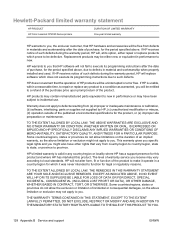
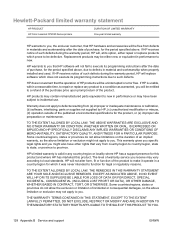
... time, to repair or replace any country/region or locality where HP has a support presence for the period specified above limitation or exclusion may vary according to new. Hewlett-Packard limited warranty statement
HP PRODUCT HP Color LaserJet CP2020 Series printers
DURATION OF LIMITED WARRANTY One-year limited warranty
HP warrants to be defective.
HP warrants to you will...
Similar Questions
Why Hp Color Laser Jet Cp2025 Printer Puts Print Job On Hold
(Posted by rafirsmalls 10 years ago)
Hp Color Laser Jet Cp2025 Printer How To Print 4x6 Postcards
(Posted by pantle 10 years ago)
How To Change The Roller In A Hp Color Laser Jet Cp2025
(Posted by daveDan 10 years ago)
Why My Hp Color Laser Jet Cp2025 Only Printer Print Only Black And White
(Posted by ro7eb 10 years ago)
How Do You Make Copies From Hp Color Laser Jet Cp2025 Printer
(Posted by mnmeebyteme 10 years ago)

