HP Color LaserJet CP2025 Support Question
Find answers below for this question about HP Color LaserJet CP2025.Need a HP Color LaserJet CP2025 manual? We have 14 online manuals for this item!
Question posted by jackw2jay on November 29th, 2013
Cannot Pull Paper From Tray 1 On Hp Colorlaserjet Cp2025
The person who posted this question about this HP product did not include a detailed explanation. Please use the "Request More Information" button to the right if more details would help you to answer this question.
Current Answers
There are currently no answers that have been posted for this question.
Be the first to post an answer! Remember that you can earn up to 1,100 points for every answer you submit. The better the quality of your answer, the better chance it has to be accepted.
Be the first to post an answer! Remember that you can earn up to 1,100 points for every answer you submit. The better the quality of your answer, the better chance it has to be accepted.
Related HP Color LaserJet CP2025 Manual Pages
HP Printers - Supported Citrix Presentation Server environments - Page 15


... to HP LaserJets. • Lower intervention rates with higher capacity paper trays and ink supplies. • Higher reliability and duty load. • More comprehensive testing in Citrix environments compared to meet the needs of Business Inkjets over consumer Deskjets whenever possible in this table are also supported. HP recommends the use of Citrix users. N/A
HP Deskjet printers...
HP Color LaserJet CP2020 Series - Manage and Maintain - Page 2
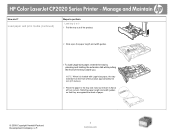
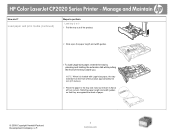
... sure that they are against the stack of the tray toward you. HP Color LaserJet CP2020 Series Printer - Load paper and print media (continued)
Steps to perform
Load tray 2 or 3 1 Pull the tray out of the product.
2 Slide open the paper length and width guides.
● To load Legal-size paper, extend the tray by pressing and holding the extension tab while...
HP Color LaserJet CP2020 Series - Manage and Maintain - Page 7


... the fragments are removed before you resume printing.
Pull the jammed sheet from the opening.
1 Pull out tray 2 and place it on a flat surface.
2 Lower the jam-access tray.
3 Remove the jammed sheet by pulling it straight out.
2008 Copyright Hewlett-Packard Development Company, L.P.
1 www.hp.com HP Color LaserJet CP2020 Series Printer - Manage and Maintain
Clear paper jams
How do I?
HP Color LaserJet CP2020 Series - Manage and Maintain - Page 8
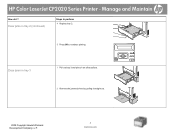
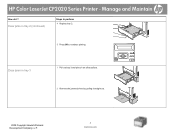
HP Color LaserJet CP2020 Series Printer - Clear jams in tray 3
1 Pull out tray 3 and place it on a flat surface.
2 Remove the jammed sheet by pulling it straight out.
2008 Copyright Hewlett-Packard Development Company, L.P.
2 www.hp.com Clear jams in tray 2 (continued)
Steps to perform
4 Replace tray 2.
5 Press OK to continue printing.
! Manage and Maintain
How do I?
HP Color LaserJet CP2020 Series - Software Technical Reference - Page 19
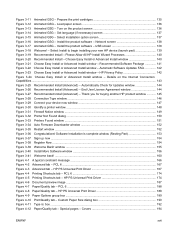
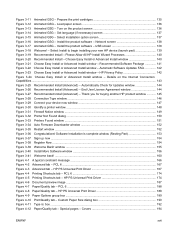
... Found dialog ...150 Figure 3-33 Printers Found window ...151 Figure 3-34 Auto Firmware Downloader window 152 Figure 3-35 Restart window ...152 Figure 3-36 Congratulations! Please Allow All HP Install Wizard Processes 140 Figure 3-20 Recommended Install - Figure 3-11 Animated GSG - Load paper screen 136 Figure 3-13 Animated GSG - HP PS Universal Print Driver 174...
HP Color LaserJet CP2020 Series - Software Technical Reference - Page 49


... you select these factors in mind when colors on your monitor: ● Paper ● Printer colorants (inks or toners, for example) ● Printing process (inkjet, press, or laser technology, for example) ● Overhead lighting ● Personal differences in perception of the Microsoft Office Basic Colors. ENWW
Match colors 29 In HP ToolboxFX, click the Help folder.
2.
It...
HP Color LaserJet CP2020 Series - Software Technical Reference - Page 65
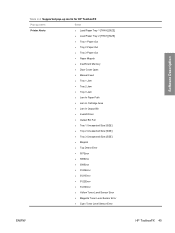
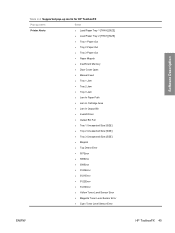
... for HP ToolboxFX
Pop-up alerts
Event
Printer Alerts
● Load Paper Tray 1 [TRAY] [SIZE]
● Load Paper Tray 2 [TRAY] [SIZE]
● Tray 1 Paper Out
● Tray 2 Paper Out
● Tray 3 Paper Out
● Paper Mispick
● Insufficient Memory
● Door Cover Open
● Manual Feed
● Tray 1 Jam
● Tray 2 Jam
● Tray 3 Jam
● Jam In Paper Path...
HP Color LaserJet CP2020 Series - Software Technical Reference - Page 121


Print Density
Use the settings on the Print Density screen to map the print modes that the printer will use for images, pages, and documents. Figure 2-57 HP EWS Print Density screen
Software Description
Paper Types
Use the Paper Types screen to adjust the amount toner the printer uses for each paper type. ENWW
HP Embedded Web Server 101
HP Color LaserJet CP2020 Series - Software Technical Reference - Page 184
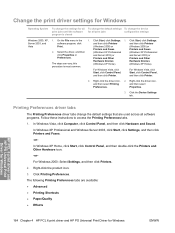
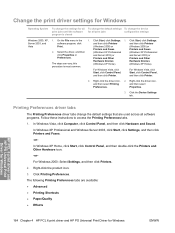
...Click Start, click Settings,
Server 2003, and
software program, click
and then click Printers
and then click Printers
Vista
Print.
(Windows 2000) or
(Windows 2000) or
2. Click Printing Preferences.
... Shortcuts ● Paper/Quality ● Effects
HP PCL 6 print driver and HP PS Universal Print Driver for Windows
164 Chapter 4 HP PCL 6 print driver and HP PS Universal Print ...
HP Color LaserJet CP2020 Series - Software Technical Reference - Page 211


... x 356 mm
60 to 163 g/m2 (16 to 43 lb)
Up to 176 g/m2 (47 lb) for postcards
Single sheet of 75 g/m2 (20 lb) paper for Tray 1
Up to 250 sheets for the HP Color LaserJet CP2020 Series printer is 76.2 x 127 mm (3 x 5 inches) and the maximum is 1 millimeter or 1/10 of heavy...
HP Color LaserJet CP2020 Series - Software Technical Reference - Page 228


..., and then click Hardware and Sound. HP PCL 6 print driver and HP PS Universal Print Driver for Windows
208 Chapter 4 HP PCL 6 print driver and HP PS Universal Print Driver for the HP Color LaserJet CP2025dn and the HP Color LaserJet CP2025x printers when a paper type is used with the best possible quality. The HP Color LaserJet CP2025n printer does not have automatic duplexing capability...
HP Color LaserJet CP2020 Series - Software Technical Reference - Page 253


...
Topics: ● Printing-system software
Printing-system software
The HP Color LaserJet CP2020 Series printer printing-system software is provided, which allows the user to access...Web
All software that are installed by the HP LaserJet Installer for Mac: ● HP Color LaserJet CP2025 PPD ● HP Color LaserJet CP2025 PDE ● HP EWS Gateway
Topics: ● Availability
Availability...
HP Color LaserJet CP2020 Series - Software Technical Reference - Page 278


... (Sheffield). 4 Hewlett-Packard does not guarantee results when printing with other types of paper. Engineering details
Custom paper sizes
The following table identifies the paper types the HP Color LaserJet CP2020 Series printer supports in trays 1 and 2. Single sheet of HP LaserJet glossy paper or HP LaserJet photo paper for Tray 1
HP Premium Cover Paper4
200 g/m2 (53 lb) cover
Up to 25 mm...
HP Color LaserJet CP2020 Series - Software Technical Reference - Page 284


... to use Tray 3 1. Open the "Printers and Faxes" folder. From the Start menu, click HP. 2. UNINSTALLATION INSTRUCTIONS
WINDOWS UNINSTALLER
The uninstall link in the HP Color LaserJet CP2020 Series Program Group is done by clicking Start, and select Printers
and Faxes. (In Windows Vista, Click Start, Control Panel, Hardware and Sound, Printers) 2. Select the HP Color LaserJet CP2020 Series...
HP Color LaserJet CP2020 Series - Software Technical Reference - Page 293


...
HP Easy Printer Care 31, 114, 157
HP Embedded Web Server (Macintosh). See HP EWS (Windows)
HP EWS (Macintosh) about 236, 243
HP EWS (Windows) accessing 86 Advanced settings 110 Color Usage Job Log 93 Device Configuration 89 Device Information 95 Device Status 87 Event Log 94 HP ToolboxFX 32 Network Summary 91 Networking tab 106 Paper Handling 96 Paper...
HP Color LaserJet CP2020 Series - Software Technical Reference - Page 296


...Installer 222 Font Substitution table 221 Form to Tray Assignment 220 Graphic settings 168 Help 166 Image Color Management
(ICM) 169 included 3, 20 ...Paper Options 189 Paper/Output settings 168
Paper/Quality tab 188 PostScript Passthrough 226 Print All Text as Black 171 Print on different paper 195 Print Quality HP EWS (Windows) 100 HP ToolboxFX 65 Printer Dialog Extensions (PDEs) 236 Printer...
HP Color LaserJet CP2020 Series - Software Technical Reference - Page 297
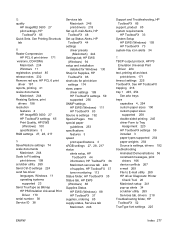
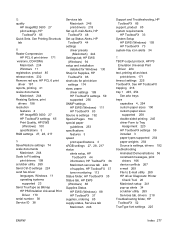
... ToolboxFX trapping 216 tray 1 245, 254
See also trays trays
capacities 4, 254 custom paper sizes 190 custom paper sizes
supported 258 double-sided printing 245 driver Form to Tray
Assignment 220 HP ToolboxFX settings 59 included 3 paper types supported 254 paper weights 254 Source is settings 192 Special Pages 194 special paper
guidelines 253 specifications
features 3 speed
print specifications...
HP Color LaserJet CP2020 Series - Software Technical Reference - Page 298
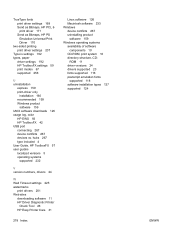
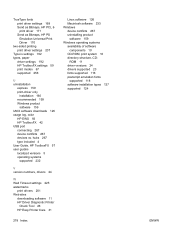
... drivers 201 Web sites
downloading software 11 HP Driver Diagnostic Printer
Check Tool 26 HP Easy Printer Care 31
Linux software 126 Macintosh software ...paper
driver settings 192 HP ToolboxFX settings 59 print modes 67 supported 256
U uninstallation
express 159 print-driver only
installation 160 recommended 159 Windows product
software 159 UNIX software downloads 126 usage log, color
HP EWS 93 HP...
HP Color LaserJet CP2020 Series - User Guide - Page 61


Pull the tray out of the paper. Adjust the paper guides to be printed on face-up and the top toward you.
ENWW
Load paper and print media 51 Extend the paper guides fully (callout 1) and then load the media stack into tray 1 with Legal-size paper, the tray extends from the front of the tray toward the product. 4. Load tray 2 or...
HP Color LaserJet CP2020 Series - User Guide - Page 113


Lower the jam-access tray.
3. Pull out tray 2 and place it straight out.
ENWW
Clear jams 103 Remove the jammed sheet by pulling it on a flat surface.
2. Clear jams in tray 2
1.
If paper has entered far enough into tray 1, remove tray 2, drop the tray 1 plate down, and then remove the paper from the opening.
Similar Questions
How Do You Change The Default Paper Tray In Hp 4025 Printer
(Posted by carlch 10 years ago)
How To Take Out Printer Drawer Of Hp Colorlaserjet Cp2025
(Posted by Kalsu 10 years ago)
How To Close The Bottom Paper Tray On Hp Color Laserjet Cp2025
(Posted by Nottpatz 10 years ago)
How To Set The Default Paper Tray In Hp Laserjet 600 M601
(Posted by jdoff 10 years ago)
What Is The Location Of The Memory Card On The Hp Colorlaserjet Cp2025 Printer
(Posted by jdc100 12 years ago)

