HP Color LaserJet CP2025 Support Question
Find answers below for this question about HP Color LaserJet CP2025.Need a HP Color LaserJet CP2025 manual? We have 14 online manuals for this item!
Question posted by tyze on December 20th, 2013
How To Print A Mirror Image On A Hp Color Laser Jet Cp2020
The person who posted this question about this HP product did not include a detailed explanation. Please use the "Request More Information" button to the right if more details would help you to answer this question.
Current Answers
There are currently no answers that have been posted for this question.
Be the first to post an answer! Remember that you can earn up to 1,100 points for every answer you submit. The better the quality of your answer, the better chance it has to be accepted.
Be the first to post an answer! Remember that you can earn up to 1,100 points for every answer you submit. The better the quality of your answer, the better chance it has to be accepted.
Related HP Color LaserJet CP2025 Manual Pages
HP Universal Print Driver for Windows, Version 4.1 - Technical Frequently Asked Questions (FAQ) - Page 11


... correctly when the install command is used with Universal Print Driver Managed Printer List definitions. Localization issues
• There is a localization error in Microsoft Word is not supported. Reported defects resolved with spacing in the slides. • When using the PCL5 driver, an embedded Visio image in HP CM8060/CM8050 Color MFP driver paper description.
HP Color LaserJet CP2020 Series - Color - Page 3


... for text and graphics that require sharp distinctions among lines or colors, or images that contain a pattern or a high level of adjacent objects slightly.
● Maximum is best for large, solid-filled print areas and enhances photographs by combining all four toner colors. HP Color LaserJet CP2020 Series Printer - This method produces smoother gradients and transitions to perform
●...
HP Color LaserJet CP2020 Series - Manage and Maintain - Page 5


... orange, plastic shield from the bottom of the print cartridge straight up to completely remove the sealing tape. Manage and Maintain
How do I? CAUTION: Do not touch the imaging drum on the left side of the new print cartridge. Discard the sealing tape.
© 2008 Copyright Hewlett-Packard Development Company, L.P.
2 www.hp.com HP Color LaserJet CP2020 Series Printer -
HP Color LaserJet CP2020 Series - Print Tasks - Page 6
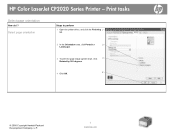
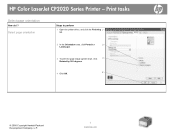
...
Steps to perform 1 Open the printer driver, and click the Finishing 1
tab.
2 In the Orientation area, click Portrait or
2
Landscape.
3 To print the page image upside down, click
3
Rotated by 180 degrees.
4 Click OK.
4
© 2008 Copyright Hewlett-Packard Development Company, L.P.
1 www.hp.com
HP Color LaserJet CP2020 Series Printer - Print tasks
Select page orientation
How do...
HP Color LaserJet CP2020 Series - Software Technical Reference - Page 11


... option button 212 Landscape option button 213 Rotate by 180 degrees check box 213 Mirror Image check box (HP PS Universal Print Driver only 213 Color tab features ...214 Color Options ...214 Automatic ...215 Manual ...215 Print in Grayscale 216 Color Themes ...217 Document preview image 217 Services tab features ...218 Internet Services ...218 Device Settings tab features ...219...
HP Color LaserJet CP2020 Series - Software Technical Reference - Page 20


... dialog ...239 Figure 5-7 Connect USB Now dialog ...240 Figure 5-8 Hewlett-Packard Color LaserJet CP2020 Install Notes 240
xviii
ENWW HP PS Universal Print Driver(2 of 2 220 Figure 4-32 Device Settings tab - Figure 4-13 Special pages - Resizing Options group box 199 Figure 4-17 Preview images - Legal on different paper 195 Figure 4-14 Paper/Quality tab - Watermarks group...
HP Color LaserJet CP2020 Series - Software Technical Reference - Page 47


... placement, and more precise control of smooth colors. Carefully designed and tested color tables provide smooth, accurate color rendition of other color laser printers does not allow the colors to be mixed within a single dot and by combining up to your printer so that provides 3600-dpi color laser-class quality with HP's multi-level printing process, result in a dot. The product...
HP Color LaserJet CP2020 Series - Software Technical Reference - Page 80


... be printed on the Paper/Quality tab in the Printing Preferences driver tab set to print the paper with a duplexing unit installed in the driver. The duplexing unit in the HP Color LaserJet CP2020 Series product prints on two... prevents (or reduces the likelihood of) tying up the printer with pages that read by preventing one-page print jobs or single-sided pages of settings is for paper ...
HP Color LaserJet CP2020 Series - Software Technical Reference - Page 117


...print jobs with the best possible quality. A different print mode is specified in the HP Color LaserJet CP2020 Series product prints on two sides of a sheet of paper when the Print on the second side of settings (such as print... printer with each available input tray. This group of a book. Print-mode adjustments for print jobs with pages that is known as fuser temperature and print ...
HP Color LaserJet CP2020 Series - Software Technical Reference - Page 188
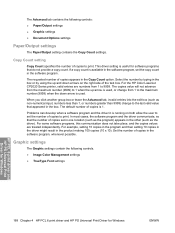
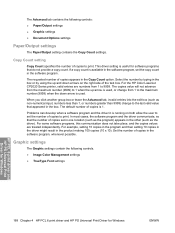
...print.
The Advanced tab contains the following controls.
● Image Color Management settings
● TrueType Font settings
HP PCL 6 print driver and HP PS Universal Print Driver for Windows
168 Chapter 4 HP PCL 6 print driver and HP PS Universal Print... is used . For the HP Color LaserJet CP2020 Series printer, valid entries are treated independently. The copies value will not advance ...
HP Color LaserJet CP2020 Series - Software Technical Reference - Page 190


... PS files.
It is useful when creating a PS file and printing it on the product. In some advanced printing features might still be printed by the HP Color LaserJet CP2020 Series printer is 3, and this is a TrueType rasterizer printer, click Native TrueType to download the TrueType
font as when printing a file to use the default setting, Optimize for Windows
ENWW...
HP Color LaserJet CP2020 Series - Software Technical Reference - Page 195


...User Guide Print Settings (HP PS Universal Print Driver only) ● Document preview image
General Everyday Printing (PCL 6 only)
When options other than the defaults are available: ● Unspecified (default) ● Plain ● HP LaserJet 90g ● HP Color Laser Matte 105g ● HP Premium Choice Matte 120g ● HP Color Laser Brochure Matte 160g ● HP Superior Laser Matte...
HP Color LaserJet CP2020 Series - Software Technical Reference - Page 196
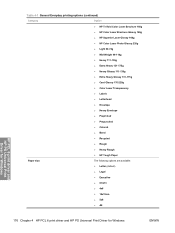
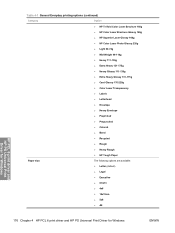
Table 4-1 General Everyday printing options (continued)
Category
Option
● HP Tri-fold Color Laser Brochure 160g
● HP Color Laser Brochure Glossy 160g
● HP Superior Laser Glossy 160g
● HP Color Laser Photo Glossy 220g
● Light 60-74g
● Mid-Weight 96-110g
● Heavy 111-130g
● Extra Heavy 131-175g
● Heavy Glossy 111-...
HP Color LaserJet CP2020 Series - Software Technical Reference - Page 200


... printing options
Category
Options
Paper type:
● HP Color Laser Matte 105g ● HP Premium Choice Matte 120g ● HP Color Laser Brochure Matte 160g ● HP Superior Laser Matte 160g ● HP Cover Matte 200g ● HP Matte Photo 200g ● HP Presentation Glossy 130g ● HP Professional Laser Glossy 130g ● HP Color Laser Brochure Glossy 160g ● HP...
HP Color LaserJet CP2020 Series - Software Technical Reference - Page 201


...
Category
Options
Paper type:
● HP Cover Matte 200g ● HP Matte Photo 200g) ● HP Color Laser Photo Glossy 220g (default)
Paper sizes:
● 4x6 (default) ● 10x15cm
Paper source:
● Automatically Select (default) ● Printer auto select
HP PCL 6 print driver and HP PS Universal Print Driver for Windows
ENWW
Printing Shortcuts tab 181 Click Reset to...
HP Color LaserJet CP2020 Series - Software Technical Reference - Page 206


...
Option
Print on both sides:
The following options are available: ● No (default) ● Yes, Flip Over ● Yes, Flip Up
Paper type:
The following options are available: ● Unspecified (default) ● Plain ● HP LaserJet 90g ● HP Color Laser Matte 105g ● HP Premium Choice Matte 120g ● HP Color Laser Brochure Matte 160g ● HP Superior Laser Matte...
HP Color LaserJet CP2020 Series - Software Technical Reference - Page 213


...; Color Laser Transparency
● 3/4 Speed (6 ppm)
● Labels
● 3/4 Speed (6 ppm)
● Letterhead
● Full
● Envelope
● 3/4 Speed (6 ppm)
● Heavy Envelope
● 3/4 Speed (6 ppm)
● Preprinted
● Full
● Prepunched
● Full
● Colored
● Full
● Rough
● 3/4 Speed (6 ppm)
HP PCL 6 print driver and HP PS...
HP Color LaserJet CP2020 Series - Software Technical Reference - Page 227


... through the duplexing unit even when the duplexing feature has been selected in the HP Color LaserJet CP2020 Series product prints on both sides (such as fuser temperature and print speed) to use a group of the HP Color LaserJet CP2020 Series printer. To achieve the best print quality when printing on the second side of the page, the product needs to make adjustments...
HP Color LaserJet CP2020 Series - Software Technical Reference - Page 228


... second side of the paper for the HP Color LaserJet CP2025dn and the HP Color LaserJet CP2025x printers when a paper type is selected that duplex printing is known as print mode. Print on both sides (Manually) feature:
● HP Color Laser Photo Glossy 220g ● Labels ● Envelope ● Heavy Envelope ● Color Laser Transparency
A triangle enclosing an exclamation point icon...
HP Color LaserJet CP2020 Series - Software Technical Reference - Page 295
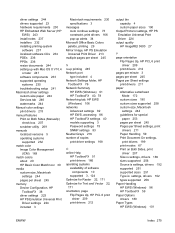
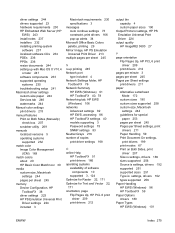
... 34 Microsoft Office Basic Colors palette, printing 29 Mirror Image, HP PS Emulation Universal Print Driver 213 multiple pages per sheet 245
N n-up printing 245 Network port
type included 4 Network Settings folder, HP
ToolboxFX 76 Network Summary
HP EWS (Windows) 91 HP ToolboxFX 40, 78 Networking tab, HP EWS (Windows) 106 networks Advanced settings 82 HP EWS, accessing 86 HP ToolboxFX settings 40...
Similar Questions
Hp Color Laser Jet Cp 2020 Insufficient Memory When Printing Images From Word
(Posted by ismcrog 9 years ago)
Hp Color Laser Jet Cp2020 Series Pcl 6 Color - Why Do I Have To Replace Color
cartridge when i use only black and white
cartridge when i use only black and white
(Posted by Susyjauny 10 years ago)
How To Print 4x6 Picture Hp Color Laser Jet 3600n
(Posted by bevbvb 10 years ago)
How Do I Get My Hp Color Laser Jet 2025 To Print Mirror Image
(Posted by bnsmida 10 years ago)
How To Print Mirror Image On Hp Color Laser Jet Cp2025
(Posted by Baronph 10 years ago)

