HP Color LaserJet CP2025 Support Question
Find answers below for this question about HP Color LaserJet CP2025.Need a HP Color LaserJet CP2025 manual? We have 14 online manuals for this item!
Question posted by uhwiajb on November 5th, 2013
How To Look Up Ip Address Of Hp Cp2025 Laserjet
The person who posted this question about this HP product did not include a detailed explanation. Please use the "Request More Information" button to the right if more details would help you to answer this question.
Current Answers
There are currently no answers that have been posted for this question.
Be the first to post an answer! Remember that you can earn up to 1,100 points for every answer you submit. The better the quality of your answer, the better chance it has to be accepted.
Be the first to post an answer! Remember that you can earn up to 1,100 points for every answer you submit. The better the quality of your answer, the better chance it has to be accepted.
Related HP Color LaserJet CP2025 Manual Pages
HP Color LaserJet CP2020 Series - Color - Page 1


... the monochrome mode, which reduces use of the color cartridges.
© 2008 Copyright Hewlett-Packard Development Company, L.P.
1 www.hp.com
HP Color LaserJet CP2020 Series Printer - NOTE: Automatic is the default setting and is recommended for each element in black and white. Color
Adjust color / color settings
How do I? Adjust color / color settings
Automatic
Steps to perform
Setting...
HP Color LaserJet CP2020 Series - Color - Page 2


... adjustment
Steps to perform
Use the Manual color adjustment option to the manual color options, from the Color tab, select Manual, and then select Settings.
© 2008 Copyright Hewlett-Packard Development Company, L.P.
2 www.hp.com HP Color LaserJet CP2020 Series Printer - To gain access to adjust the neutral-gray color treatment, halftones, and edge enhancements for text, graphics...
HP Color LaserJet CP2020 Series - Color - Page 3


... of adjacent objects slightly.
● Maximum is on.
● Normal sets trapping at a minimal level. Edge
control has two components: adaptive halftoning and trapping. HP Color LaserJet CP2020 Series Printer - Select this option when sharp edges and details are rendered. Adaptive halftoning is on .
● Off turns off both trapping and adaptive halftoning.
©...
HP Color LaserJet CP2020 Series - Software Technical Reference - Page 5


... 16 HP Color LaserJet CP2020 Series printing-system CD browser ...... 18 Installer features 19 HP Color LaserJet CP2020 Series print drivers 20 Select the best print driver 21 Complete LaserJet printing system (Recommended Install 21 HP PCL 6 22 HP PS Universal Print Driver 23 HP print drivers 23 Driver version numbers for MS Windows operating systems 24 HP driver diagnostic printer check...
HP Color LaserJet CP2020 Series - Software Technical Reference - Page 35


... with software and installers for Microsoft Windows and Apple Computer, Inc., Macintosh systems. Linux and UNIX® systems also support the HP Color LaserJet CP2020 Series printer, and software is available on the Web. For information about specific system installers, drivers, and components, see the section that corresponds to that system. ● ...
HP Color LaserJet CP2020 Series - Software Technical Reference - Page 46


... are available to gain access to the HP driver diagnostic printer check tool:
1.
Open a Web browser.
2. HP driver diagnostic printer check tool
Use the HP driver diagnostic printer check tool, a Web-based diagnostic software program, to determine whether the correct and most current print driver for the HP Color LaserJet CP2020 Series printer is in order to diagnose the software...
HP Color LaserJet CP2020 Series - Software Technical Reference - Page 52
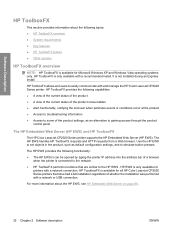
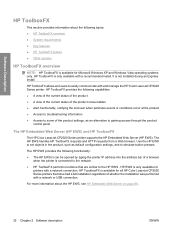
... HP Color LaserJet CP2020 Series printers that are similar to the HP EWS . HP ToolboxFX allows end users to simulate button presses. HP EWS is available for
printers with a network connection.
HP ToolboxFX is not installed during an Express Install.
The HP EWS provides the following functionality: ● The HP EWS is can be opened by typing the printer IP address into the address...
HP Color LaserJet CP2020 Series - Software Technical Reference - Page 72


... the Troubleshooting screen:
● Troubleshoot a problem. Click this button to explore the basic and custom printer color palette options. Use this button to print a single page of the HP Color LaserJet CP2020 Series Printer User Guide.
● Print Quality Troubleshooting. The color samples .PDF file opens in .PDF format. Troubleshooting
The following options are available:
◦...
HP Color LaserJet CP2020 Series - Software Technical Reference - Page 106


... Main menu/Reports. Press OK.
4. Press OK to open a Web browser and type the printer IP address in the product that allows users to the HP EWS, open the menus.
2. The HP EWS is available only if the HP Color LaserJet CP2020 Series printer is installed through the Web browser.
To gain access to control settings on the product...
HP Color LaserJet CP2020 Series - Software Technical Reference - Page 133


...The message contains full disclosure of the HP Color LaserJet CP2020 Series printing-system software installation.
Participation is communicated. TCP/IP addresses are used only to accept participation in the program. HP Customer Participation Program
The HP Customer Participation Program is never sent without permission. HP Customer Participation Program is installed automatically by...
HP Color LaserJet CP2020 Series - Software Technical Reference - Page 253


...
The HP Color LaserJet CP2020 Series printer printing-system software is available for use by the HP LaserJet Installer for Macintosh is composed of the HP Color LaserJet CP2020 Series printing-system software and related software and firmware. Printing-system software
The HP Color LaserJet CP2020 Series printing-system software for Mac: ● HP Color LaserJet CP2025 PPD ● HP Color...
HP Color LaserJet CP2020 Series - Software Technical Reference - Page 267
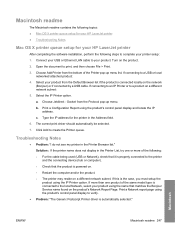
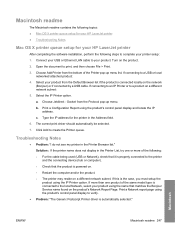
... Browser list if the product is connected locally on the network (Bonjour) or if connected by a USB cable. Print a Configuration Report using the IP Printer option. Type the IP address for your HP LaserJet printer
After completing the software installation, perform the following : ◦ For the cable being used (USB or Network), check that it is properly...
HP Color LaserJet CP2020 Series - User Guide - Page 6


... the color options ...32 Use the Services menu ...32
5 Connectivity Supported network operating systems 34 Printer sharing disclaimer 34 USB connection ...35 Supported network protocols ...36 Configure the product on the network 38 Set up the product on the network 38 View settings ...38 Network configuration page 38 Configuration page 38 IP address ...39...
HP Color LaserJet CP2020 Series - User Guide - Page 35


... Web server provides an interface to the embedded Web server, type the IP address for the latest list of the browser. (To find the IP address, print a configuration page. When installed on a host server, a Windows client can use. To download a current version of HP Web Jetadmin and for the device in a Web browser, such as...
HP Color LaserJet CP2020 Series - User Guide - Page 39


...the product if the product is accessed by typing the network IP address or DNS name of the product into the Web browser. Click...driver from the list, and configure the installed options. HP USB EWS Gateway software, which allows the user to ...for all print jobs Change the default settings for Macintosh 29 On the Printers menu, click Configure.
5. Click Options & Supplies.
3. This opens...
HP Color LaserJet CP2020 Series - User Guide - Page 87
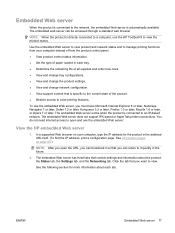
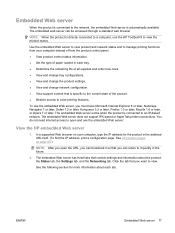
...View the HP embedded Web server
1.
The embedded Web server works when the product is connected to color-printing features... use the HP ToolboxFX to view. See Information pages on your computer instead of from your computer, type the IP address for more ...IP-based network. The embedded Web server does not support IPX-based or AppleTalk printer connections. ENWW
Embedded Web server 77...
HP Color LaserJet CP2020 Series - User Guide - Page 160


show IP address, setting 40 System Setup menu 11 copies, number of Windows 56 counterfeit supplies 80 country/region of...72 Microsoft Office Basic Colors
palette, printing 62 Network Settings tab 76 opening 69 Print Quality Troubleshooting
page 117 Product information tab 71 supported browsers 26 supported operating
systems 26 System Setup tab 75 HP Universal Print Driver 20 HP Web Jetadmin 25 ...
HP Color LaserJet CP2020 Series - User Guide - Page 161


... 122 Macintosh driver settings
custom-size paper 30 Services tab 32 watermarks 31 matching colors 62 material restrictions 142 Material Safety Data Sheet (MSDS) 143 media curl settings ...40 Network Settings tab, HP ToolboxFX 76 Networking tab, embedded Web server 79 networks configuration page 10 configuring 38 DHCP 41 embedded Web server,
accessing 77 gateways 42 IP address 39, 41 models supporting...
HP Color LaserJet CP2020 Series - User Guide - Page 163
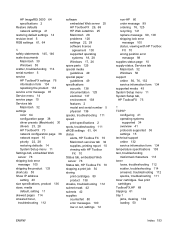
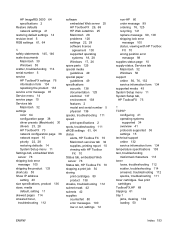
... settings color 64 configuration page 38 driver presets (Macintosh) 30 drivers 23, 28 HP ToolboxFX 73 network configuration page 38 network report 10 priority 22, 28 restoring defaults 14 System Setup menu 11 Settings tab, embedded Web server 78 shipping lock error message 100 shipping the product 133 shortcuts 55 Show IP address setting...
HP Universal Print Driver - Direct IP Printing with the Universal Print Driver - Page 3


... The HP UPD supports only HP printers.
Outdated server hardware
HP considered replacing its decision to migrate from client/server printing to higher IT support costs, including driver deployment and management, print server management, and enduser support. Introduction
In certain circumstances, a Direct IP/HP Universal Print Driver (UPD) printing environment can provide. It also addresses...
Similar Questions
Cp2025 Series Printers: How To Look Ip Address
(Posted by ornazor 9 years ago)
How To Configure Ip Address Hp Laserjet M601n
(Posted by csaSur 10 years ago)
How To Get Hp Color Laserjet Cp2025 Ip Address
(Posted by markvGu 10 years ago)
How May I Change The Ip Address On My Hp Color Laserjet Cp2025
(Posted by orijo 10 years ago)

