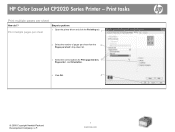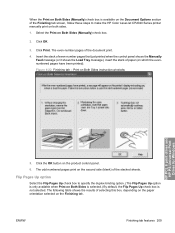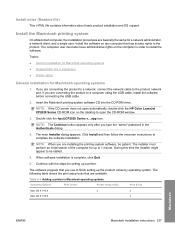HP Color LaserJet CP2025 Support Question
Find answers below for this question about HP Color LaserJet CP2025.Need a HP Color LaserJet CP2025 manual? We have 14 online manuals for this item!
Question posted by froukjecals on May 7th, 2013
Insufficient Memory
My printer keeps printing pages with:
Error: InsufficientMemoryOperator: SetROPPosition: 7421
what to do to fix this?
Current Answers
Related HP Color LaserJet CP2025 Manual Pages
Similar Questions
Hp Color Laserjet Cp2025 Won't Print Gradients
(Posted by 0408dia 9 years ago)
Hp Deskjet 3000 Printer - J310 How To Stopp Printer Keeps Printing
(Posted by SCOTbul 9 years ago)
Hp Color Laserjet Cp2025 Won't Print In Color
(Posted by ronemotoUshameht 10 years ago)
Hp Color Laserjet Cp2025 Does Not Print Winword
(Posted by Maikeas 10 years ago)
How To Change The Font Size On Printer When Printing Pages On The Web
How do I change the font size on my HP desktop 1000 J110 for printing just pages on the web? I consi...
How do I change the font size on my HP desktop 1000 J110 for printing just pages on the web? I consi...
(Posted by islandr2 11 years ago)