HP Color LaserJet CP2025 Support Question
Find answers below for this question about HP Color LaserJet CP2025.Need a HP Color LaserJet CP2025 manual? We have 14 online manuals for this item!
Question posted by tamSTEVE on May 7th, 2014
Hp Cp2025 How To Open Case
The person who posted this question about this HP product did not include a detailed explanation. Please use the "Request More Information" button to the right if more details would help you to answer this question.
Current Answers
There are currently no answers that have been posted for this question.
Be the first to post an answer! Remember that you can earn up to 1,100 points for every answer you submit. The better the quality of your answer, the better chance it has to be accepted.
Be the first to post an answer! Remember that you can earn up to 1,100 points for every answer you submit. The better the quality of your answer, the better chance it has to be accepted.
Related HP Color LaserJet CP2025 Manual Pages
HP Jetdirect External Print Server Products - External USB Compatibility - Page 4


... 7350, and 7550 All-in -One; HP Officejet 6100 series*; HP shall not be liable for a particular purpose. HP Color LaserJet CP4005, 1500, 2500, 2550, 3000, 3500, 3550, 3600, 3700, 3800, 4610, 4650, 4700, and 5550 series; no webscan ** except HP Photosmart 7200 series printers
© February 2007 Hewlett-Packard Development Company, L.P. HP Photosmart 1100, 1200, 1300, 7000...
HP Printers - Supported Citrix Presentation Server environments - Page 26


... Plugin for Hosted Apps, version 11.x
HP LaserJet 3020 HP Universal, PCL, PS printers & 32-bit/64-bit drivers
HP Officejet Pro K5400
HP Officejet Pro L7680 All-in-One
HP Deskjet 5440
HP Business Inkjet 1100
HP Officejet 720
HP LaserJet 3200
HP LaserJet 4000
HP Designjet 4000 PostScript
HP Color LaserJet 3000
Testing methodology for each test case. Varied client and server systems from...
HP Color LaserJet CP2020 Series - Color - Page 1


HP Color LaserJet CP2020 Series Printer -
The Automatic color adjustment option optimizes the neutral-gray color treatment, halftones, and edge enhancements for color documents. Print in Grayscale
Select the Print in Grayscale option from the printer driver to Automatic typically produces the best possible print quality for each element in a document. Adjust color / color settings
...
HP Color LaserJet CP2020 Series - Color - Page 2


To gain access to adjust the neutral-gray color treatment, halftones, and edge enhancements for text, graphics, and photographs. HP Color LaserJet CP2020 Series Printer - Color
How do I? Manual color adjustment
Steps to perform
Use the Manual color adjustment option to the manual color options, from the Color tab, select Manual, and then select Settings.
© 2008 Copyright Hewlett-...
HP Color LaserJet CP2020 Series - Color - Page 3


....hp.com Color
How do I? Manual color options
Steps to other colors, and it produces the darkest black.
● The Edge Control setting determines how edges are the top priority.
● The Neutral Grays setting determines the method for large, solid-filled print areas and enhances photographs by combining all four toner colors. HP Color LaserJet CP2020 Series Printer...
HP Color LaserJet CP2020 Series - Print Tasks - Page 2


Open the printer driver
Steps to open the online Help.
© 2008 Copyright Hewlett-Packard Development Company, L.P.
1 www.hp.com symbol in the upper-right corner of the printer driver, and then click any printing option
Click the ? Or, click Help to perform
1 On the File menu in the printer driver. HP Color LaserJet CP2020 Series Printer - A pop-up message displays...
HP Color LaserJet CP2020 Series - Print Tasks - Page 3


..., type a name for the shortcut, and 3
click OK.
© 2008 Copyright Hewlett-Packard Development Company, L.P.
1 www.hp.com Print tasks
Use printing shortcuts
How do I? HP Color LaserJet CP2020 Series Printer -
Use a printing shortcut
Steps to perform
1 Open the printer driver and click the Printing
Shortcuts tab.
1
2 Select one of the shortcuts,
2
3 Click OK to print the...
HP Color LaserJet CP2020 Series - Print Tasks - Page 4


HP Color LaserJet CP2020 Series Printer - Print tasks
Print on both sides (duplex)
How do I? Print on both sides (duplex)
Steps to perform 1 Open the printer driver and click the Finishing tab. 1
2 Click Print on both sides.
2
3 If you will bind the document along the top edge, 3
click Flip pages up.
4 ...
HP Color LaserJet CP2020 Series - Print Tasks - Page 5
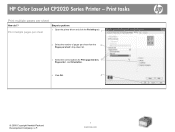
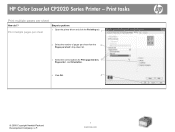
... options for Print page borders, 3
Page order:, and Orientation.
4 Click OK.
4
© 2008 Copyright Hewlett-Packard Development Company, L.P.
1 www.hp.com
HP Color LaserJet CP2020 Series Printer - Print multiple pages per sheet
Steps to perform
1 Open the printer driver and click the Finishing tab.
1
2 Select the number of pages per sheet from the 2
Pages per sheet
How...
HP Color LaserJet CP2020 Series - Print Tasks - Page 6
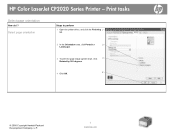
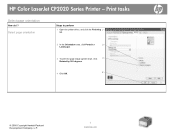
... page orientation
How do I? Select page orientation
Steps to perform 1 Open the printer driver, and click the Finishing 1
tab.
2 In the Orientation area, click Portrait or
2
Landscape.
3 To print the page image upside down, click
3
Rotated by 180 degrees.
4 Click OK.
4
© 2008 Copyright Hewlett-Packard Development Company, L.P.
1 www.hp.com
HP Color LaserJet CP2020 Series...
HP Color LaserJet CP2020 Series - Print Tasks - Page 7
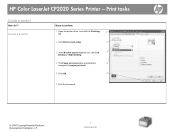
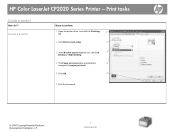
...
1 Open the printer driver, and click the Finishing
1
tab.
2 Click Print on both sides.
2
3 In the Booklet layout dropdown list, click Left
3
binding or Right binding.
4 The Pages per sheet option automatically
4
changes to 2 pages per sheet.
5 Click OK.
5
6 Print the document.
© 2008 Copyright Hewlett-Packard Development Company, L.P.
1 www.hp.com HP Color LaserJet CP2020...
HP Color LaserJet CP2020 Series - Print Tasks - Page 8
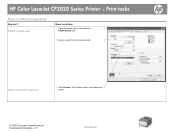
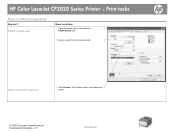
Select a page size
Steps to perform
1 Open the printer driver, and click the
1
Paper/Quality tab.
2 Select a size from the drop-down list.
2
Select a custom page size
1 Click Custom. The Custom Paper Size dialog box 1
opens.
© 2008 Copyright Hewlett-Packard Development Company, L.P.
1 www.hp.com HP Color LaserJet CP2020 Series Printer - Print tasks
Print on different page ...
HP Color LaserJet CP2020 Series - Print Tasks - Page 10
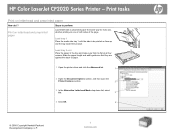
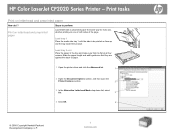
...one or both sides of paper.
1 Open the printer driver and click the Advanced tab.
1
2 Open the Document Options section, and then open the
Printer Features section.
2
3 In the Alternative Letterhead Mode drop-down list, select
On.
3
4 Click OK.
4
© 2008 Copyright Hewlett-Packard Development Company, L.P.
1 www.hp.com HP Color LaserJet CP2020 Series Printer - Print tasks
Print on...
HP Color LaserJet CP2020 Series - Print Tasks - Page 11


... of paper.
1 Open the printer driver and click the Paper/Quality tab.
1
2 In the Special pages: area, click Covers or Print pages on 2
different paper,
3 Click Settings.
3
© 2008 Copyright Hewlett-Packard Development Company, L.P.
1 www.hp.com Print tasks
Print on face-up and the top toward the product. HP Color LaserJet CP2020 Series Printer -
Print on...
HP Color LaserJet CP2020 Series - Software Technical Reference - Page 41


... drivers ● Driver version numbers for MS Windows operating systems
Select the best print driver
HP print drivers are supported by the HP Color LaserJet CP2020 Series printer: ● Express Install only
◦ Windows 2000 ◦ Windows XP (64-bit) ◦ Windows Server 2003 (32-bit) ◦ Windows Vista Starter ● Express and ...
HP Color LaserJet CP2020 Series - Software Technical Reference - Page 72


... button to print the Print Quality Troubleshooting pages. The color samples .PDF file opens in .PDF format. Adobe Acrobat Reader is available as a free download at the following options are available:
◦ Print. Use this button to print a single page of the HP Color LaserJet CP2020 Series Printer User Guide.
● Print Quality Troubleshooting. NOTE: You...
HP Color LaserJet CP2020 Series - Software Technical Reference - Page 106


... or Right arrow to navigate to open a Web browser and type the printer IP address in the address bar. The following tabs are available in the HP EWS: ● Status tab ●...and usage. The HP EWS is available only if the HP Color LaserJet CP2020 Series printer is installed through the Web browser.
Software Description
HP Embedded Web Server
The HP Embedded Web Server (HP EWS) is a...
HP Color LaserJet CP2020 Series - Software Technical Reference - Page 134


...save and use the new color schemes for the HP Color LaserJet CP2020 Series printer in your printed output. www.hp.com/go /basiccolormatch
HP Easy Printer Care
With HP Easy Printer Care software, you to view the printer status, create printer usage reports, reorder supplies, and troubleshoot and repair printers via HP Proactive Support.
www.hp.com/go /smartwebprinting
HP Smart Web Printing...
HP Color LaserJet CP2020 Series - Software Technical Reference - Page 284


....
264 Chapter 6 Engineering details
ENWW Click Device Settings, and select Installable Options. 4. Select the HP Color LaserJet CP2020 Series program group. 3. Follow the on -screen instructions. Select the SETUP.EXE file, click Open, and then click OK.
Open the "Printers and Faxes" folder. Engineering details
c. When the animated installation guide appears, click Begin Setup for...
HP Color LaserJet CP2020 Series - Software Technical Reference - Page 294


...24 Watermarks settings 201 HP PS Emulation Universal Printer Driver Document Options 169 HP real life technologies, HP PCL 6 print driver 196 HP Smart Web Printing 114, 157 HP ToolboxFX About 84 ... HP Basic Color Match tool,
opening 30 HP EWS 32 HP Instant Support 85 Jam recovery settings 73 Microsoft Office Basic Colors
palette, printing 29 Network Settings folder 76 Network Summary 40 opening ...
Similar Questions
How To Interpret Calibration And Color Diagnostic Page For Hp Cp2025 Color
laser printer
laser printer
(Posted by kustaVintag 10 years ago)
How Much Per Page To Print Color On My Hp Cp2025
(Posted by vasilthi 10 years ago)
Sample Picture On How To Replace Color Ink Cartridges On Hp Cp2025
(Posted by GmpMetruss2 10 years ago)
Can I Print Out Transparencies On My Hp Cp2025 Laser Printer?
(Posted by lng 12 years ago)

