HP Color LaserJet CP2025 Support Question
Find answers below for this question about HP Color LaserJet CP2025.Need a HP Color LaserJet CP2025 manual? We have 14 online manuals for this item!
Question posted by sebutt on December 22nd, 2013
Hp Cp2025 New Cartridge Won't Print
The person who posted this question about this HP product did not include a detailed explanation. Please use the "Request More Information" button to the right if more details would help you to answer this question.
Current Answers
There are currently no answers that have been posted for this question.
Be the first to post an answer! Remember that you can earn up to 1,100 points for every answer you submit. The better the quality of your answer, the better chance it has to be accepted.
Be the first to post an answer! Remember that you can earn up to 1,100 points for every answer you submit. The better the quality of your answer, the better chance it has to be accepted.
Related HP Color LaserJet CP2025 Manual Pages
HP Universal Print Driver for Windows, Version 4.1 - Technical Frequently Asked Questions (FAQ) - Page 6


...consider Personal Jobs as temporary and Stored Jobs as described in the print path. Stored print jobs
If I send several new features in the Update Now scenario above . The screen below shows...several stored jobs to the printer at once, do I have direct XPS print support in the Universal Print Driver, version 4.5, but did not enter a PIN, you can retrieve the print job at the control ...
HP Universal Print Driver for Windows, Version 4.1 - Technical Frequently Asked Questions (FAQ) - Page 9


... to Install Printer. However, there are Managed Print Policies (MPPs)? Installation
Can I got the error message, "Unable to a newer driver released after February 2007. hp has observed that it 's needed. Recently hp updated and released to replace or
Universal Print Driver Frequently Asked Questions
5 IT administrators can simply push the new Universal Print Driver software...
HP Jetdirect External Print Server Products - External USB Compatibility - Page 2


... the en3700 which are USB 2.0 Hi-Speed will break down the supported printers for each HP USB Jetdirect print server.
HP Color LaserJet CP1515, CP1518, CP2025, CP3505, CP3525, CP4005, CP6015, 2500, 2550, 2600, 2605, 2700, 3000, 3600, 3700, 3800, 4610, 4650, 4700, 5550, 2820mfp, and 2840mfp; HP LaserJet P2014, P2015, P2035, P2055, P3005, P4014, P4015, P4515, 1015, 1022, 1160...
HP Printers - Supported Citrix Presentation Server environments - Page 3


... and stable in the HP printer family.
HP tests its print drivers in Citrix environments. HP has selected a combination of these printers are common to all printers in the HP printer family, the Citrix testing of LaserJet, Business Inkjet, and Deskjet printers for all other components from the CD or printing system. All HP printers and their associated printer drivers listed in this...
HP Printers - Supported Citrix Presentation Server environments - Page 15


...compatible products to consumer Deskjets. N/A
HP Deskjet printers and supported driver versions
HP recognizes the need for small inexpensive printing solutions for the following Business Inkjet ... compared to consumer Deskjets. • Faster print speeds in normal modes. • Robust networking capabilities, comparable to HP LaserJets. • Lower intervention rates with higher capacity...
HP Printers - Supported Citrix Presentation Server environments - Page 27


... client printers, printer property retention print job routing, printer mapping, printer driver configuration, and session printers
27 Note on the client.
Policies override similar settings configured farm-wide at the server level or on test methodology - Printer model tested
HP Color LaserJet 3000
HP LaserJet 4000 HP Business Inkjet 1100 HP Deskjet D2360 HP Deskjet 5440 HP Designjet...
HP Color LaserJet CP2020 Series - Color - Page 1


... Company, L.P.
1 www.hp.com
NOTE: Automatic is the default setting and is recommended for each element in Grayscale is useful for color documents. The Automatic color adjustment option optimizes the neutral-gray color treatment, halftones, and edge enhancements for printing all color documents.
Color
Adjust color / color settings
How do I? HP Color LaserJet CP2020 Series Printer -
HP Color LaserJet CP2020 Series - Color - Page 3


HP Color LaserJet CP2020 Series Printer - Select this option when uniform and smooth area fills are the top priority.
● Detail is the most aggressive trapping setting. This method produces smoother gradients and transitions to perform
● Halftone options affect the color output resolution and clarity.
● Smooth provides better results for text and graphics that...
HP Color LaserJet CP2020 Series - Software Technical Reference - Page 31


... for automatic e-mail notification about new software releases. The HP Web site offers an option for each of which contains printing-system software in four versions, each of the following Web site: www.hp.com/go/ljcp2020series_software
In-box printing-system software CDs
The software CD for the HP Color LaserJet CP2020 Series printer contains a variety of files for...
HP Color LaserJet CP2020 Series - Software Technical Reference - Page 47


...printing process found in a dot. Color options
Color options automatically provide optimal color output.
It is the convergence standard for each object.
HP ColorSphere toner
HP designs the print system (printer, print cartridges...wide range of the print driver. These new technologies, coupled with millions of brilliant colors.
Media selection
For the best color and image quality, ...
HP Color LaserJet CP2020 Series - Software Technical Reference - Page 296


... Passthrough 226 PostScript settings HP EWS (Windows) 99 HP ToolboxFX 64 PPDs (PostScript printer definitions), Macintosh installation 236 presets (Macintosh) 244 Print all Text as Black print drivers 171
print cartridges Macintosh status 246
Print Data Optimization 22, 171 Print Density
HP EWS (Windows) 101 HP ToolboxFX 66 Print Document On settings print drivers 199 print drivers about 21 About...
HP Color LaserJet CP2020 Series - User Guide - Page 72


... selection on your monitor: ● Print media ● Printer colorants (inks or toners, for example) ● Printing process (inkjet, press, or laser technology, for matching colors is complex, because printers and computer monitors use an RGB (red, green, blue) color process, but printers print colors by using the HP Basic Color Match tool
The HP Basic Color Match tool allows you must...
HP Color LaserJet CP2020 Series - User Guide - Page 90
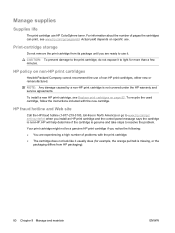
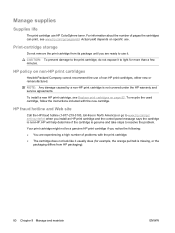
... cannot recommend the use it to use of pages the cartridges can print, see Replace print cartridges on specific use HP ColorSphere toner. Your print cartridge might not be a genuine HP print cartridge if you are experiencing a high number of problems with the new cartridge.
To install a new HP print cartridge, see www.hp.com/go to resolve the problem. Actual yield depends on...
HP Color LaserJet CP2020 Series - User Guide - Page 91


The Auto continue feature in the supply under the HP Print Cartridge Warranty Statement. WARNING!
For warranty information, see Print cartridge limited warranty statement on , the product automatically continues printing when a print cartridge reaches the recommended replacement level. When you install a new print cartridge. Next to Auto continue select On to select System setup, and ...
HP Color LaserJet CP2020 Series - User Guide - Page 120


.... No information is provided for non-HP print cartridges. ◦ If the pages do not print correctly, the problem is with print quality. See Information pages on page 68. ◦ Check the Supplies status page to solve print-quality problems.
Print-quality checklist
General print-quality problems can be solved by type.
4. Print a Demo page from the transfer roller...
HP Color LaserJet CP2020 Series - User Guide - Page 121


...color laser printers. The topics that you print, whether you print in color or in the event log.
Problem Print is flawed.
Dropouts appear.
Replace any low print cartridges. See Replace print cartridges on page 70. See Replace print cartridges...was logged, replace the affected cartridge.
The moisture content of print media might not meet HP specifications.
The paper lot is...
HP Color LaserJet CP2020 Series - User Guide - Page 122


... that meets HP specifications. Clean the paper path. Very dry (low humidity) conditions can increase the amount of background toner shading becomes unacceptable.
See Replace print cartridges on page 90.
See Replace print cartridges on the leading edge of media on which you are printing. If toner smears appear on page 82. In the printer driver, select...
HP Color LaserJet CP2020 Series - User Guide - Page 126


... has been completely removed from the device output.
If possible, avoid using extremely light or extremely dark colors. The finish on page 82.
Verify that is within humidity specifications.
The device might be
load a new print cartridge. Remove the print cartridge for color laser printers.
Use a different paper, such as a high-quality paper that the device environment is...
HP Color LaserJet CP2020 Series - User Guide - Page 135
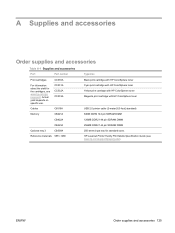
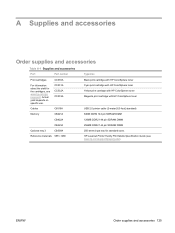
HP LaserJet Printer Family Print Media Specification Guide (see www.hp.com/go/ pageyield. A Supplies and accessories
Order supplies and accessories
Table A-1 Supplies and accessories
Part
Part number
Type/size
Print cartridges
CC530A
Black print cartridge with HP ColorSphere toner
USB 2.0 printer cable (2-meter [6.5-foot] standard)
Memory
CB421A
64MB DDR2 144 pin SDRAM DIMM
CB422A
...
HP Universal Print Driver - Direct IP Printing with the Universal Print Driver - Page 3


... and cost-effective alternative to reduce cost through reduction of print architectures, which lead to network printers for printing without the need for print servers. Incompatible print hardware -
HP developed this white paper cites HP's own successful migration from a client/server print environment to a Direct IP print environment on the potential cost savings and the improvements to...
Similar Questions
Hp Cp2025 Printer, How Do You Remove The Print Cartridge Drawer That Slides Out
(Posted by wheatgli 9 years ago)
Why Does Hp Cp2025 Printer Ask For New Print Task Quick Set?
(Posted by Tibimran 10 years ago)
Hp Color Laser Jet Cp2025 New Cartridge Won't Print
(Posted by emonclwood 10 years ago)
My Hp Deskjet 5800 Is No Longer Printing In Color, I Just Replaced Ink Cartridge
Printer does not print in color, only black and white. I replaced the color ink, but still not print...
Printer does not print in color, only black and white. I replaced the color ink, but still not print...
(Posted by patneigh 12 years ago)

