HP Color LaserJet CP2025 Support Question
Find answers below for this question about HP Color LaserJet CP2025.Need a HP Color LaserJet CP2025 manual? We have 14 online manuals for this item!
Question posted by sgjo on January 3rd, 2014
Hp Colorjet Cp2025 Wont Print Diagnostics
The person who posted this question about this HP product did not include a detailed explanation. Please use the "Request More Information" button to the right if more details would help you to answer this question.
Current Answers
There are currently no answers that have been posted for this question.
Be the first to post an answer! Remember that you can earn up to 1,100 points for every answer you submit. The better the quality of your answer, the better chance it has to be accepted.
Be the first to post an answer! Remember that you can earn up to 1,100 points for every answer you submit. The better the quality of your answer, the better chance it has to be accepted.
Related HP Color LaserJet CP2025 Manual Pages
HP Printers - Supported Citrix Presentation Server environments - Page 27


...used to the print server using the HP LaserJet/Business Inkjet/Designjet/Deskjet printers and drivers listed above.
Note on the client. These printers were configured for the printers were downloaded from the HP Driver Support website. Printer model tested
HP Color LaserJet 3000
HP LaserJet 4000 HP Business Inkjet 1100 HP Deskjet D2360 HP Deskjet 5440 HP Designjet 4000 PostScript...
HP Printers - Supported Citrix Presentation Server environments - Page 34


... to ensure that the XenApp™ Server client users can print to it. After you install printer drivers, and to the printer using the HP LaserJet/Business Inkjet/Designjet/Deskjet printers and drivers listed above. Printer model tested
HP Color LaserJet 3800
Driver version tested
HP Color LaserJet 3800 PS (61.071.661.41) &
HP Color LaserJet 3800 PCL6 (61.071.661.41)
34
The shared...
HP Color LaserJet CP2020 Series - Color - Page 1


NOTE: Automatic is the default setting and is useful for color documents.
Print in Grayscale
Select the Print in Grayscale option from the printer driver to Automatic typically produces the best possible print quality for printing color documents that will be photocopied or faxed. HP Color LaserJet CP2020 Series Printer -
This option is recommended for each element in a document...
HP Color LaserJet CP2020 Series - Color - Page 3


... 4-Color generates neutral colors (grays and black) by smoothing color gradations. Trapping reduces the effect of adjacent objects slightly.
● Maximum is on .
● Off turns off both trapping and adaptive halftoning.
© 2008 Copyright Hewlett-Packard Development Company, L.P.
3 www.hp.com This guarantees neutral colors without a color cast. HP Color LaserJet CP2020 Series Printer...
HP Color LaserJet CP2020 Series - Software Technical Reference - Page 5


... 16 HP Color LaserJet CP2020 Series printing-system CD browser ...... 18 Installer features 19 HP Color LaserJet CP2020 Series print drivers 20 Select the best print driver 21 Complete LaserJet printing system (Recommended Install 21 HP PCL 6 22 HP PS Universal Print Driver 23 HP print drivers 23 Driver version numbers for MS Windows operating systems 24 HP driver diagnostic printer check...
HP Color LaserJet CP2020 Series - Software Technical Reference - Page 6


...-green-blue (sRGB 27 Match colors ...29
Use HP ToolboxFX to print the Microsoft Office Basic Colors palette 29 HP Basic Color Match tool ...30
Use HP ToolboxFX to download the HP Basic Color Match tool 30 HP Easy Printer Care ...31 HP ToolboxFX ...32
HP ToolboxFX overview ...32 The HP Embedded Web Server (HP EWS) and HP ToolboxFX 32 Start HP ToolboxFX 33 Structure ...33 Opening...
HP Color LaserJet CP2020 Series - Software Technical Reference - Page 35


... HP Color LaserJet CP2020 Series printer, and software is available on the Web. For information about specific system installers, drivers, and components, see the section that corresponds to that system. ● Windows printing-system software ● HP driver diagnostic printer check tool ● Advanced color use ● Match colors ● HP Basic Color Match tool ● HP Easy Printer...
HP Color LaserJet CP2020 Series - Software Technical Reference - Page 46


HP driver diagnostic printer check tool
Use the HP driver diagnostic printer check tool, a Web-based diagnostic software program, to determine whether the correct and most current print driver for the HP Color LaserJet CP2020 Series printer is in order to diagnose the software driver configuration and check the print driver. Two methods are currently installed on the computer appear in a list....
HP Color LaserJet CP2020 Series - Software Technical Reference - Page 47


... for the way you create professional looking documents that contain sharp, clear text and graphics and realistic printed photos.
HP ColorSphere toner
HP designs the print system (printer, print cartridges, toner, and paper) to work . That means you can depend on the Color tab in a given area.
These new technologies, coupled with millions of toner in the...
HP Color LaserJet CP2020 Series - Software Technical Reference - Page 49


... drivers ● Operating environment (humidity, for matching colors is complex, because printers and computer monitors use HP ToolboxFX to print a palette of the Microsoft Office Basic Colors. In HP ToolboxFX, click the Help folder.
2. Use HP ToolboxFX to print the Microsoft Office Basic Colors palette
You can influence your ability to match printed colors to those on your screen do not...
HP Color LaserJet CP2020 Series - Software Technical Reference - Page 72


.... NOTE: You must have Adobe Acrobat Reader installed on the Troubleshooting screen:
● Troubleshoot a problem.
Use this button to print a single page of the HP Color LaserJet CP2020 Series Printer User Guide.
● Print Quality Troubleshooting. The color samples .PDF file opens in .PDF format. Troubleshooting
The following sections appear on the computer to read documents in...
HP Color LaserJet CP2020 Series - Software Technical Reference - Page 106


...9679; Print Info Pages ● Color Usage Job Log ● Event Log
86 Chapter 2 Software description
ENWW Press the Left arrow or Right arrow to navigate to and print detailed ...are available in the address bar. The HP EWS is available only if the HP Color LaserJet CP2020 Series printer is documented on the HP Color LaserJet CP2020 Series printer through a network rather than a USB ...
HP Color LaserJet CP2020 Series - Software Technical Reference - Page 144


...MHz processor with 128 MB RAM (Standard Edition) and 220 MB of the HP Color LaserJet CP2020 Series printing-system software CD.
Table 3-1 Supported operating systems for Windows
Supported Windows operating ...
1 Express Installs are recommended instead of installing using the Microsoft Add-Printer Wizard. 2 The 64-bit HP PCL6 driver can be found on the root of available hard drive space...
HP Color LaserJet CP2020 Series - Software Technical Reference - Page 146


... on the server, bidirectional communication is not available to the client systems.
Install Windows printingsystem components
126 Chapter 3 Install Windows printing-system components
ENWW If the HP Color LaserJet CP2020 Series printer is connected. Install the printing-system software on a computer that is directly connected to which the product is connected through a USB port. ●...
HP Color LaserJet CP2020 Series - Software Technical Reference - Page 176


... window contains the following two options in the Install More Software vary depending on the installation method used : ● Universal Print Driver ● Basic Color Match ● HP Easy Printer Care ● HP Smart Web Printing
Figure 3-40 Install More Software window
Install Windows printingsystem components
The content below provides detailed information about the Install More...
HP Color LaserJet CP2020 Series - Software Technical Reference - Page 253


... at the following Web site:
Macintosh
ENWW
Printing-system software 233 Topics: ● Printing-system software
Printing-system software
The HP Color LaserJet CP2020 Series printer printing-system software is available for use by the HP LaserJet Installer for Mac: ● HP Color LaserJet CP2025 PPD ● HP Color LaserJet CP2025 PDE ● HP EWS Gateway
Topics: ● Availability...
HP Color LaserJet CP2020 Series - Software Technical Reference - Page 293


Help folder, HP ToolboxFX 51 print drivers 166
HP Basic Color Match tool 30, 114, 157
HP ColorSphere toner 27 HP Customer Participation
Program HP EWS 113
HP Driver Diagnostic Printer Check Tool 26
HP Easy Printer Care 31, 114, 157
HP Embedded Web Server (Macintosh). See HP PS Emulation Universal Print Driver
HP PS Emulation Print Driver Help 166
HP PS Emulation Universal Print Driver about 21 ...
HP Color LaserJet CP2020 Series - Software Technical Reference - Page 296


...
Print Data Optimization 22, 171 Print Density
HP EWS (Windows) 101 HP ToolboxFX 66 Print Document On settings print drivers 199 print drivers about 21 About tab 227 Advanced Printing Features,
enabling 169 Advanced tab 167 availability by operating system
(Macintosh) 232 booklet printing 210 Color tab 214 Color Themes 217 constraint messages 166 Copy Count 168 Device Settings tab 219 diagnostics...
HP Color LaserJet CP2020 Series - Software Technical Reference - Page 298
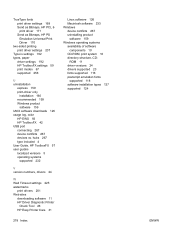
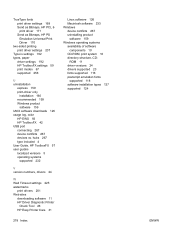
... Wait Timeout settings 225 watermarks
print drivers 201 Web sites
downloading software 11 HP Driver Diagnostic Printer
Check Tool 26 HP Easy Printer Care 31
Linux software 126 ...HP ToolboxFX settings 59 print modes 67 supported 256
U uninstallation
express 159 print-driver only
installation 160 recommended 159 Windows product
software 159 UNIX software downloads 126 usage log, color
HP EWS 93 HP...
HP Color LaserJet CP2020 Series - User Guide - Page 72


...these factors in mind when colors on your monitor: ● Print media ● Printer colorants (inks or toners, for example) ● Printing process (inkjet, press, or laser technology, for matching colors is complex, because printers and computer monitors use HP ToolboxFX to print a palette of producing color. The process of your company logo on the printed color palette. It shows the...
Similar Questions
Hp Deskjet 1000 Wont Print Color Documents In Black And White
(Posted by arnaru1 10 years ago)
Hp Cp 2025 Wont Print Multiple Pages Over Network?
(Posted by grmp 10 years ago)
What Is The Problem With My Hp Colorjet Cp2025 Memory
(Posted by VadiRi 10 years ago)
Hp Deskjet 1000 Wont Print Windows Vista
(Posted by temRayre 10 years ago)
Hp Colorjet Cp2025 Replace Supplies Will Not Go Away
(Posted by herAVINA 10 years ago)

