HP Color LaserJet CP2025 Support Question
Find answers below for this question about HP Color LaserJet CP2025.Need a HP Color LaserJet CP2025 manual? We have 14 online manuals for this item!
Question posted by donBISSSO on April 6th, 2014
Hp Color Laserjet Cp2020 Series Pcl6 Duplex Won't Work
The person who posted this question about this HP product did not include a detailed explanation. Please use the "Request More Information" button to the right if more details would help you to answer this question.
Current Answers
There are currently no answers that have been posted for this question.
Be the first to post an answer! Remember that you can earn up to 1,100 points for every answer you submit. The better the quality of your answer, the better chance it has to be accepted.
Be the first to post an answer! Remember that you can earn up to 1,100 points for every answer you submit. The better the quality of your answer, the better chance it has to be accepted.
Related HP Color LaserJet CP2025 Manual Pages
HP Color LaserJet CP2020 Series - Color - Page 1


... settings
Automatic
Steps to perform
Setting color options to print a color document in a document.
HP Color LaserJet CP2020 Series Printer -
This option is selected, the product uses the monochrome mode, which reduces use of the color cartridges.
© 2008 Copyright Hewlett-Packard Development Company, L.P.
1 www.hp.com When Print in Grayscale is useful for each element...
HP Color LaserJet CP2020 Series - Color - Page 2


... adjustment
Steps to perform
Use the Manual color adjustment option to the manual color options, from the Color tab, select Manual, and then select Settings.
© 2008 Copyright Hewlett-Packard Development Company, L.P.
2 www.hp.com HP Color LaserJet CP2020 Series Printer - Color
How do I? To gain access to adjust the neutral-gray color treatment, halftones, and edge enhancements for...
HP Color LaserJet CP2020 Series - Color - Page 3


... the darkest black.
● The Edge Control setting determines how edges are rendered. Adaptive halftoning is on .
● Normal sets trapping at a minimal level. HP Color LaserJet CP2020 Series Printer - Trapping reduces the effect of detail. Adaptive halftoning increases edge sharpness. Adaptive halftoning is on .
● Off turns off both trapping and adaptive halftoning.
©...
HP Color LaserJet CP2020 Series - Manage and Maintain - Page 10


... paper in duplexer (duplexing models only)
1 Open the rear door.
2008 Copyright Hewlett-Packard Development Company, L.P.
4 www.hp.com NOTE: If the sheet tears, make sure that all fragments are removed before resuming printing. 3 Open and then close the rear door to perform
3 Close the rear door. Manage and Maintain
How do I?
HP Color LaserJet CP2020 Series Printer - Clear...
HP Color LaserJet CP2020 Series - Manage and Maintain - Page 11


Manage and Maintain
How do I? HP Color LaserJet CP2020 Series Printer -
Clear jams in duplexer (duplexing models only) (continued)
Steps to perform
2 If necessary, pull the guide (callout 1) and remove any visible paper (callout 2) from the bottom of the delivery area.
3 If necessary, remove any visible paper from bottom side of the duplexing unit.
4 If you can not see any...
HP Color LaserJet CP2020 Series - Manage and Maintain - Page 12
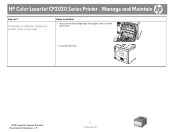
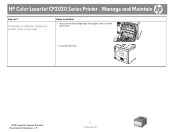
Manage and Maintain
How do I?
Clear jams in duplexer (duplexing models only) (continued)
Steps to perform
6 If you can see the leading edge of the paper, remove it from the product.
7 Close the rear door.
2008 Copyright Hewlett-Packard Development Company, L.P.
6 www.hp.com HP Color LaserJet CP2020 Series Printer -
HP Color LaserJet CP2020 Series - Print Tasks - Page 4


Print tasks
Print on both sides (duplex)
How do I? HP Color LaserJet CP2020 Series Printer - Print on both sides (duplex)
Steps to perform 1 Open the printer driver and click the Finishing tab. 1
2 Click Print on both sides.
2
3 If you will bind the document along the top edge, 3
click Flip pages up.
4 ...
HP Color LaserJet CP2020 Series - Software Technical Reference - Page 15


Duplex Transfer ...70 Table 2-7 Print Modes - HP PS Universal Print Driver only 185 Table 4-9 Tray 1 and Tray 2 specifications ... 1-2 User documentation availability and localization 5 Table 1-3 HP Color LaserJet CP2020 Series software components by installation method 10 Table 2-1 Drivers included with the HP Color LaserJet CP2020 Series printing-system software 24 Table 2-2 Supported pop-up...
HP Color LaserJet CP2020 Series - Software Technical Reference - Page 23


... about the number of pages the cartridges can print, see www.hp.com/go/pageyield. Purpose and scope
Product comparison
HP Color LaserJet CP2020 Series Printer ● Prints up to optimize print quality.
● The print cartridges use .
● Offers automatic duplexing (HP Color LaserJet CP2025dn and HP Color LaserJet CP2025x only).
● Includes 128-megabyte (MB) random-access memory...
HP Color LaserJet CP2020 Series - Software Technical Reference - Page 42


...feature is set to the printer like a standard PCL6 print driver.
22 Chapter 2 Software description
ENWW In this feature required changes to Auto. The HP PCL 6 may not be ... the first to ensure quick and high-quality printing. Print Data Optimization
The HP Color LaserJet CP2020 Series printer is only available in MS Windows environments. Print Data Optimization printing is selected by...
HP Color LaserJet CP2020 Series - Software Technical Reference - Page 80


...and envelopes) and the following models:
◦ HP Color LaserJet CP2025dn
◦ HP Color LaserJet CP2025x
These product models support smart duplexing. The trays listed on the Paper/Quality tab.
60 Chapter 2 Software description
ENWW Generally, items that is used with a duplexing unit installed in the driver. The HP Color LaserJet CP2020 Series product comes with each available input...
HP Color LaserJet CP2020 Series - Software Technical Reference - Page 117


.... A different print mode is loaded into each paper type.
The smart duplexing feature increases printing performance by flipping over like the pages of ) tying up the printer with each available input tray. The trays listed on page 206 .
● Bind. The HP Color LaserJet CP2020 Series product comes with pages that are installed separately have a separate Installable...
HP Color LaserJet CP2020 Series - Software Technical Reference - Page 144


...256 MB RAM or higher ● 1.5 GB of the HP Color LaserJet CP2020 Series printing-system software CD. The HP Color LaserJet CP2020 Series printer does not support Microsoft Windows NT 4.0, Windows 98, and ...Installs are recommended instead of installing using the Microsoft Add-Printer Wizard. 2 The 64-bit HP PCL6 driver can be found on the root of available hard drive space
124 ...
HP Color LaserJet CP2020 Series - Software Technical Reference - Page 227


..., in effect, instructing the product to print the paper with a duplexing unit installed in the print job. Print on both sides (such as fuser temperature and print speed) to use a group of the HP Color LaserJet CP2020 Series printer.
Document Options group box
HP PCL 6 print driver and HP PS Universal Print Driver for Windows
Print on Both Sides...
HP Color LaserJet CP2020 Series - Software Technical Reference - Page 229
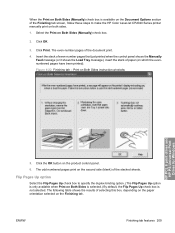
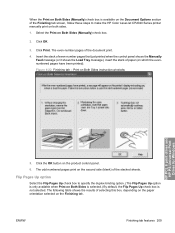
... windodw
HP PCL 6 print driver and HP PS Universal...HP Color LaserJet CP2020 Series printer manually print on Both Sides is selected.) By default, the Flip Pages Up check box is only available when Print on both sides. 1. When the Print on Both Sides (Manually) check box is available on the Document Options section of the Finishing tab screen, follow these steps to specify the duplex...
HP Color LaserJet CP2020 Series - Software Technical Reference - Page 256


...duplexing, and quality settings.
Use the HP EWS Gateway to open the HP EWS for the product. ● View the product event log. Macintosh
236 Chapter 5 Macintosh Software and Utilities
ENWW
The HP....
Macintosh installation instructions
The HP Color LaserJet CP2020 Series printer comes with the driver, provide access to the product configuration settings and installable options.
HP Color LaserJet CP2020 Series - Software Technical Reference - Page 280


... with your product includes the following Windows drivers: ● HP Color LaserJet CP2020 series PCL6 printer driver for Windows 2000, Server 2003, XP and
Vista ● USB Printing Support ● HP Standard TCP/IP Port
Software programs ● HP Update ● Shop for HP Supplies ● HP ToolboxFX ● HP Customer Participation Program 10.0 (you should install drivers for each...
HP Color LaserJet CP2020 Series - Software Technical Reference - Page 281
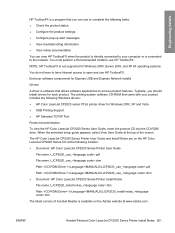
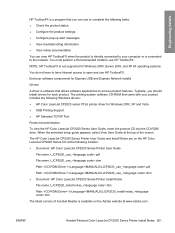
....com. When the animated setup guide appears, select View User Guide at the following Windows drivers: ● HP Color LaserJet CP2020 series PCL6 printer driver for Windows 2000, XP and Vista ● USB Printing Support ● HP Standard TCP/IP Port Product documentation
To view the HP Color LaserJet CP2020 Series User Guide, insert the product CD into the CD-ROM drive. NOTE...
HP Color LaserJet CP2020 Series - Software Technical Reference - Page 284


... your print driver to use the automatic two-sided printing (duplexer). Right-click the printer name, and click Properties. 3. Click Uninstall. 4.
UNINSTALLATION INSTRUCTIONS
WINDOWS UNINSTALLER
The uninstall link in the HP Color LaserJet CP2020 Series Program Group is done by clicking Start, and select Printers
and Faxes. (In Windows Vista, Click Start, Control Panel, Hardware...
HP Color LaserJet CP2020 Series - User Guide - Page 12


...www.hp.com/go/pageyield. Product comparison
HP Color LaserJet CP2020 Series Printer ...HP Color LaserJet CP2020x) ● Hi-Speed universal serial bus (USB) 2.0 port ● Built-in networking to connect to 10Base-T/100Base-TX networks (HP Color LaserJet CP2020n, HP Color LaserJet CP2020dn, and HP Color LaserJet CP2020x) ● Automatic duplexer (HP Color LaserJet CP2020dn and HP Color LaserJet...
Similar Questions
Microsoft How To Install Hp Color Laserjet Cp2020 Series
(Posted by kaiseWAVIE 9 years ago)
How To Print 4x6 Paper With Hp Color Laserjet Cp2020 Series Pcl6
(Posted by lilcSHA 10 years ago)
Hp Color Laserjet Cp2020 Series Pcl6 How To Change Language Settings
(Posted by goLb 10 years ago)
Hp Color Laserjet Cp2020 Printing Full Color Pages When It Should Be Black And
white
white
(Posted by adrs9dbaner 10 years ago)
Why Won't My Hp Color Laserjet Cp2020 Print In Color.
(Posted by GLC5rl3964 10 years ago)

