HP Color LaserJet CP2025 Support Question
Find answers below for this question about HP Color LaserJet CP2025.Need a HP Color LaserJet CP2025 manual? We have 14 online manuals for this item!
Question posted by tivir on August 7th, 2013
Hp Color Laser Jet Cp2025 How Do I Get It To Print Faster?
The person who posted this question about this HP product did not include a detailed explanation. Please use the "Request More Information" button to the right if more details would help you to answer this question.
Current Answers
There are currently no answers that have been posted for this question.
Be the first to post an answer! Remember that you can earn up to 1,100 points for every answer you submit. The better the quality of your answer, the better chance it has to be accepted.
Be the first to post an answer! Remember that you can earn up to 1,100 points for every answer you submit. The better the quality of your answer, the better chance it has to be accepted.
Related HP Color LaserJet CP2025 Manual Pages
HP Color LaserJet CP2020 Series - Software Technical Reference - Page 5


... 16 HP Color LaserJet CP2020 Series printing-system CD browser ...... 18 Installer features 19 HP Color LaserJet CP2020 Series print drivers 20 Select the best print driver 21 Complete LaserJet printing system (Recommended Install 21 HP PCL 6 22 HP PS Universal Print Driver 23 HP print drivers 23 Driver version numbers for MS Windows operating systems 24 HP driver diagnostic printer check...
HP Color LaserJet CP2020 Series - Software Technical Reference - Page 15


... of tables
Table 1-1 Software technical reference overview 2 Table 1-2 User documentation availability and localization 5 Table 1-3 HP Color LaserJet CP2020 Series software components by installation method 10 Table 2-1 Drivers included with the HP Color LaserJet CP2020 Series printing-system software 24 Table 2-2 Supported pop-up alerts for each installation method 128 Table 4-1 General...
HP Color LaserJet CP2020 Series - Software Technical Reference - Page 22


... basic information about the following information is published in the addendum:
● Lists of the HP drivers for Microsoft
PS Universal Print Driver for installing the HP Color LaserJet CP2020 Series printer in this STR. Chapter 4, HP PCL 6 print driver and HP This chapter provides detailed descriptions of installed files
● System-modification information, such as changes...
HP Color LaserJet CP2020 Series - Software Technical Reference - Page 27
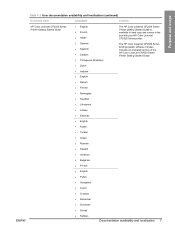
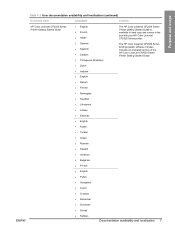
... Getting Started Guide is available in hard copy and comes in the box with your HP Color LaserJet CP2020 Series printer. The HP Color LaserJet CP2020 Series printing-system software CD also includes an animated version of the HP Color LaserJet CP2020 Series Printer Getting Started Guide.
● Dutch
● Hebrew ● English
● Danish
● Finnish
● Norwegian
●...
HP Color LaserJet CP2020 Series - Software Technical Reference - Page 31


... offers an option for obtaining the latest software. links from Install More Software button on the HP PS Universal Print Driver HP Color LaserJet CP2020 Series software CD
Easy Printer Care Basic Color Match tool (Windows Vista and XP only) HP Smart Web Printing (Windows Vista and XP only) Marketing Resource Software (Windows Vista and XP only)
Topics: ●...
HP Color LaserJet CP2020 Series - Software Technical Reference - Page 36


...; Windows Server 2000
In supported Windows operating systems, insert the HP Color LaserJet CP2020 Series printing-system software CD in the CD-ROM drive to set up the HP Color LaserJet CP2020 Series printer.
16 Chapter 2 Software description
ENWW
HP Color LaserJet CP2020 Series Animated Getting Started Guide
Use the HP Color LaserJet CP2020 Series Animated Getting Started Guide to open the...
HP Color LaserJet CP2020 Series - Software Technical Reference - Page 38


... You are prompted to see a description of the HP Color LaserJet CP2020 Series printing-system software CD. HP Color LaserJet CP2020 Series printing-system CD browser
Use the CD browser to install..., including the opportunity to online user documentation, a customization utility, and optional HP software.
Figure 2-2 Installation software CD browser
Software Description
The main screen of ...
HP Color LaserJet CP2020 Series - Software Technical Reference - Page 40


... USB or network installation. ◦ Advanced Install
Choose either USB or network installation. ● Express:
◦ USB ◦ Network
HP Color LaserJet CP2020 Series print drivers
HP Color LaserJet CP2020 Series print drivers provide the printing features and communication between the computer and the printer. The installer automatically detects the language of the operating system.
HP Color LaserJet CP2020 Series - Software Technical Reference - Page 41


...system software 21 All of other software available for the HP Color LaserJet CP2020 Series printer. Topics: ● Select the best print driver ● HP print drivers ● Driver version numbers for MS Windows operating systems
Select the best print driver
HP print drivers are supported by the HP Color LaserJet CP2020 Series printer: ● Express Install only
◦ Windows 2000 ◦...
HP Color LaserJet CP2020 Series - Software Technical Reference - Page 43


... the Raster path when printing;
HP PS Universal Print Driver
NOTE: The HP PS Universal Print Driver is also available from the More Software screen on the HP Color LaserJet CP2020 Series printing-system software CD for Raster causes the driver to always use with multiple printer models - The Universal Print Drivers are recommended when printing to multiple printer models or from a mobile...
HP Color LaserJet CP2020 Series - Software Technical Reference - Page 44


...
Macintosh OS
X
Driver version numbers for detailed information regarding which the HP Color LaserJet CP2020 Series printer is installed.
NOTE: For a list of HP Color LaserJet CP2020 Series print drivers, updated HP printing-system software, and product-support information, go /ljcp2020series_software. The HP PS Universal Print Driver can be downloaded and then installed through the Add...
HP Color LaserJet CP2020 Series - Software Technical Reference - Page 195


...9679; HP LaserJet 90g ● HP Color Laser Matte 105g ● HP Premium Choice Matte 120g ● HP Color Laser Brochure Matte 160g ● HP Superior Laser Matte 160g ● HP Cover Matte 200g ● HP Matte Photo 200g ● HP Presentation Glossy 130g ● HP Professional Laser Glossy 130g
HP PCL 6 print driver and HP PS Universal Print Driver for Windows
ENWW
Printing Shortcuts...
HP Color LaserJet CP2020 Series - Software Technical Reference - Page 196
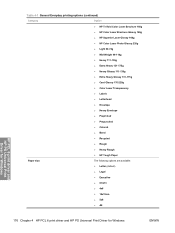
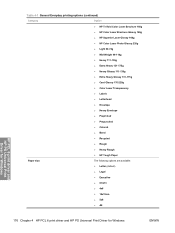
Table 4-1 General Everyday printing options (continued)
Category
Option
● HP Tri-fold Color Laser Brochure 160g
● HP Color Laser Brochure Glossy 160g
● HP Superior Laser Glossy 160g
● HP Color Laser Photo Glossy 220g
● Light 60-74g
● Mid-Weight 96-110g
● Heavy 111-130g
● Extra Heavy 131-175g
● Heavy Glossy 111-...
HP Color LaserJet CP2020 Series - Software Technical Reference - Page 200


... printing options
Category
Options
Paper type:
● HP Color Laser Matte 105g ● HP Premium Choice Matte 120g ● HP Color Laser Brochure Matte 160g ● HP Superior Laser Matte 160g ● HP Cover Matte 200g ● HP Matte Photo 200g ● HP Presentation Glossy 130g ● HP Professional Laser Glossy 130g ● HP Color Laser Brochure Glossy 160g ● HP...
HP Color LaserJet CP2020 Series - Software Technical Reference - Page 201


... Save as ... Table 4-5 Snapshot printing options
Category
Options
Paper type:
● HP Cover Matte 200g ● HP Matte Photo 200g) ● HP Color Laser Photo Glossy 220g (default)
Paper sizes:
● 4x6 (default) ● 10x15cm
Paper source:
● Automatically Select (default) ● Printer auto select
HP PCL 6 print driver and HP PS Universal Print Driver for Windows
ENWW...
HP Color LaserJet CP2020 Series - Software Technical Reference - Page 206


...
Option
Print on both sides:
The following options are available: ● No (default) ● Yes, Flip Over ● Yes, Flip Up
Paper type:
The following options are available: ● Unspecified (default) ● Plain ● HP LaserJet 90g ● HP Color Laser Matte 105g ● HP Premium Choice Matte 120g ● HP Color Laser Brochure Matte 160g ● HP Superior Laser Matte...
HP Color LaserJet CP2020 Series - Software Technical Reference - Page 213


...; Color Laser Transparency
● 3/4 Speed (6 ppm)
● Labels
● 3/4 Speed (6 ppm)
● Letterhead
● Full
● Envelope
● 3/4 Speed (6 ppm)
● Heavy Envelope
● 3/4 Speed (6 ppm)
● Preprinted
● Full
● Prepunched
● Full
● Colored
● Full
● Rough
● 3/4 Speed (6 ppm)
HP PCL 6 print driver and HP PS...
HP Color LaserJet CP2020 Series - Software Technical Reference - Page 228


... sides (Manually) feature:
● HP Color Laser Photo Glossy 220g ● Labels ● Envelope ● Heavy Envelope ● Color Laser Transparency
A triangle enclosing an exclamation point icon appears next to print the paper with the best possible quality. The HP Color LaserJet CP2025n printer does not have automatic duplexing capability.
A different print mode is known as fuser...
HP Color LaserJet CP2020 Series - Software Technical Reference - Page 253


... for Macintosh is composed of the HP Color LaserJet CP2020 Series printing-system software and related software and firmware. Topics: ● Printing-system software
Printing-system software
The HP Color LaserJet CP2020 Series printer printing-system software is available for Mac: ● HP Color LaserJet CP2025 PPD ● HP Color LaserJet CP2025 PDE ● HP EWS Gateway
Topics: ●...
HP Color LaserJet CP2020 Series - User Guide - Page 124


... color
have scattered Use a different paper, such as highquality paper that is intended for color laser printers.
The media might be loaded incorrectly. The media might not meet HP ...or other print media is intended for color laser printers.
Toner appears around the characters, the paper might be loaded incorrectly.
See Load paper and print media on the printed page. The...
Similar Questions
Why Hp Color Laser Jet Cp2025 Printer Puts Print Job On Hold
(Posted by rafirsmalls 10 years ago)
Hp Color Laser Jet Cp2025 Printer How To Print 4x6 Postcards
(Posted by pantle 10 years ago)
How Do I Print In Draft Mode On Hp Color Laser Jet Cp2025
(Posted by rachdo 10 years ago)
Why My Hp Color Laser Jet Cp2025 Only Printer Print Only Black And White
(Posted by ro7eb 10 years ago)
Hp Color Laser Jet Cp2025 Display Won't Print
(Posted by Labpri 10 years ago)

