HP Color LaserJet CP2025 Support Question
Find answers below for this question about HP Color LaserJet CP2025.Need a HP Color LaserJet CP2025 manual? We have 14 online manuals for this item!
Question posted by mclafee on December 28th, 2013
Hp 2025 Wont Print In Color
The person who posted this question about this HP product did not include a detailed explanation. Please use the "Request More Information" button to the right if more details would help you to answer this question.
Current Answers
There are currently no answers that have been posted for this question.
Be the first to post an answer! Remember that you can earn up to 1,100 points for every answer you submit. The better the quality of your answer, the better chance it has to be accepted.
Be the first to post an answer! Remember that you can earn up to 1,100 points for every answer you submit. The better the quality of your answer, the better chance it has to be accepted.
Related HP Color LaserJet CP2025 Manual Pages
HP Jetdirect External Print Server Products - External USB Compatibility - Page 2


... capability has been removed from the en1700. Supported Printer lists
Due to various product limitations, not all USB external print servers support the same set of the newer USB printers cannot be sure your firmware on HP JetDirects web scan capability and in Full-Speed. HP Color LaserJet CP1515, CP1518, CP2025, CP3505, CP3525, CP4005, CP6015, 2500, 2550, 2600...
HP Printers - Supported Citrix Presentation Server environments - Page 1


...
November 2008
Executive summary...2 What's new ...2 Versions of Terminal Server and Citrix supported by HP 2 Testing performed by HP ...3 HP LaserJet printers and supported driver versions 4 HP Color printers with Edgeline Technology and supported driver versions 12 Using the HP Universal Print Driver version 4.7 for Windows in Citrix environments 12 The difference between the Citrix and...
HP Printers - Supported Citrix Presentation Server environments - Page 27


...print servers into the Citrix XenApp™ Server farm, and the availability of this document. Drivers for domain users, allowing domain users logged on the feature. Printer model tested
HP Color LaserJet 3000
HP LaserJet 4000 HP Business Inkjet 1100 HP Deskjet D2360 HP Deskjet 5440 HP Designjet 4000 PostScript
Driver version tested
HP Color LaserJet 3000 Series PCL (61.53.25.9) &
HP Color...
HP Printers - Supported Citrix Presentation Server environments - Page 34


... a TCP/IP port and connecting to print successfully. Drivers for multiple domain users. Printer model tested
HP Color LaserJet 3800
Driver version tested
HP Color LaserJet 3800 PS (61.071.661.41) &
HP Color LaserJet 3800 PCL6 (61.071.661.41)
34 Printer driver replication
Description To install printer drivers on a XenApp™ Server, the actual printer is not attached to it.
The...
HP Color LaserJet CP2020 Series - Color - Page 1


Color
Adjust color / color settings
How do I? The Automatic color adjustment option optimizes the neutral-gray color treatment, halftones, and edge enhancements for color documents.
HP Color LaserJet CP2020 Series Printer -
When Print in a document.
Print in Grayscale
Select the Print in Grayscale option from the printer driver to Automatic typically produces the best possible ...
HP Color LaserJet CP2020 Series - Software Technical Reference - Page 5


... 16 HP Color LaserJet CP2020 Series printing-system CD browser ...... 18 Installer features 19 HP Color LaserJet CP2020 Series print drivers 20 Select the best print driver 21 Complete LaserJet printing system (Recommended Install 21 HP PCL 6 22 HP PS Universal Print Driver 23 HP print drivers 23 Driver version numbers for MS Windows operating systems 24 HP driver diagnostic printer check...
HP Color LaserJet CP2020 Series - Software Technical Reference - Page 18


... for the printer 133 Figure 3-7 Animated GSG - Welcome screen 131 Figure 3-3 Animated GSG - Product dimensions screen 133 Figure 3-8 Animated GSG - Index screen ...132 Figure 3-6 Animated GSG - Install the 250-sheet tray 134 Figure 3-10 Animated GSG - Status tab (2 of 2 91 Figure 2-48 HP EWS Print Info Pages screen 92 Figure 2-49 HP EWS Color Usage...
HP Color LaserJet CP2020 Series - Software Technical Reference - Page 22


...
The following table describes the structure of this STR.
This chapter also contains general information about the HP Color LaserJet CP2020 Series printer and its software:
● Overview of the HP Color LaserJet CP2020 Series printer
● Printing-system software overview. Table 1-1 Software technical reference overview
Chapter
Content
Chapter 1, Purpose and scope
This chapter...
HP Color LaserJet CP2020 Series - Software Technical Reference - Page 28
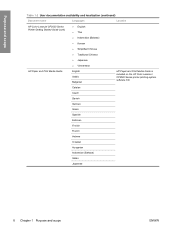
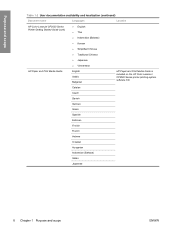
...
HP Color LaserJet CP2020 Series Printer Getting Started Guide (cont)
● English ● Thai
● Indonesian (Bahasa)
● Korean
● Simplified Chinese ● Traditional Chinese
● Japanese
● Vietnamese
HP Paper and Print Media Guide
English Arabic Bulgarian
HP Paper and Print Media Guide is included on the HP Color LaserJet CP2020 Series printer printing...
HP Color LaserJet CP2020 Series - Software Technical Reference - Page 29
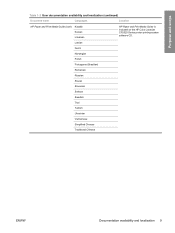
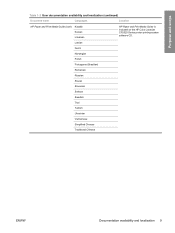
... and scope
Table 1-2 User documentation availability and localization (continued)
Document name
Languages
Location
HP Paper and Print Media Guide (cont) Kazakh Korean Lituanian
HP Paper and Print Media Guide is included on the HP Color LaserJet CP2020 Series printer printing-system software CD. Latvian
Dutch
Norwegian
Polish
Portuguese (Brazilian)
Romanian
Russian
Slovak
Slovenian...
HP Color LaserJet CP2020 Series - Software Technical Reference - Page 30
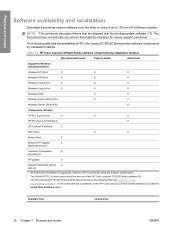
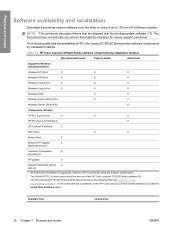
... using the Express Install option. 2 The 64-bit HP PCL 6 driver can be found on the root of the HP Color LaserJet CP2020 Series software CD. 3 The 32-bit and 64-bit HP PS Universal Print Drivers found on the following table lists the availability of HP Color LaserJet CP2020 Series printer software components by support personnel. NOTE: This document...
HP Color LaserJet CP2020 Series - Software Technical Reference - Page 31


... and scope
HP.com - The HP Color LaserJet CP2020 Series printer printing-system software is available for download at the following Web site: www.hp.com/go/ljcp2020series_software
In-box printing-system software CDs
The software CD for installing the printing-system software on the Web. links from Install More Software button on the HP PS Universal Print Driver HP Color LaserJet CP2020 Series...
HP Color LaserJet CP2020 Series - Software Technical Reference - Page 41


... also available through the Express Install option and through the Add Printer Wizard. Topics: ● Select the best print driver ● HP print drivers ● Driver version numbers for MS Windows operating systems
Select the best print driver
HP print drivers are supported by the HP Color LaserJet CP2020 Series printer: ● Express Install only
◦ Windows 2000 ◦ Windows XP...
HP Color LaserJet CP2020 Series - Software Technical Reference - Page 42


... Mac, Linux, or other applications. This sends data to offer Print Data Optimization (also known as hybrid printing).
Auto is automatically enabled. The driver aligns with the HP PCL 6 print driver.
Print Data Optimization
The HP Color LaserJet CP2020 Series printer is only available in MS Windows environments. The print driver can be fully compatible with the best of the...
HP Color LaserJet CP2020 Series - Software Technical Reference - Page 43


...MS Windows environments. The Universal Print Drivers are recommended when printing to multiple printer models or from Auto to multiple printer
models in either a static or mobile print environment
The HP PS Universal Print Driver is recommended for printing with Adobe or other graphics-rich software programs. The driver is available on the HP Color LaserJet CP2020 Series software CD.
HP Color LaserJet CP2020 Series - Software Technical Reference - Page 44


....
See the following table for detailed information regarding which the HP Color LaserJet CP2020 Series printer is installed. Table 2-1 Drivers included with the HP Color LaserJet CP2020 Series printing-system software
Install method/Operating system
HP PCL 6
HP PS Universal Print Driver
Express Install only
Microsoft Windows 2000
X
Microsoft Windows Server 2003 (32-bit)
X
Microsoft...
HP Color LaserJet CP2020 Series - Software Technical Reference - Page 47


... (sRGB)
Standard red-green-blue (sRGB) is specifically matched to work . HP ColorSphere toner
HP designs the print system (printer, print cartridges, toner, and paper) to your printer so that contain sharp, clear text and graphics and realistic printed photos. Software Description
Advanced color use 27 Plus, HP professional-quality everyday and specialty papers (including a wide variety of...
HP Color LaserJet CP2020 Series - Software Technical Reference - Page 134


.... You can save and use the new color schemes for the HP Color LaserJet CP2020 Series printer in your printed output.
www.hp.com/go/easyprintercare
HP Smart Web Printing
Click the HP Smart Web Printing option to view the printer status, create printer usage reports, reorder supplies, and troubleshoot and repair printers via HP Proactive Support. Supported operating systems ● Microsoft...
HP Color LaserJet CP2020 Series - Software Technical Reference - Page 147


.... ENWW
Installation overview 127
Installs the minimum software components for the product, including the HP Color LaserJet CP2020 Series Printer User Guide. Clicking this installation type indicates the acceptance of HP's Software License terms.
The following printing-system software installation types are installed for each installation method. The Express Install includes the...
HP Color LaserJet CP2020 Series - User Guide - Page 74


... produce documents that provides 3600-dpi color laser-class quality with millions of smooth colors.
Original HP print cartridges contain HP ColorSphere toner that is a worldwide color standard that provide the best print quality for monitors, input devices (scanners and digital cameras), and output devices (printers and plotters). Plus, HP professional-quality everyday and specialty papers...
Similar Questions
Hp 2025 When Printing From Tray 1 Jams Tray 2
(Posted by cxgHasa 10 years ago)
Hp Cp 2025 Wont Print Multiple Pages Over Network?
(Posted by grmp 10 years ago)
Why Does Hp 2025 Not Print The Document In Color
(Posted by brtmkatr 10 years ago)
Hp K109a Wont Print
My HP K109A keep on blinking power button and ink meter and it doesnt or wont print. What should I d...
My HP K109A keep on blinking power button and ink meter and it doesnt or wont print. What should I d...
(Posted by analynevangelistabroadchem 10 years ago)
My Hp D2600 Wont Print In Color.
Have new color cartridge installed. Calabrating pg comes out with color but when printing pages docu...
Have new color cartridge installed. Calabrating pg comes out with color but when printing pages docu...
(Posted by Anonymous-72718 11 years ago)

