HP Color LaserJet CP2025 Support Question
Find answers below for this question about HP Color LaserJet CP2025.Need a HP Color LaserJet CP2025 manual? We have 14 online manuals for this item!
Question posted by tokto on December 30th, 2013
Cp2025 Upd Cannot Print
The person who posted this question about this HP product did not include a detailed explanation. Please use the "Request More Information" button to the right if more details would help you to answer this question.
Current Answers
There are currently no answers that have been posted for this question.
Be the first to post an answer! Remember that you can earn up to 1,100 points for every answer you submit. The better the quality of your answer, the better chance it has to be accepted.
Be the first to post an answer! Remember that you can earn up to 1,100 points for every answer you submit. The better the quality of your answer, the better chance it has to be accepted.
Related HP Color LaserJet CP2025 Manual Pages
HP Universal Print Driver for Windows, Version 4.1 - Technical Frequently Asked Questions (FAQ) - Page 9


... hang may occur near the end of the print driver. IT administrators can simply push the new Universal Print Driver software, automatically upgrading the clients. If you use a software management application, then you can assign color access by user, time of IT administrators over the printer environment, ultimately reducing support costs, supplies costs, and...
HP Color LaserJet CP2020 Series - Color - Page 1


... each element in black and white. This option is selected, the product uses the monochrome mode, which reduces use of the color cartridges.
© 2008 Copyright Hewlett-Packard Development Company, L.P.
1 www.hp.com Adjust color / color settings
Automatic
Steps to perform
Setting color options to print a color document in a document.
HP Color LaserJet CP2020 Series Printer -
HP Color LaserJet CP2020 Series - Color - Page 2


To gain access to adjust the neutral-gray color treatment, halftones, and edge enhancements for text, graphics, and photographs. HP Color LaserJet CP2020 Series Printer - Manual color adjustment
Steps to perform
Use the Manual color adjustment option to the manual color options, from the Color tab, select Manual, and then select Settings.
© 2008 Copyright Hewlett-Packard Development ...
HP Color LaserJet CP2020 Series - Color - Page 3


...print areas and enhances photographs by using only black toner. This setting is useful for creating gray
colors used in text, graphics, and photographs.
● Black Only generates neutral colors (grays and black) by smoothing color... at a minimal level. HP Color LaserJet CP2020 Series Printer - This guarantees neutral colors without a color cast. This method produces smoother ...
HP Color LaserJet CP2020 Series - Software Technical Reference - Page 41


... option and through the Add Printer Wizard.
ENWW
Windows printing-system software 21 See the print driver Help for the HP Color LaserJet CP2020 Series printer. Topics: ● Complete LaserJet printing system (Recommended Install) ● HP PCL 6 ● HP PS Universal Print Driver
Complete LaserJet printing system (Recommended Install)
Use the printing-system software CD and choose...
HP Color LaserJet CP2020 Series - Software Technical Reference - Page 47


... features that it will produce a wide range of brilliant colors. Carefully designed and tested color tables provide smooth, accurate color rendition of the print driver. HP ColorSphere toner
HP designs the print system (printer, print cartridges, toner, and paper) to your printer so that generate excellent color results. ImageREt 3600 has been improved for the experienced professional...
HP Color LaserJet CP2020 Series - Software Technical Reference - Page 49


...your computer screen is to those on your monitor: ● Paper ● Printer colorants (inks or toners, for example) ● Printing process (inkjet, press, or laser technology, for example) ● Overhead lighting ● Personal differences in perception of color ● Software programs ● Printer drivers ● Computer operating systems ● Monitors ● Video cards and...
HP Color LaserJet CP2020 Series - Software Technical Reference - Page 71
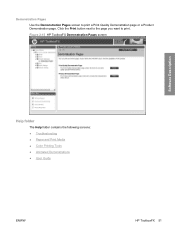
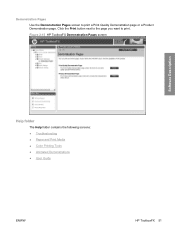
... folder
The Help folder contains the following screens: ● Troubleshooting ● Paper and Print Media ● Color Printing Tools ● Animated Demonstrations ● User Guide
ENWW
HP ToolboxFX 51 Click the Print button next to the page you want to print a Print Quality Demonstration page or a Product Demonstration page. Demonstration Pages
Use the Demonstration Pages screen...
HP Color LaserJet CP2020 Series - Software Technical Reference - Page 72


...this button to explore the basic and custom printer color palette options. The color samples .PDF file opens in .PDF format. Click Troubleshooting to print a single page of the HP Color LaserJet CP2020 Series Printer User Guide.
● Print Quality Troubleshooting. Click this option to match a specific color.
◦ View Custom Colors.
Use this button to open the Troubleshooting...
HP Color LaserJet CP2020 Series - Software Technical Reference - Page 74
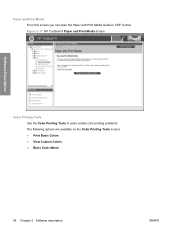
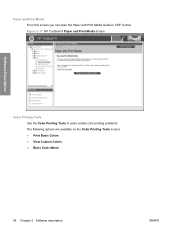
... 2-17 HP ToolboxFX Paper and Print Media screen
Software Description
Color Printing Tools Use the Color Printing Tools to solve certain color printing problems. The following options are available on the Color Printing Tools screen: ● Print Basic Colors ● View Custom Colors ● Basic Color Match
54 Chapter 2 Software description
ENWW Paper and Print Media From this screen you...
HP Color LaserJet CP2020 Series - Software Technical Reference - Page 87


..., use a positive shadow setting.
Paper Types Use the Paper Types screen to map the print modes that are adjusted to the printer. WARNING! To make shadow colors lighter, use for the Print Density settings on the Paper Types screen. Resets factory defaults for each paper type. The product speed and fuser temperature are non...
HP Color LaserJet CP2020 Series - Software Technical Reference - Page 234


... option
214 Chapter 4 HP PCL 6 print driver and HP PS Universal Print Driver for Windows
The Color tab contains the following sets of controls: ● Color Options ● Color Themes ● Document preview image
Color Options
Use the Color Options group box to adjust the independent color controls.
Figure 4-25 Color tab
HP PCL 6 print driver and HP PS Universal...
HP Color LaserJet CP2020 Series - Software Technical Reference - Page 235
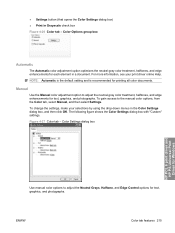
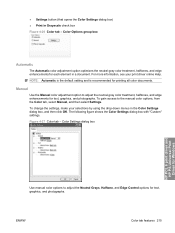
..." settings. For more information, see your selections by using the drop-down menus in Grayscale check box Figure 4-26 Color tab - To change the settings, make your print driver online Help. ENWW
Color tab features 215 To gain access to adjust the Neutral Grays, Halftone, and Edge Control options for each element in...
HP Color LaserJet CP2020 Series - Software Technical Reference - Page 293


... HP EWS (Macintosh)
HP Embedded Web Server (Windows). Help folder, HP ToolboxFX 51 print drivers 166
HP Basic Color Match tool 30, 114, 157
HP ColorSphere toner 27 HP Customer Participation
Program HP EWS 113
HP Driver Diagnostic Printer Check Tool 26
HP Easy Printer Care 31, 114, 157
HP Embedded Web Server (Macintosh).
HP Color LaserJet CP2020 Series - Software Technical Reference - Page 296


... 220 Graphic settings 168 Help 166 Image Color Management
(ICM) 169 included 3, 20 ...Print All Text as Black 171 Print on different paper 195 Print Quality HP EWS (Windows) 100 HP ToolboxFX 65 Printer Dialog Extensions (PDEs) 236 Printer Features 171 printing Web pages 114 Printing Preferences tabs, print drivers 164 Printing settings HP EWS (Windows) 98 HP ToolboxFX 61 Printing Shortcuts tab print...
HP Color LaserJet CP2020 Series - User Guide - Page 70


... this option when uniform and smooth area fills are the top priority.
60 Chapter 8 Color for text, graphics, and photographs. Manage color
Manage color by smoothing color gradations. Print in Grayscale
Select the Print in the printer driver. For more information, see your printer driver online Help. Select this option when sharp edges and details are the top...
HP Color LaserJet CP2020 Series - User Guide - Page 72


... in your monitor: ● Print media ● Printer colorants (inks or toners, for example) ● Printing process (inkjet, press, or laser technology, for example) ● Overhead lighting ● Personal differences in perception of color ● Software programs ● Printer drivers ● Computer operating systems ● Monitors ● Video cards and drivers ● Operating...
HP Color LaserJet CP2020 Series - User Guide - Page 120


... page 115.
110 Chapter 10 Solve problems
ENWW Identify and correct print defects
Use the checklist and print-quality issues charts in color, see Solve issues with the printer driver.
6. If you identify and resolve these options: ◦ If the problem is with print quality. Contact HP Customer Care. Restart the computer and the product...
HP Color LaserJet CP2020 Series - User Guide - Page 121


... as high-quality paper that meets HP specifications. printers. Problem Print is flawed. Dropouts appear.
changed.
The media might not meet HP specifications.
The XX portion of print media might not meet HP specifications. The moisture content of the pages that you print, whether you print in color or in the event log.
Try different paper...
HP Color LaserJet CP2020 Series - User Guide - Page 125


... grayscale mode or turn off for 10 minutes, and then turn the device off the restrict color setting.
program or printer driver or the restric
color setting is set to print the lighter image first. Select the correct printer driver. Replace the color supply.
A power surge might have the lighter image at the top of images...
Similar Questions
Hp Laserjet 500 Mfp M525 Pcl Won't Print In Color.
I changed out the magental color in the printer because it was empty. Ever since I changed it out, n...
I changed out the magental color in the printer because it was empty. Ever since I changed it out, n...
(Posted by TosillK 10 years ago)
I Change Cartridge Now It Won't Print - Hp Color Laserjet Cp2025 Printer Issue
(Posted by carlrio 10 years ago)
Hp Color Laserjet Cp2025 Won't Print In Color
(Posted by ronemotoUshameht 10 years ago)
Yellow Toner Band When Printing Hp Color Laserjet Cp2025
(Posted by chrihvi 10 years ago)

