HP Color LaserJet CP2025 Support Question
Find answers below for this question about HP Color LaserJet CP2025.Need a HP Color LaserJet CP2025 manual? We have 14 online manuals for this item!
Question posted by epigogma on August 19th, 2013
How Do You Clear The Memory On A Hp Color Laser Jet Cp2025?
The person who posted this question about this HP product did not include a detailed explanation. Please use the "Request More Information" button to the right if more details would help you to answer this question.
Current Answers
There are currently no answers that have been posted for this question.
Be the first to post an answer! Remember that you can earn up to 1,100 points for every answer you submit. The better the quality of your answer, the better chance it has to be accepted.
Be the first to post an answer! Remember that you can earn up to 1,100 points for every answer you submit. The better the quality of your answer, the better chance it has to be accepted.
Related HP Color LaserJet CP2025 Manual Pages
HP Universal Print Driver for Windows, Version 4.1 - Technical Frequently Asked Questions (FAQ) - Page 12


...8226; HP Color LaserJet 5550 displays an intermittent error 49.
8
Universal Print Driver Frequently Asked Questions Other resolved issues
• The printer hostname ...Memory and handle leaks have been identified and fixed, addressing reported spooler crashes
Reported defects resolved with Universal Print Driver 4.1
• Printers won't correctly configure during installation. • HP...
HP Jetdirect External Print Server Products - External USB Compatibility - Page 2


... various product limitations, not all USB external print servers support the same set of the newer USB printers cannot be sure your firmware on the CPL for the Laserjet AIO's and Officejet Pro's.
HP Color LaserJet CP1515, CP1518, CP2025, CP3505, CP3525, CP4005, CP6015, 2500, 2550, 2600, 2605, 2700, 3000, 3600, 3700, 3800, 4610, 4650, 4700, 5550...
HP Color LaserJet CP2020 Series - Manage and Maintain - Page 7


If paper has entered far enough into tray 1, remove tray 2, drop the tray 1 plate down, and then remove the paper from tray 1.
HP Color LaserJet CP2020 Series Printer - Clear jams in tray 1
Clear jams in tray 2
Steps to perform
NOTE: If the sheet tears, make sure that all of the fragments are removed before you resume printing...
HP Color LaserJet CP2020 Series - Manage and Maintain - Page 8
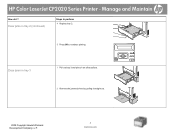
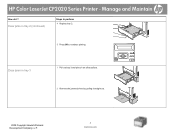
Manage and Maintain
How do I? HP Color LaserJet CP2020 Series Printer -
Clear jams in tray 3
1 Pull out tray 3 and place it on a flat surface.
2 Remove the jammed sheet by pulling it straight out.
2008 Copyright Hewlett-Packard Development Company, L.P.
2 www.hp.com Clear jams in tray 2 (continued)
Steps to perform
4 Replace tray 2.
5 Press OK to continue printing.
!
HP Color LaserJet CP2020 Series - Manage and Maintain - Page 9
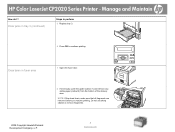
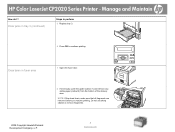
... make sure that all fragments are removed before you resume printing. Clear jams in fuser area
1 Open the fuser door.
2 If ...to continue printing.
!
Clear jams in tray 3 (continued)
Steps to perform
3 Replace tray 3.
4 Press OK to remove fragments.
2008 Copyright Hewlett-Packard Development Company, L.P.
3 www.hp.com HP Color LaserJet CP2020 Series Printer - Manage and Maintain...
HP Color LaserJet CP2020 Series - Manage and Maintain - Page 10


... in fuser area (continued)
Steps to clear the message.
Clear jams in output bin
1 Look for jammed paper in duplexer (duplexing models only)
1 Open the rear door.
2008 Copyright Hewlett-Packard Development Company, L.P.
4 www.hp.com Manage and Maintain
How do I?
Clear jams in the output bin area.
2 Remove any visible media. HP Color LaserJet CP2020 Series Printer -
HP Color LaserJet CP2020 Series - Manage and Maintain - Page 11


Manage and Maintain
How do I? HP Color LaserJet CP2020 Series Printer -
Clear jams in duplexer (duplexing models only) (continued)
Steps to perform
2 If necessary, pull the guide (callout 1) and remove any visible paper (callout 2) from...
5 If you can see the trailing edge of the paper, remove the paper from the product.
2008 Copyright Hewlett-Packard Development Company, L.P.
5 www.hp.com
HP Color LaserJet CP2020 Series - Manage and Maintain - Page 12
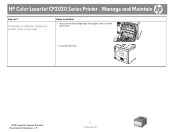
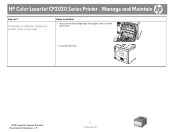
Clear jams in duplexer (duplexing models only) (continued)
Steps to perform
6 If you can see the leading edge of the paper, remove it from the product.
7 Close the rear door.
2008 Copyright Hewlett-Packard Development Company, L.P.
6 www.hp.com Manage and Maintain
How do I? HP Color LaserJet CP2020 Series Printer -
HP Color LaserJet CP2020 Series - Print Tasks - Page 1
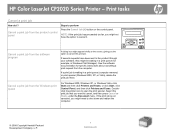
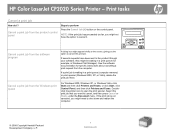
... Start, click Control Panel, and then click Printers and Faxes. If the print job is waiting in Windows Print Manager). HP Color LaserJet CP2020 Series Printer - Steps to the product through your software,...then click Printers and Faxes;
Select the print job that you the option to open the print spooler. See the software documentation for example, in a print queue (computer memory) or...
HP Color LaserJet CP2020 Series - Software Technical Reference - Page 23


...2000
ENWW
Product comparison 3 Purpose and scope
Product comparison
HP Color LaserJet CP2020 Series Printer ● Prints up to optimize print quality.
● The print cartridges use .
● Offers automatic duplexing (HP Color LaserJet CP2025dn and HP Color LaserJet CP2025x only).
● Includes 128-megabyte (MB) random-access memory (RAM). For information about the number of pages...
HP Color LaserJet CP2020 Series - Software Technical Reference - Page 47


... that provides 3600-dpi color laser-class quality with millions of HP paper types and weights) are on the Color tab in a 600 x 600 dpi printer that HP and Microsoft developed as a common color language for different objects (text, graphics, and photos) on a page and uses halftone and color settings that contain sharp, clear text and graphics and realistic...
HP Color LaserJet CP2020 Series - Software Technical Reference - Page 195


...(default) ● Plain ● HP LaserJet 90g ● HP Color Laser Matte 105g ● HP Premium Choice Matte 120g ● HP Color Laser Brochure Matte 160g ● HP Superior Laser Matte 160g ● HP Cover Matte 200g ● HP Matte Photo 200g ● HP Presentation Glossy 130g ● HP Professional Laser Glossy 130g
HP PCL 6 print driver and HP PS Universal Print Driver for Windows...
HP Color LaserJet CP2020 Series - Software Technical Reference - Page 196
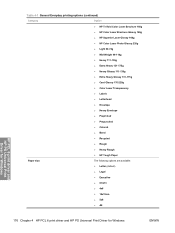
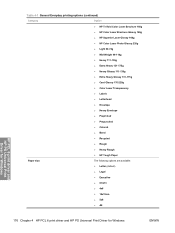
Table 4-1 General Everyday printing options (continued)
Category
Option
● HP Tri-fold Color Laser Brochure 160g
● HP Color Laser Brochure Glossy 160g
● HP Superior Laser Glossy 160g
● HP Color Laser Photo Glossy 220g
● Light 60-74g
● Mid-Weight 96-110g
● Heavy 111-130g
● Extra Heavy 131-175g
● Heavy Glossy 111-...
HP Color LaserJet CP2020 Series - Software Technical Reference - Page 200


...9679; HP Color Laser Matte 105g ● HP Premium Choice Matte 120g ● HP Color Laser Brochure Matte 160g ● HP Superior Laser Matte 160g ● HP Cover Matte 200g ● HP Matte Photo 200g ● HP Presentation Glossy 130g ● HP Professional Laser Glossy 130g ● HP Color Laser Brochure Glossy 160g ● HP Superior Laser Glossy 160g ● HP Color Laser Photo Glossy...
HP Color LaserJet CP2020 Series - Software Technical Reference - Page 201


...4-5 Snapshot printing options
Category
Options
Paper type:
● HP Cover Matte 200g ● HP Matte Photo 200g) ● HP Color Laser Photo Glossy 220g (default)
Paper sizes:
● 4x6 (default) ● 10x15cm
Paper source:
● Automatically Select (default) ● Printer auto select
HP PCL 6 print driver and HP PS Universal Print Driver for Windows
ENWW
Printing Shortcuts...
HP Color LaserJet CP2020 Series - Software Technical Reference - Page 206


... Plain ● HP LaserJet 90g ● HP Color Laser Matte 105g ● HP Premium Choice Matte 120g ● HP Color Laser Brochure Matte 160g ● HP Superior Laser Matte 160g ● HP Cover Matte 200g ● HP Matte Photo 200g ● HP Presentation Glossy 130g ● HP Professional Laser Glossy 130g ● HP Tri-fold Color Laser Brochure 160g ● HP Color Laser Brochure Glossy...
HP Color LaserJet CP2020 Series - Software Technical Reference - Page 213


...9679; 3/4 Speed (6 ppm)
Brochure 131-175g ● HP Color Laser Brochure Matte 160g
● 3/4 Speed (6 ppm)
● HP Superior Laser Matte 160g
● 3/4 Speed (6 ppm)
● HP Professional Laser Glossy 130g
● 3/4 Speed (6 ppm)
● HP Tri-fold Color Laser Brochure 160g ● 3/4 Speed (6 ppm)
● HP Color Laser Brochure Glossy 160g ● 3/4 Speed (6 ppm)
●...
HP Color LaserJet CP2020 Series - Software Technical Reference - Page 228


... 2000: Select Settings, and then click Printers.
2. Look for the HP Color LaserJet CP2025n printer. Make sure to select the correct paper type as selecting a paper type instructs the product to use a group of settings (such as fuser temperature and print speed) to print on both sides (Manually) feature:
● HP Color Laser Photo Glossy 220g ● Labels...
HP Color LaserJet CP2020 Series - Software Technical Reference - Page 279


...Me) ● Windows NT 4.0 ● Windows 3.1x ● Mac OS 9.x and earlier The HP Color LaserJet CP2020 Series printer has the following features: ● 128-megabyte (MB) random-access memory (RAM) ● Full-color laser printing
ENWW
Hewlett-Packard Color LaserJet CP2020 Series Printer Install Notes 259 LATE-BREAKING INFORMATION ● III. INTRODUCTION ● II. INSTALLATION...
HP Color LaserJet CP2020 Series - User Guide - Page 74


...
ImageREt 3600 provides 3600 dots-per-inch (dpi) color laser-class quality through a multi-level printing process. Color options
Color options automatically provide optimal color output. This process precisely controls color by varying the amount of toner quality in the printer driver. HP ColorSphere toner
HP designs the print system (printer, print cartridges, toner, and paper) to four...
Similar Questions
Why Hp Color Laser Jet Cp2025 Printer Puts Print Job On Hold
(Posted by rafirsmalls 10 years ago)
Hp Color Laser Jet Cp2025 Printer How To Print 4x6 Postcards
(Posted by pantle 10 years ago)
Why My Hp Color Laser Jet Cp2025 Only Printer Print Only Black And White
(Posted by ro7eb 10 years ago)
How To Print 4x6 Paper In Hp Color Laser Jet Cp2025
(Posted by 156jimw 10 years ago)
How Do You Make Copies From Hp Color Laser Jet Cp2025 Printer
(Posted by mnmeebyteme 10 years ago)

