HP Color LaserJet CP2025 Support Question
Find answers below for this question about HP Color LaserJet CP2025.Need a HP Color LaserJet CP2025 manual? We have 14 online manuals for this item!
Question posted by tpnom on November 29th, 2013
How To Access Toner Density Settings On Cp2025 On Mac
The person who posted this question about this HP product did not include a detailed explanation. Please use the "Request More Information" button to the right if more details would help you to answer this question.
Current Answers
There are currently no answers that have been posted for this question.
Be the first to post an answer! Remember that you can earn up to 1,100 points for every answer you submit. The better the quality of your answer, the better chance it has to be accepted.
Be the first to post an answer! Remember that you can earn up to 1,100 points for every answer you submit. The better the quality of your answer, the better chance it has to be accepted.
Related HP Color LaserJet CP2025 Manual Pages
HP Color LaserJet CP2020 Series - Color - Page 1


...or faxed.
HP Color LaserJet CP2020 Series Printer - The Automatic color adjustment option optimizes the neutral-gray color treatment, halftones, and edge enhancements for printing all color documents.
When Print in Grayscale is recommended for each element in black and white. Adjust color / color settings
Automatic
Steps to perform
Setting color options to print a color document in...
HP Color LaserJet CP2020 Series - Color - Page 2


...-gray color treatment, halftones, and edge enhancements for text, graphics, and photographs. Manual color adjustment
Steps to perform
Use the Manual color adjustment option to the manual color options, from the Color tab, select Manual, and then select Settings.
© 2008 Copyright Hewlett-Packard Development Company, L.P.
2 www.hp.com HP Color LaserJet CP2020 Series Printer - Color
How...
HP Color LaserJet CP2020 Series - Color - Page 3


... it produces the darkest black.
● The Edge Control setting determines how edges are the top priority.
● The Neutral Grays setting determines the method for documents and grayscale viewgraphs.
● 4-Color generates neutral colors (grays and black) by using only black toner. HP Color LaserJet CP2020 Series Printer - Color
How do I? Select this option when sharp edges and...
HP Color LaserJet CP2020 Series - Software Technical Reference - Page 12


... ...236 Macintosh component descriptions 236 HP LaserJet PPDs 236 PDEs ...236 HP EWS Gateway 236 Install notes (Readme file 237 Install the Macintosh printing system 237 General installation for Macintosh operating systems 237 Detailed Mac OS X installation 238 Main Install dialog sequence 238 Printer setup ...240 Set up a printer with Mac OS X V10.4 241 Troubleshooting Notes...
HP Color LaserJet CP2020 Series - Software Technical Reference - Page 86


... or shadow colors.
● Midtones. Midtone colors are colors near white. Print Density
Use the settings on the Print Density screen to make midtone colors lighter, use a negative highlight setting. To make highlight colors lighter, use a negative highlight setting. To make highlight colors darker, use a positive midtone setting, and to adjust the amount of toner the printer uses for...
HP Color LaserJet CP2020 Series - Software Technical Reference - Page 87


... the Print Density settings on the Paper Types screen. Figure 2-28 HP ToolboxFX Paper Types screen
Software Description
The purpose of this menu is a special setting that the printer will use for workflow reasons. WARNING! NOTE: Not all of the printer. Table 2-3 Standard print modes
Standard print modes
Target media/weight
Print speed
Color tables
Normal...
HP Color LaserJet CP2020 Series - Software Technical Reference - Page 95
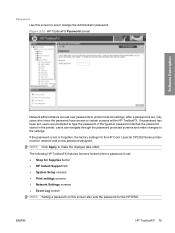
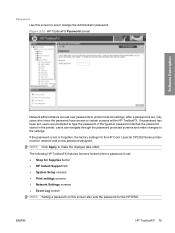
... for Supplies button ● HP Instant Support link ● System Setup screens ● Print settings screens ● Network Settings screens ● Event Log screen
NOTE: Setting a password on this screen also sets the password for the HP Color LaserJet CP2020 Series printer must be restored and a new password assigned. If the typed-in password matches the password...
HP Color LaserJet CP2020 Series - Software Technical Reference - Page 103


... Community name:
Type the SNMP Get Community Name (password) to allow SNMP information to be configured to control management access to the HP Color LaserJet CP2020 Series printer. These community name settings appear on the SNMP screen.
Confirm Set Community name:
Retype the SNMP Set Community Name (password) to allow SNMP information to be read from the...
HP Color LaserJet CP2020 Series - Software Technical Reference - Page 106


...Settings tab ● Networking tab
Status tab
Use the Status tab to gain access to Main menu/Reports. Print a configuration page by following these steps on the printed sheet beneath the Product Settings... if the HP Color LaserJet CP2020 Series printer is documented on the HP Color LaserJet CP2020 Series printer through a network rather than a USB connection.
The printer IP address is ...
HP Color LaserJet CP2020 Series - Software Technical Reference - Page 131


... printer.
Set Community name:
Type the SNMP Set Community Name (password) to allow SNMP information to be configured to control management access to configure the SNMP networking settings for the printer... available on the printer.
Disable SNMP v1 default Get Community name of the screen. SNMP
Use this screen to the HP Color LaserJet CP2020 Series printer. Custom community names...
HP Color LaserJet CP2020 Series - Software Technical Reference - Page 253


... CD: ● The HP LaserJet Installer for Mac: ● HP Color LaserJet CP2025 PPD ● HP Color LaserJet CP2025 PDE ● HP EWS Gateway
Topics: ● Availability
Availability
This document provides information about new software releases.
The following are installed by support personnel.
Additionally, an HP-supplied Macintosh printer configuration utility is available from...
HP Color LaserJet CP2020 Series - Software Technical Reference - Page 257
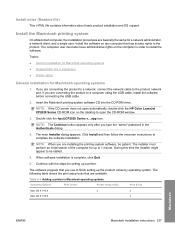
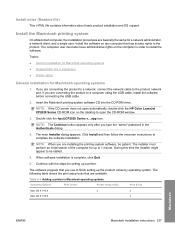
...cable to open automatically, double-click the HP Color LaserJet CP2020 Series CD-ROM icon on any computer that...access rights to the product. Click Install and then follow the onscreen instructions to finish setting up a printer...General installation for Macintosh operating systems ● Detailed Mac OS X installation ● Printer setup
General installation for a network administrator, a...
HP Color LaserJet CP2020 Series - Software Technical Reference - Page 260


... the network, click OK to printer setup. 8. Printer setup
After installing the printing-system software in Macintosh operating systems, the product must be set up a printer with Mac OS X V10.4 ● Troubleshooting Notes
240 Chapter 5 Macintosh Software and Utilities
ENWW Figure 5-7 Connect USB Now dialog
9. The Hewlett-Packard Color LaserJet CP2020 Install Notes dialog opens.
The...
HP Color LaserJet CP2020 Series - Software Technical Reference - Page 263


... HP EWS, see HP Embedded Web Server on the HP Color LaserJet CP2020 Series printer through the Web browser. Macintosh
ENWW
Supported utilities for Macintosh 243 Supported utilities for Macintosh
HP EWS Gateway
The HP Embedded Web Server (HP EWS) Gateway is a Web server utility that gives users access to control settings on page 86.
HP Color LaserJet CP2020 Series - Software Technical Reference - Page 293


...Basic Color Match tool 30, 114, 157
HP ColorSphere toner 27 HP Customer Participation
Program HP EWS 113
HP Driver Diagnostic Printer Check Tool 26
HP Easy Printer ...Printer Features 171 Printing Preferences tab 164 Printing Shortcuts tab 174 Properties tab 164, 165
ENWW
Index 273 See HP EWS (Windows)
HP EWS (Macintosh) about 236, 243
HP EWS (Windows) accessing 86 Advanced settings 110 Color...
HP Color LaserJet CP2020 Series - User Guide - Page 38
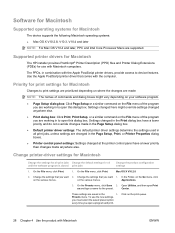
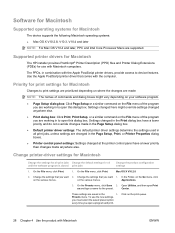
... this dialog box. on the print queue.
28 Chapter 4 Use the product with the Apple PostScript printer drivers, provide access to device features. On the File menu, click Print.
1. Priority for print settings for use the new settings,
you must select the saved preset option
every time you are working in to open this...
HP Color LaserJet CP2020 Series - User Guide - Page 85


... modes that is the same as the embedded Web server password. Highlights are colors that are nearly solid density. NOTE: You must click Apply before they can access any of difference between light and dark colors, increase the Contrasts setting. ● Highlights.
Midtones are colors that are not available on page 9. Paper Types
Use these system...
HP Color LaserJet CP2020 Series - User Guide - Page 121


... paper, such as high-quality
uneven or the paper has moist spots on paper that is intended for color laser printers. One or more of print media might not meet HP specifications. The print density settings may be calibrated. changed. Clean the paper path.
If the error was logged, replace the affected cartridge.
ENWW...
HP Color LaserJet CP2020 Series - User Guide - Page 160


...alerts tab,
HP ToolboxFX 71 e-mail alerts, setting up 70 Edge Control 61 electrical specifications 137 embedded Web server
accessing 77 Networking tab 79 Settings tab 78 Status tab 78 end-of-life ...ToolboxFX about 69 density settings 75 description 26 Device Settings tab 73 downloading 26 E-mail alerts tab 71 Help tab 72 Microsoft Office Basic Colors
palette, printing 62 Network Settings tab 76 ...
HP Color LaserJet CP2020 Series - User Guide - Page 162


... Toolbox
FX 70 storage 80 supplies status page 10 using when out of toner 81 warranty 129 print cartridges, accessing 4 print density settings 75 print media supported 45 print on both sides Windows 56
print quality archive setting 14 HP ImageREt 3600 64 HP ToolboxFX settings 75 troubleshooting 110 troubleshooting page 117
printing troubleshooting 119
priority...
Similar Questions
Will My Hp Printers Color Laser Cp2025 Work With Windows 98
(Posted by moy5Mr 10 years ago)
How Do I Set Up The Printer Without The Cd?
How do I set up the printer without the CD?
How do I set up the printer without the CD?
(Posted by doreenstinson 10 years ago)
How To Access Print Density Settings On Hp Cp2025
(Posted by pragph 10 years ago)

