HP Color LaserJet CP2025 Support Question
Find answers below for this question about HP Color LaserJet CP2025.Need a HP Color LaserJet CP2025 manual? We have 14 online manuals for this item!
Question posted by asHar on February 14th, 2014
How Many 5x7 Color Pictures From A Laserjet Printer
The person who posted this question about this HP product did not include a detailed explanation. Please use the "Request More Information" button to the right if more details would help you to answer this question.
Current Answers
There are currently no answers that have been posted for this question.
Be the first to post an answer! Remember that you can earn up to 1,100 points for every answer you submit. The better the quality of your answer, the better chance it has to be accepted.
Be the first to post an answer! Remember that you can earn up to 1,100 points for every answer you submit. The better the quality of your answer, the better chance it has to be accepted.
Related HP Color LaserJet CP2025 Manual Pages
HP Universal Print Driver for Windows, Version 4.1 - Technical Frequently Asked Questions (FAQ) - Page 10


... the Operating System to UPD 4.1 are adopting a different method for using HP LaserJet printer drivers in the Operating System that outlines best practices for versioning the individual print ...relating to complete an installation or upgrade successfully.
update a particular .dll required to printer drivers and Cluster environment.
When the hang occurs the print driver is supported in...
HP Universal Print Driver for Windows, Version 4.1 - Technical Frequently Asked Questions (FAQ) - Page 11


.... • Printer install hangs. The print driver retrieves the locale information and sets the default paper size appropriately (A4 or letter). Universal Print Driver Frequently Asked Questions
7
Active Directory issues
• Spooler crashing - No. SNMPv3 is used with Universal Print Driver 4.4.2
Job storage/secure printing issues
• The HP Color LaserJet 5550 does...
HP Universal Print Driver for Windows, Version 4.1 - Technical Frequently Asked Questions (FAQ) - Page 12


... Print Driver 4.1 are requested and does not collate properly. Other resolved issues
• The printer hostname fails if it contains a "." (period) character. • The HPZUI4wm.dll file causes...8226; In the version 4.1 driver, garbage displays in the spooler. • HP Color LaserJet 5550 displays an intermittent error 49.
8
Universal Print Driver Frequently Asked Questions hp*****....
HP Jetdirect External Print Server Products - External USB Compatibility - Page 2


...Color LaserJet CM1015mfp and CM1017mfp
Print only:
HP Color LaserJet CM3530mfp, CM4730mfp, CM6030mfp, CM6040mfp, 4730mfp; USB 1.1 and USB 1.1 does not include Hi-Speed. Many devices have their own networking scanning software and no longer support it. HP Color LaserJet CP1515, CP1518, CP2025...and in Full-Speed. Supported Printer lists
Due to various product limitations, not all USB external ...
HP Jetdirect External Print Server Products - External USB Compatibility - Page 3


...*, 9500mfp*; HP Officejet Pro K550, K850, K5300, K5400, K8600, L7300, L7500, L7600, L7700, 8000, and 8500
Also works with these USB network-capable HP printers:
HP Color LaserJet CM1015/1017mfp*, CM3530mfp*, CM4730mfp*, CM6030mfp*, CM6040mfp*, 4730mfp*, 9500mfp*; no webscan ** except HP Photosmart 7200 series
HP Jetdirect ew2400
Supported with these USB network-capable HP...
HP Jetdirect External Print Server Products - External USB Compatibility - Page 4


...7200 series
HP Jetdirect 175x
Supported with these USB network-capable HP peripherals:
HP Color LaserJet 4730mfp*, 9500mfp*; HP makes no warranty of Microsoft Corporation in -One
* ...Photosmart 1100, 1200, 1300, 7000**, and 8000 series; no webscan ** except HP Photosmart 7200 series printers
© February 2007 Hewlett-Packard Development Company, L.P. HP Deskjet 1180c, 1220c, 1280, 5150, 5550...
HP Printers - Supported Citrix Presentation Server environments - Page 1


... Server environments
November 2008
Executive summary...2 What's new ...2 Versions of Terminal Server and Citrix supported by HP 2 Testing performed by HP ...3 HP LaserJet printers and supported driver versions 4 HP Color printers with Edgeline Technology and supported driver versions 12 Using the HP Universal Print Driver version 4.7 for Windows in Citrix environments 12 The difference...
HP Printers - Supported Citrix Presentation Server environments - Page 4


x64: 60.061.442.00 N/A N/A N/A
N/A
4 HP LaserJet printers and supported driver versions
Table 1 identifies the HP LaserJet printers and associated drivers that are supported in this section.
A description of HP-supported drivers in the Citrix environment
HP printer LJ 1000 LJ P1005 LJ P1006 LJ 1010/1012
LJ 1015 CLJ CM1015/
1017 mfp LJ 1018 LJ...
HP Printers - Supported Citrix Presentation Server environments - Page 6


...: 60.34.78.41
Win2003-x64: Use HP Color LaserJet 4550 driver included in the Windows OS
N/A
Win2k/XP/2003/2003x64: 60.053.45.00
6 HP printer LJ P2010/P2014
LJ P2015 CP2020/2025
LJ P2035 ...42
Win2k/XP/2003: 1.0.0.0
Win2003-x64: Use HP Color LaserJet 4550 driver included in the Windows OS Win2k/XP/2003: 60.34.78.41
Win2003-x64: Use HP Color LaserJet 4550 driver included in the Windows OS
N/A
Win2k/...
HP Printers - Supported Citrix Presentation Server environments - Page 8


HP printer LJ 3390/3392
CLJ 3500 CP3505 CP3520/3525 CM3530 CLJ 3550 CLJ 3600 CLJ 3700 CLJ 3800
LJ 4000
CLJ CP4005
LJ ... driver included in the Windows
OS
HP-supported drivers* Host-based
N/A
Win2k/XP/2003: 61.063.461.41 Win2003-x64: Use the HP Color LaserJet 3550
driver N/A N/A N/A Win2k/XP/2003/2003x64: 60.32.42.00 Win2k/XP/2003/2003x64: 61.063.461.41 N/A N/A
N/A
N/A
N/A
N/A
PS Win2k/XP/2003: 60...
HP Printers - Supported Citrix Presentation Server environments - Page 9


... 61.071.661.41
Win2k/XP/2003/2003x64: 60.051.502.32
Win2k/XP/2003: 4.1.1 Win2003-x64: use HP
Color LaserJet 4500 driver included in the
Windows OS
Win2k/XP/2003/2003x64: 61.081.32.00
Win2k/XP/2003: 5.00.2195....661.41
Win2k/XP/2003/2003x64: 61.071.661.41
Win2k/XP/2003/2003x64: 61.071.661.41
9 HP printer LJ 4100, LJ 4100/ 4101mfp LJ 4200 LJ 4240/4250 LJ 4300 LJ 4345mfp LJ M4345mfp LJ 4350
CLJ 4500
...
HP Color LaserJet CP2020 Series - Software Technical Reference - Page 12


...234 Macintosh partition 234 CD versions 234
Macintosh installation instructions ...236 Macintosh component descriptions 236 HP LaserJet PPDs 236 PDEs ...236 HP EWS Gateway 236 Install notes (Readme file 237 Install the Macintosh... menu ...246
Macintosh readme ...247 Mac OS X printer queue setup for your HP LaserJet printer 247 Troubleshooting Notes ...247
6 Engineering details
x
ENWW
HP Color LaserJet CP2020 Series - Software Technical Reference - Page 49


... or toners, for example) ● Printing process (inkjet, press, or laser technology, for matching colors is to select the colors that use an RGB (red, green, blue) color process, but printers print colors by using a CMYK (cyan, magenta, yellow, and black) process. Several factors can use in a Microsoft Office program.
1.
For most users, the best...
HP Color LaserJet CP2020 Series - Software Technical Reference - Page 267
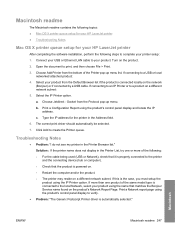
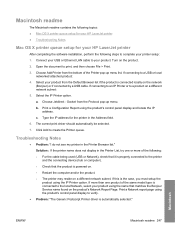
... is properly connected to complete your product using the product's control panel display and locate the IP address. Type the IP address for your HP LaserJet printer
After completing the software installation, perform the following : ◦ For the cable being used (USB or Network), check that it is powered on. ◦ Restart...
HP Color LaserJet CP2020 Series - User Guide - Page 59
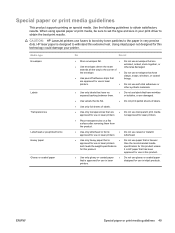
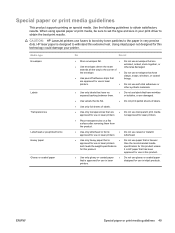
...
clasps, snaps, windows, or coated linings. Using inkjet paper not designed for laser printers.
● Place transparencies on special media.
it is designed to obtain satisfactory results.... laser printers.
● Do not use glossy or coated paper designed for this technology could damage your print driver to the paper in laser printers.
CAUTION: HP LaserJet printers use ...
HP Color LaserJet CP2020 Series - User Guide - Page 72


... example) ● Overhead lighting ● Personal differences in perception of matching printer output color to adjust spot color in a Microsoft Office program.
1. Match colors
For most users, the best method for matching colors is to all printed documents, or you can create multiple color schemes that you can use the tool, you must download it from...
HP Color LaserJet CP2020 Series - User Guide - Page 125


... or turn off for 10 minutes, and then turn the device off the restrict color setting. Use non-glossy media to restart the print job. Select the correct printer driver.
Replace the color supply. program or printer driver or the restric
color setting is set to print the lighter image first. ENWW
Solve image-quality...
HP Color LaserJet CP2020 Series - User Guide - Page 135
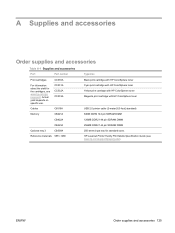
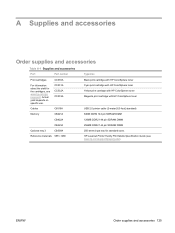
HP LaserJet Printer Family Print Media Specification Guide (see www.hp.com/go/ pageyield. Cables
CC531A CC532A ...
Table A-1 Supplies and accessories
Part
Part number
Type/size
Print cartridges
CC530A
Black print cartridge with HP ColorSphere toner
USB 2.0 printer cable (2-meter [6.5-foot] standard)
Memory
CB421A
64MB DDR2 144 pin SDRAM DIMM
CB422A
128MB DDR2 144 pin SDRAM DIMM
CB423A...
HP Color LaserJet CP2020 Series - User Guide - Page 152


... is for information on the front of the box. Please follow the simple directions in the HP LaserJet Printer Family Print Media Guide.
Single returns 1. For more HP LaserJet print cartridges after use of your HP LaserJet printing supplies. Material restrictions
This HP product does not contain added mercury. This HP product does not...
HP Color LaserJet CP2020 Series - Paper and Print Media Guide - Page 13


...metallic
approved for this technology could damage your print driver to the paper in laser printers.
Media type Envelopes
Labels Transparencies Letterhead or preprinted forms Heavy paper Glossy or coated ... and size in laser printers. Using inkjet paper not designed for use fusers to bond dry toner particles to obtain the best print results. CAUTION: HP LaserJet printers use in your...
Similar Questions
Hp Cp2025 Color Laserjet Printer Will Not Lift Tray One To Pick Up Paper Will
go straight to paper jam
go straight to paper jam
(Posted by connlittl 9 years ago)
Is There A Paper Cleaner For A Hp Laserjet Printer Cp2025
(Posted by vixpm 10 years ago)
What Is The Default Password For Laserjet 300 Color Mfp M375nw Printer
(Posted by GUEgras 10 years ago)
How To Manually Clean An Hp 2025 Color Laserjet Printer
(Posted by JEMafiaYak 10 years ago)
How Can I Lighten Up Colors On My Printer?
when i print anything in color it comes out real dark. thanks veronica
when i print anything in color it comes out real dark. thanks veronica
(Posted by veronica18201 12 years ago)

