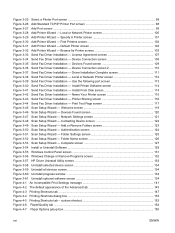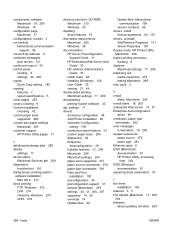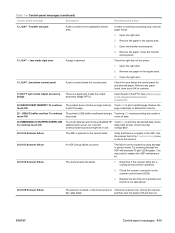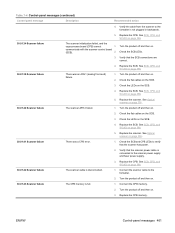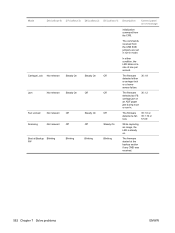HP Color LaserJet CM6030/CM6040 Support Question
Find answers below for this question about HP Color LaserJet CM6030/CM6040 - Multifunction Printer.Need a HP Color LaserJet CM6030/CM6040 manual? We have 29 online manuals for this item!
Question posted by tunisia39 on May 17th, 2011
Error : Sanner Failure 30.01.46
The person who posted this question about this HP product did not include a detailed explanation. Please use the "Request More Information" button to the right if more details would help you to answer this question.
Requests for more information
Request from amnagurpaj on January 11th, 2022 6:17 AM
extra information how to fix error
extra information how to fix error
Current Answers
Related HP Color LaserJet CM6030/CM6040 Manual Pages
Similar Questions
30.01.34 Scanner Failure.
it is showing 30.01.34 scanner failure.printing option is available however copy option is not avail...
it is showing 30.01.34 scanner failure.printing option is available however copy option is not avail...
(Posted by wasim80046 1 year ago)
How Do I Fix The Printer Thats States An Error 'm3035 Scanner Failure 30.01.34 -
M3035 Scanner Failure 30.01.34 - HP LaserJet MFP B W Laser
M3035 Scanner Failure 30.01.34 - HP LaserJet MFP B W Laser
(Posted by tselisoserutla 2 years ago)
30.01.08 Scanner Failure
I have HP color laserjet CM6030f MFP but it displays 30.01.08 scanner failure what can i do
I have HP color laserjet CM6030f MFP but it displays 30.01.08 scanner failure what can i do
(Posted by simagogh 6 years ago)
Hp 6030 30.01.40 Scanner Failure
I Have one HP Color Laser Jet CM6030 MFP Series printer The Error Message is 30.01.40 scanner fail...
I Have one HP Color Laser Jet CM6030 MFP Series printer The Error Message is 30.01.40 scanner fail...
(Posted by sajib281 10 years ago)
Error : Sanner Failure 30.01.19 What Does It Mean And What I Am Supposed To Do?
CM6030/CM6040 is my printer reference.
CM6030/CM6040 is my printer reference.
(Posted by adongo 11 years ago)