HP Color LaserJet CM6030/CM6040 Support Question
Find answers below for this question about HP Color LaserJet CM6030/CM6040 - Multifunction Printer.Need a HP Color LaserJet CM6030/CM6040 manual? We have 29 online manuals for this item!
Question posted by gamfredfu on August 12th, 2014
How To Reset Hp Cm6030 Printer Feeder?
The person who posted this question about this HP product did not include a detailed explanation. Please use the "Request More Information" button to the right if more details would help you to answer this question.
Current Answers
There are currently no answers that have been posted for this question.
Be the first to post an answer! Remember that you can earn up to 1,100 points for every answer you submit. The better the quality of your answer, the better chance it has to be accepted.
Be the first to post an answer! Remember that you can earn up to 1,100 points for every answer you submit. The better the quality of your answer, the better chance it has to be accepted.
Related HP Color LaserJet CM6030/CM6040 Manual Pages
HP QuickPage - HP Embedded Web Server (EWS) Configuration to Enable AutoSend and Outgoing Email - Page 1


... through the menu in the device firmware on HP printers and MFPs. http://IPofTheDevice/ (for "Port." d) Click Apply.
*Note: On some models you will not see an input box for example, http://16.180.117.170/). This document provides a step-by-step guide to configure HP AutoSend on many workgroup HP LaserJets, can be used to...
HP Color LaserJet CM6030/CM6040 MFP Series - Software Technical Reference (external) - Page 5


... Reference Job Aids ...8 Product walkaround ...9 Front view ...9 HP Color LaserJet CM6030 and CM6040 MFP Series 9 Back view ...10 Interface ports ...11 Serial number and model number location 11 Printing-system software ...13 Operating-system support 13 Supported operating systems for Windows 14 Supported printer drivers for Windows 14 HP Universal Print Driver (UPD 14 UPD installation modes...
HP Color LaserJet CM6030/CM6040 MFP Series - Software Technical Reference (external) - Page 25
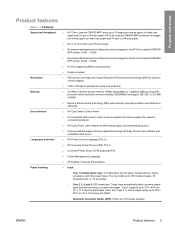
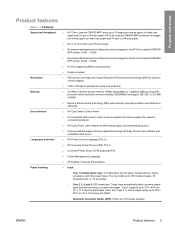
...305 x 457 mm (12 x 18 inches) and SRA3.
◦ Automatic document feeder (ADF): Holds up to 50 sheets of RAM.
● Memory Enhancement technology (MEt) automatically compresses ... monthly print volume of pages for the HP Color LaserJet CM6030 MFP printer: 5,000 - 15,000
● Recommended maximum monthly print volume of pages for the HP Color LaserJet CM6040 MFP printer: 8,000 - 15,000
● ...
HP Color LaserJet CM6030/CM6040 MFP Series - Software Technical Reference (external) - Page 35
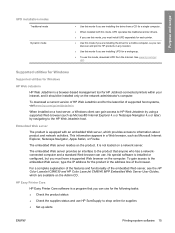
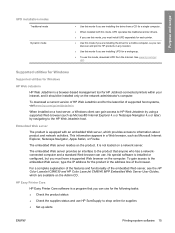
... the driver for the latest list of the embedded Web server, see the HP Color LaserJet CM6030 and HP Color LaserJet CM6040 MFP Embedded Web Server User Guides, which provides access to information about product ... supplies status and use .
It is equipped with this mode, UPD operates like traditional printer drivers.
● If you use this mode if you are available on the product....
HP Color LaserJet CM6030/CM6040 MFP Series - Software Technical Reference (external) - Page 36


This Web site also provides updated information about using HP Easy Printer Care software, see the HP Color LaserJet CM6030 and CM6040 MFP Series User Guides, which are supported. For more information about supported browsers and a list of HP products that are not available in combination with Macintosh computers.
Supported operating systems Supported browsers
● Microsoft® ...
HP Color LaserJet CM6030/CM6040 MFP Series - Software Technical Reference (external) - Page 75


... accurate SWOP rendering can be used in a CMYK workspace and print with the Postscript printer driver with a postscript printer driver;
Emulation for Dainippon Press (DIC) and Euro-standard CMYK inks used with the Default (sRGB) or Color setting in color, see the HP Color LaserJet CM6030 and CM6040 MFP Series User Guide;
However, files that are unable to conserve...
HP Color LaserJet CM6030/CM6040 MFP Series - Software Technical Reference (external) - Page 80
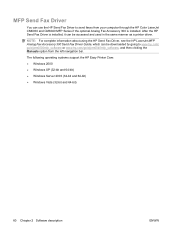
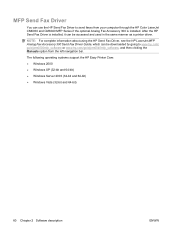
... then clicking the Manuals option from your computer through the HP Color LaserJet CM6030 and CM6040 MFP Series if the optional Analog Fax Accessory 300 is installed, it can be accessed and used in the same manner as a printer driver.
The following operating systems support the HP Easy Printer Care:
● Windows 2000
● Windows XP (32-bit...
HP Color LaserJet CM6030/CM6040 MFP Series - Software Technical Reference (external) - Page 93
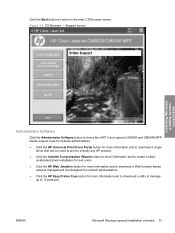
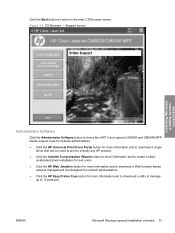
...Administrator Software button to view a list of HP Color LaserJet CM6030 and CM6040 MFP Series support tools for network administrators.
● Click the HP Universal Print Driver Portal button for more ...Click the HP Web Jetadmin button for more information and to download a Web browser-based network management tool designed for network administrators.
● Click the HP Easy Printer Care button...
HP Color LaserJet CM6030/CM6040 MFP Series - Software Technical Reference (external) - Page 96
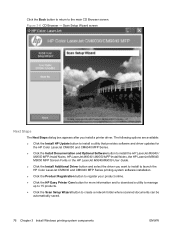
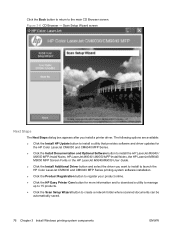
...
The Next Steps dialog box appears after you want to install to launch the HP Color LaserJet CM6030 and CM6040 MFP Series printing-system software installation.
● Click the Product Registration button to register your product online.
● Click the HP Easy Printer Care button for more information and to download a utility to manage up to 15...
HP Color LaserJet CM6030/CM6040 MFP Series - Software Technical Reference (external) - Page 126
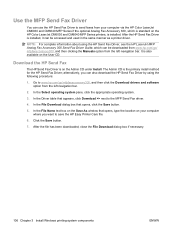
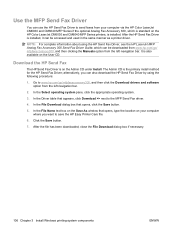
... your computer where you can also download the HP Send Fax Driver by using the HP Send Fax Driver, see the HP LaserJet MFP Analog Fax Accessory 300 Send Fax Driver Guide, which is standard on the HP Color LaserJet CM6030 and CM6040 MFP Series printers, is the primary install method for the HP Send Fax Driver; It is on the...
HP Color LaserJet CM6030/CM6040 MFP Series - Software Technical Reference (external) - Page 137


... Driver Guide, which can be accessed on your computer via the HP Color LaserJet CM6030 and CM6040 MFP Series if the optional Analog Fax Accessory 300 is installed, it can use the HP Send Fax Driver to print a test page in the same manner as a printer driver. NOTE: If you selected the Yes option to send faxes...
HP Color LaserJet CM6030/CM6040 MFP Series - Software Technical Reference (external) - Page 314
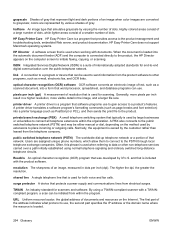
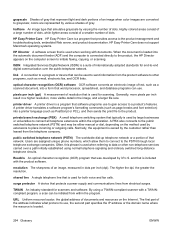
...HP Easy Printer Care does not support Macintosh operating systems.
HP Director A software screen that is used when working with documents.
colors are assigned unique phone numbers, which allow them to connect to the product. HP Easy Printer Care HP Easy Printer...into the automatic document feeder (ADF) and the... connection to a program or device that was developed by large ...
HP Color LaserJet CM6040/CM6030 MFP Series - Service Manual - Page 50


...)
● Printer Management Language ● 80 scalable TrueType PS typefaces ● Two-part toner/imaging system
● Black print cartridges print up to 19,500 pages at 5% coverage ● Color print cartridges print up to 21,000 pages at 5% coverage ● Image drums print up to 40 ppm (HP Color LaserJet CM6040) or 30 ppm (HP Color LaserJet CM6030) on...
HP Color LaserJet CM6040/CM6030 MFP Series - Service Manual - Page 76


... Allowed setting, set up user permissions and/or application permissions in the embedded Web server, HP Easy Printer Care software, or Web Jetadmin. Choose Automatic to reset the product to disable or restrict color copying. This item allows the administrator to the factory default setting.
Choose Mostly black pages if you print mostly monochrome...
HP Color LaserJet CM6040/CM6030 MFP Series - Service Manual - Page 1201


... Care 1129 HP Easy Printer Care opening 92 options 92 using 92 HP fraud hotline 103 HP Jetdirect print server configuration page 433 firmware updates 134 installing 115 lights 580
models including 2 settings 31 settings reset by NVRAM
initialization 600 troubleshooting 579 HP Jetdirect print servers installing 115 HP Web Jetadmin firmware updates 133 humidity requirements 1137...
HP Color LaserJet CM6040/CM6030 MFP Series - Service Manual - Page 1208


... replacement intervals 105 replacing 104 Resets menu 59 status page, printing 90 status, viewing with embedded
Web server 96 supplies 103 supplies, status HP Easy Printer Care 92 support embedded Web ...static, precautions for 228 status
embedded Web server 96 Home screen, control
panel 15 HP Easy Printer Care 92 Status button 14 stepping motors 147 stitcher unit adjust 862 stitcher unit, booklet...
HP Color LaserJet CM6040/CM6030 MFP Series - User Guide - Page 6


Device Behavior menu ...42 Print Quality menu ...49 Troubleshooting menu ...53 Resets menu ...59 Service menu ...60
3 Software for Windows Supported operating systems for Windows 62 Supported printer drivers for Windows 63 HP Universal Print Driver (UPD) ...64 UPD installation modes ...64 Select the correct printer driver for Windows 65 Priority for print settings ...66 Change...
HP Color LaserJet CM6040/CM6030 MFP Series - User Guide - Page 20


...) ● Printer Management Language
● 80 scalable TrueType PS typefaces ● Two-part toner/imaging system
● Black print cartridges print up to 19,500 pages at 5% coverage
● Color print cartridges print up to 21,000 pages at 5% coverage ● Image drums print up to 40 ppm (HP Color LaserJet CM6040) or 30 ppm (HP Color LaserJet CM6030) on...
HP Color LaserJet CM6040/CM6030 MFP Series - User Guide - Page 46


... life. To use the Color If Allowed setting, set up user permissions and/or application permissions in the embedded Web server, HP Easy Printer Care software, or Web ...color with high page coverage.
Choose Mostly color pages if nearly all of color and monochrome jobs.
30 Chapter 2 Control panel
ENWW This item allows the administrator to the factory default setting. Choose Automatic to reset...
HP Color LaserJet CM6040/CM6030 MFP Series - User Guide - Page 333


... time 124 SMTP servers configuring gateway
address 165 connect to 164 testing 165 validating gateway
addresses 273 software
embedded Web server 69 HP Easy Printer Care 69,
180 HP Printer Utility 75 HP Web Jetadmin 69 Macintosh 75, 94 settings 66, 74 supported operating
systems 62, 74 uninstalling Macintosh 74 Windows 62, 94 Solaris software...
Similar Questions
Cannot Adjust Original Size Hp Cm6030 Mfp
(Posted by beginDL 9 years ago)
How To Change System Board In Hp 6040 Printer
(Posted by dgslpool1 9 years ago)
How To Reset Hp Envy Printer
(Posted by etsThom 10 years ago)
Fax To Email
Can the HP CM6030 DN fax to email, I know it can scan to email. Thanks
Can the HP CM6030 DN fax to email, I know it can scan to email. Thanks
(Posted by leestoner 12 years ago)

