HP Color LaserJet CM2320 Support Question
Find answers below for this question about HP Color LaserJet CM2320 - Multifunction Printer.Need a HP Color LaserJet CM2320 manual? We have 20 online manuals for this item!
Question posted by chapbe on July 31st, 2014
How To Turn Off Cover Pages On Hp Cm2320
The person who posted this question about this HP product did not include a detailed explanation. Please use the "Request More Information" button to the right if more details would help you to answer this question.
Current Answers
There are currently no answers that have been posted for this question.
Be the first to post an answer! Remember that you can earn up to 1,100 points for every answer you submit. The better the quality of your answer, the better chance it has to be accepted.
Be the first to post an answer! Remember that you can earn up to 1,100 points for every answer you submit. The better the quality of your answer, the better chance it has to be accepted.
Related HP Color LaserJet CM2320 Manual Pages
HP Printers - Supported Citrix Presentation Server environments - Page 15


... cost per page when compared to consumer Deskjets. • Faster print speeds in normal modes. • Robust networking capabilities, comparable to HP LaserJets. • Lower intervention rates with higher capacity paper trays and ink supplies. • Higher reliability and duty load. • More comprehensive testing in this table are also supported. HP printer BIJ 2800...
HP Color LaserJet CM2320 MFP Series - Software Technical Reference - Page 5


...HP Color LaserJet CM2320 MFP Series solutions software CD for MS Windows systems 16 HP Color LaserJet CM2320 MFP Series Animated Getting Started Guide 16 HP Color LaserJet CM2320 MFP Series solutions CD browser ....... 17 Installer features 18 HP Color LaserJet CM2320 MFP Series printer-drivers 19 Select the best printer-driver 20 Complete LaserJet printing system 20 HP PCL 6 20 HP LaserJet...
HP Color LaserJet CM2320 MFP Series - Software Technical Reference - Page 27


... letter-size pages at speeds HP Color LaserJet CM2320 MFP, plus: HP Color LaserJet CM2320 MFP Fax
up to 21 pages per minute (ppm),
Model, plus:
and A4-size pages at speeds up to ● 10/100 Base-T network port
19 ppm
● Automatic two-sided (duplex)
● V.34 fax modem and 8-megabyte
printing, fax receiving, and copying
● HP PCL 6 printer-drivers...
HP Color LaserJet CM2320 MFP Series - Software Technical Reference - Page 28


...-page documents. Includes an ADF that provides sharper text and graphics.
Product features
Performance
●
Print quality
●
●
●
Fax (HP LaserJet CM2320 ● Fax Model / CM2320 Memory-Card Model only)
Copy
●
Scan
●
●
●
Memory card slots (HP Color ● LaserJet CM2320 MFP Memory-Card Model only)
Networking
●
Printer...
HP Color LaserJet CM2320 MFP Series - Software Technical Reference - Page 39


... Diagnostic Printer Check Tool ● Advanced color use ● Match colors ● HP Basic Color Match tool ● HP ToolboxFX ● HP Solution Center ● HP Embedded Web Server (HP EWS) ● HP Customer Participation Program ● Optional software ● Font support
ENWW
Introduction 15 Software description
2 Software description
Introduction
The HP Color LaserJet CM2320...
HP Color LaserJet CM2320 MFP Series - Software Technical Reference - Page 45
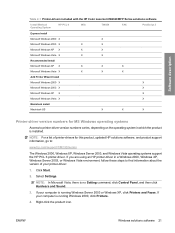
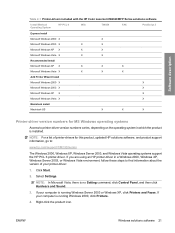
... 21 click Control Panel, and then click Hardware and Sound.
3. Right-click the product icon. Software description
Table 2-1 Printer-drivers included with the HP Color LaserJet CM2320 MFP Series solutions software
Install Method/
HP PCL 6
WIA
Operating System
TWAIN
FAX
PostScript 3
Express Install
Microsoft Windows 2000 X
X
Microsoft Windows 2003 X
X
X
Microsoft Windows XP...
HP Color LaserJet CM2320 MFP Series - Software Technical Reference - Page 112


...HP. Click OK to proceed? The Home page contains the Utilities option. Help page
Click the Help icon to the Home page.
Clicking this option opens the Device Status pane in turn opens the HP Color LaserJet CM2320... options: ● Printer Toolbox. Refer to open the Shopping page.
88 Chapter 2 Software description
ENWW Do you wish to display the HP Product Recycling website. Follow...
HP Color LaserJet CM2320 MFP Series - Software Technical Reference - Page 134


... the Install More Software window: ● Universal printer-driver ● Basic Color Match ● Web Printsmart
Universal printer-driver
Click the Get a universal printer-driver button to go to the HP website to adjust spot color in your printed output. Click this button to go to download the HP Basic Color Match software. Web Printsmart
Preview print output...
HP Color LaserJet CM2320 MFP Series - Software Technical Reference - Page 192
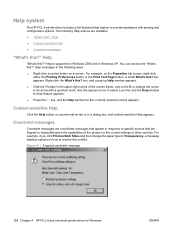
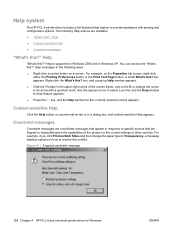
...upper-right corner of other controls. Figure 4-1 A typical constraint message
168 Chapter 4 HP PCL 6 and universal printer-driver for that are available. ● "What's this conflict. Help messages in response...on the Properties tab screen, right-click
either the Printing Preferences button or the Print Test Page button. Help
"What's this ?" You can access the "What's this ?" For example,...
HP Color LaserJet CM2320 MFP Series - Software Technical Reference - Page 231
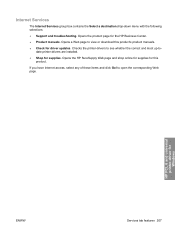
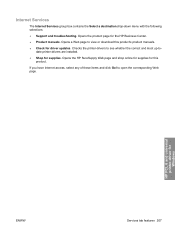
...; Product manuals. to see whether the correct and most up-todate printer-drivers are installed.
● Shop for driver updates. Opens a Web page to view or download this product. Checks the printer-drivers to open the corresponding Web page. Opens the HP SureSupply Web page and shop online for supplies for this product's product manuals.
●...
HP Color LaserJet CM2320 MFP Series - Software Technical Reference - Page 242
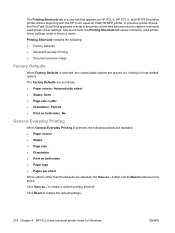
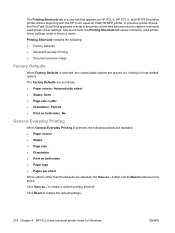
... options are available: ● Paper source ● Staple ● Page size ● Orientation ● Print on HP PCL 5, HP PCL 6, and HP PS Emulation printer-drivers beginning with the HP Color LaserJet CM4730 MFP printer. The Factory Defaults are as ... to restore the default settings.
218 Chapter 4 HP PCL 6 and universal printer-driver for Windows
ENWW The Printing Shortcuts tab is...
HP Color LaserJet CM2320 MFP Series - Software Technical Reference - Page 277


... update the DNS servers with the product. This port monitor periodically checks for changes to the product.
● Installed using IP address. Scan printer-driver
When the HP Color LaserJet CM2320 MFP Series product is installed, the Scan co-installer determines the IP address or hostname of the MAC address and some other data. It...
HP Color LaserJet CM2320 MFP Series - Software Technical Reference - Page 301


... Wizard languages, Windows 13
D density
EWS page 98 HP ToolboxFX 61 Device Configuration page, EWS (Windows) 92 Device Configuration pane, HP ToolboxFX 34 device conflicts 244 Device Information page, EWS (Windows) 97
ENWW
Index 277 See Macintosh ASCII output protocol, HP PS Emulation printer-driver 212 Auto continue settings 70 Automatic color settings unidrivers 202
B binary output protocol...
HP Color LaserJet CM2320 MFP Series - Software Technical Reference - Page 303


... unidrivers 168 Help folder, HP ToolboxFX 52 HP basic color match tool, opening 27 HP Driver Diagnostic Printer Check Tool 23
HP Embedded Web Server (Windows) accessing 90 Advanced page 106 Color Usage Job Log 96 Device Configuration page 92 Device Information page 97 Device Status page 91 E-mail Configuration page 107 E-mail Contacts page 108 E-mail tab 107 Event Log page 96 Fax tab 103 Network...
HP Color LaserJet CM2320 MFP Series - Software Technical Reference - Page 304


...printer-driver HP Software License Agreement dialog box Macintosh installation 236 HP Solution Center features 87 opening 87 troubleshooting 250 HP ToolboxFX About 85 Advanced network settings 81 Alerts folder 40 Animated Demonstrations
pane 57 Auto continue settings 70
browsers supported 29 Color Printing Tools pane 57 Color Usage Job Log 39 desktop alerts 30 Device...61 Print Info Pages pane 38 ...
HP Color LaserJet CM2320 MFP Series - Software Technical Reference - Page 305


...Device Configuration
utility 227 HP LaserJet Director 226,
227 HP Photosmart Studio 226,
228 installers 226 installing product
software 234 installing software 232 memory cards, accessing 229 operating systems
supported 230 ReadIris 226 software components 226 system requirements 230 uninstalling software 242 Macintosh operating systems printer-drivers supported 20 Manual color settings unidrivers...
HP Color LaserJet CM2320 MFP Series - Software Technical Reference - Page 306


...tab 259 version numbers 21
PCL unidrivers Color Themes 205 Edge Control 203 Neutral Grays 204
PCL5 pane, HP ToolboxFX 75 PCL5c page, EWS
(Windows) 102 PDF files
... Pages Up, HP PCL 6 Unidriver 197
unidrivers 199 ports
connecting 244 device conflicts 244 locating 6 types included 4 PostScript Device settings, HP PS Emulation printer-driver 212 PostScript page, EWS (Windows) 102 PostScript pane, HP...
HP Color LaserJet CM2320 MFP - User Guide - Page 55
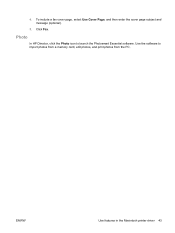
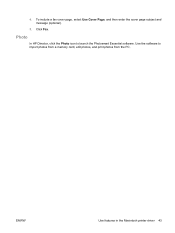
Click Fax. Use the software to launch the Photosmart Essential software. Photo
In HP Director, click the Photo icon to import photos from a memory card, edit photos, and print photos from the PC. ENWW
Use features in the Macintosh printer driver 43 To include a fax cover page, select Use Cover Page, and then enter the cover page subject and message (optional).
5.
4.
HP Color LaserJet CM2320 MFP - User Guide - Page 218


... error #, Turn off the power by HP.
Plug the product directly into tray 1. Load Tray # , Press OK to Device is low ...you are required as a result of paper. Order the indicated color print cartridge. Allow the product to finish the job, or press...job.
PressSetup to turn The product could not print the current page
off and then on page 207.
See www.hp.com/support/CM2320series ...
HP Color LaserJet CM2320 MFP - User Guide - Page 235


... of images printed might have the lighter image at the top of the page (in solid black) repeats farther down the page.
Select the correct printer driver. See the support flyer that came in a print job, turn the device off for color laser printers. One or more print cartridges might not be operating in the program. Replace...
Similar Questions
Hp Cm2320 Printer Software Will Not Install
(Posted by steca 9 years ago)
How To Turn Off The Hp Photosmart 5525 Printer
(Posted by pammjohn 9 years ago)
Disassemble Cover Of Hp Deskjet J510 Printer
The strap that pulls the printer cartrige assemble has become undone on one end. I would like to rem...
The strap that pulls the printer cartrige assemble has become undone on one end. I would like to rem...
(Posted by mauirusst 10 years ago)
How To Remove Covers In Hp Color Laserjet Cm2320fxi Mfp
(Posted by krhtikRich 10 years ago)
How Do I Remove The Cover Page Setting From My Hp Cm2320?
(Posted by bbolka 12 years ago)

