HP Color LaserJet CM2320 Support Question
Find answers below for this question about HP Color LaserJet CM2320 - Multifunction Printer.Need a HP Color LaserJet CM2320 manual? We have 20 online manuals for this item!
Question posted by Vhfitchj on July 6th, 2014
How To Install Scanning Only Cm2320
The person who posted this question about this HP product did not include a detailed explanation. Please use the "Request More Information" button to the right if more details would help you to answer this question.
Current Answers
There are currently no answers that have been posted for this question.
Be the first to post an answer! Remember that you can earn up to 1,100 points for every answer you submit. The better the quality of your answer, the better chance it has to be accepted.
Be the first to post an answer! Remember that you can earn up to 1,100 points for every answer you submit. The better the quality of your answer, the better chance it has to be accepted.
Related HP Color LaserJet CM2320 Manual Pages
HP Printers - Supported Citrix Presentation Server environments - Page 31


... system using the HP LaserJet/Business Inkjet/Deskjet printers listed above. The printer was installed on users' Win16 and Win32 client devices, Windows CE, DOS, and Macintosh OS platforms
Test methodology An HP LaserJet/Business Inkjet/Designjet/Deskjet printer was attached to the client's locally attached HP printers.
Printer model tested
HP Deskjet 5440
HP LaserJet 3200
HP Designjet 4000...
HP Printers - Supported Citrix Presentation Server environments - Page 32


... of the client printer using the HP LaserJet/Business Inkjet/Designjet/Deskjet printers and drivers listed above.
The printer driver compatibility feature allows you might need to designate or prohibit drivers for the printers were downloaded from being autocreated. The printer was installed on the server. The client printer was attached to client printers in a fatal system...
HP Printers - Supported Citrix Presentation Server environments - Page 33


... when testing the Citrix XenApp™ Server printer driver compatibility feature using a parallel cable or USB cable.
The client printer driver was installed on the client system. Test methodology An HP LaserJet/Business Inkjet/Designjet/Deskjet printer was installed on the Windows 9x client system, and drivers for client printers different from the HP Driver Support website...
HP Printers - Supported Citrix Presentation Server environments - Page 34


You may need them.
Printer model tested
HP Color LaserJet 3800
Driver version tested
HP Color LaserJet 3800 PS (61.071.661.41) &
HP Color LaserJet 3800 PCL6 (61.071.661.41)
34 Printer model tested
HP LaserJet 3200
Driver version tested
HP LaserJet 3200 Series PCL 5e Printer Driver (4.3.2.209)
HP Designjet 4000 PostScript
HP Designjet 4000ps PS3 (61.71.362...
HP Color LaserJet CM2320 MFP - Scan Tasks - Page 3


...; Select Set up the device to program the Scan To button.
Scan
Scan from the PC
Steps to perform 1 In the HP program group, select Scan to accomplish.
3 Click OK.
© 2008 Copyright Hewlett-Packard Development Company, L.P.
1 www.hp.com NOTE: OK should indicate the action that you want to start HP LaserJet Scan. HP Color LaserJet CM2320 MFP Series -
HP Color LaserJet CM2320 MFP Series - Quick Reference Guide - Page 10


... the product control panel also starts HP LaserJet Scan.
2 Choose the action that you want to accomplish.
● Select a destination to begin scanning immediately.
?
● Select Scan after prompting me for settings to specify
additional settings before you begin scanning.
● Select Set up the device to start HP LaserJet Scan. Scan
Scan from the PC
1 In the HP program...
HP Color LaserJet CM2320 MFP Series - Software Technical Reference - Page 5


... system and installer 16 HP Color LaserJet CM2320 MFP Series solutions software CD for MS Windows systems 16 HP Color LaserJet CM2320 MFP Series Animated Getting Started Guide 16 HP Color LaserJet CM2320 MFP Series solutions CD browser ....... 17 Installer features 18 HP Color LaserJet CM2320 MFP Series printer-drivers 19 Select the best printer-driver 20 Complete LaserJet printing system...
HP Color LaserJet CM2320 MFP Series - Software Technical Reference - Page 36


...SETUP.EXE file, support files, and the directories listed in CD browser
Easy Printer Care Universal Printer-Driver
Basic Color Match Tool (Windows Vista and XP only)
HP Smart Web Printing (Windows Vista... at the following bulleted list:
12 Chapter 1 Purpose and scope
ENWW links from Install More Software button in the following website: www.hp.com/support/CM2320series
In-box solutions...
HP Color LaserJet CM2320 MFP Series - Software Technical Reference - Page 40


... Started Guide - Windows solutions software
Topics: ● Printing system and installer ● HP Color LaserJet CM2320 MFP Series printer-drivers
Printing system and installer
Topics: ● HP Color LaserJet CM2320 MFP Series solutions software CD for MS Windows systems ● Installer features
HP Color LaserJet CM2320 MFP Series solutions software CD for information about the opening...
HP Color LaserJet CM2320 MFP Series - Software Technical Reference - Page 43


...administrators who are working in a single process. The installer automatically detects both the language of installation: ● Recommended
◦ Easy (recommended) ◦ Advanced Install ● Express ◦ USB ◦ Network
HP Color LaserJet CM2320 MFP Series printer-drivers
HP Color LaserJet CM2320 MFP Series printer-drivers provide the printing features and communication between...
HP Color LaserJet CM2320 MFP Series - Software Technical Reference - Page 134


... documents or all printed documents, or you can create multiple color schemes that you can match the color of your company logo on the Install More Software window: ● Universal printer-driver ● Basic Color Match ● Web Printsmart
Universal printer-driver
Click the Get a universal printer-driver button to go to the HP website to adjust...
HP Color LaserJet CM2320 MFP Series - Software Technical Reference - Page 160
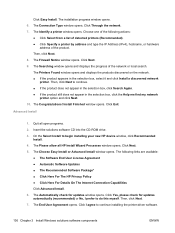
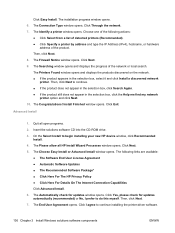
Then, click Next to begin installing your new HP device window, click Recommended
Install. 4. Install Finished window opens. Quit all HP Install Wizard Processes window opens. The following actions:
● Click Select from a list of detected printers (Recommended). ● Click Specify a printer by address and type the IP Address (IPv4), hostname, or hardware
address of the product...
HP Color LaserJet CM2320 MFP Series - Software Technical Reference - Page 161


... path on your computer, the Thank you intend to install your new HP device window, click Express Install.
4. The Firewall Notice window opens.
The Searching window... installation overview 137 Install Windows solutions software
components
8. The Identify a printer window opens. ● Click Select from a list of detected printers (recommended). ● Click Specify a printer by...
HP Color LaserJet CM2320 MFP Series - Software Technical Reference - Page 162
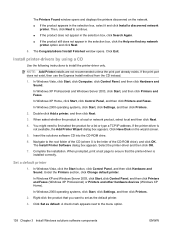
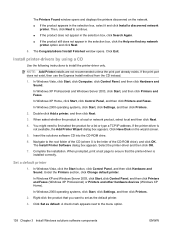
..., click the Help me find my network
printer option and click Next.
8. Select the printer-driver and then click OK.
7. Complete the installation. In Windows XP and Windows Server 2003, click Start, click Control Panel, and then click Printers and Faxes (Windows XP Professional) or Printers and other hardware devices (Windows XP Home). Right-click the...
HP Color LaserJet CM2320 MFP Series - Software Technical Reference - Page 270


....4 products
Product ● HP Color LaserJet CM2320 MFP Series USB product ● HP Color LaserJet CM2320 MFP Series Printer ● HP Color LaserJet CM2320 MFP Series
246 Chapter 6 Engineering details
ENWW
Installed Products Figure 6-1 Sample Device Manager window
Click the View menu to see the following options: ● Devices by Type ● Devices by Connection ● Resources...
HP Color LaserJet CM2320 MFP Series - Software Technical Reference - Page 297


...down. If you will be in a "Device Busy" error. Peripherals will create large files. If you might not function in the HP LaserJet Scan software.
● For the best autocrop...may not autocrop well even when the lid is correctly centered on your system configuration after installation by setting a password within HP ToolboxFX. HP ToolboxFX
● HP ToolboxFX utilizes Microsoft ...
HP Color LaserJet CM2320 MFP Series - Software Technical Reference - Page 298


... ● Microsoft WordPad does not display compressed JPEG files contained in the HP LaserJet Scan software. Select the AUTORUN.EXE file, click Open, and then click OK.
...upgrade is complete, re-install your task bar.
5.
When the animated installation guide appears, click Begin Setup for the HP LaserJet printing system software, see the HP Color LaserJet CM2320 MFP Series support pages...
HP Color LaserJet CM2320 MFP - User Guide - Page 112


.... ● Scan from the device. Scan from the product control panel is available under the Scan menu on the device.
3. Press Start Scan or Scan Menu to scan to a folder (Windows only) or to scan to program scan destinations for scanning directly from the computer by using HP LaserJet Scan (Windows) ● Scanning by using the control-panel scan buttons. NOTE: Pressing Start Scan on page...
HP Color LaserJet CM2320 MFP - User Guide - Page 235


If the defect occurs later in a print job, turn the device off for color laser printers.
The device might not be defective.
Verify that came in the box. The media might affect printing. One or more colors are not printing, or are printed.
The order of images printed might not meet HP specifications.
Problem
Cause
Only...
Service Manual - Page 25


... hard disk
space
● SVGA 800 x 600 monitor
space
with 16-bit color
● SVGA 800 x 600 monitor
● SVGA 800 x 600 monitor
with 16-bit color (print driver, ● USB port
with 16-bit color
● Internet Explorer 6.0 or higher (full installation)
scan driver only)
● CD-ROM drive
● Internet Explorer 6.0 or
●...
Similar Questions
Hp Cm2320 Scan Software Will Not Installed On Windows7
(Posted by gemmenicks 10 years ago)
How To Install Scan For Local Hp Color Laserjet Cm2320nf Mfp
(Posted by wempar 10 years ago)
What If I Forgot My Password For Hp Color Laserjet Cm2320 Multifunction Printer
(Posted by ZIVoldko 10 years ago)
Scanning With C5200 Printer
How do I scan with my printer to save it on my computer and then e-mail it back with changes I have ...
How do I scan with my printer to save it on my computer and then e-mail it back with changes I have ...
(Posted by maxeyn 12 years ago)

