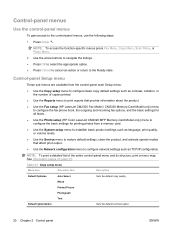HP Color LaserJet CM2320 Support Question
Find answers below for this question about HP Color LaserJet CM2320 - Multifunction Printer.Need a HP Color LaserJet CM2320 manual? We have 20 online manuals for this item!
Question posted by MrMrtow on June 21st, 2014
Hp Laserjet Cm2320 Twain Error When Scanning
The person who posted this question about this HP product did not include a detailed explanation. Please use the "Request More Information" button to the right if more details would help you to answer this question.
Current Answers
Related HP Color LaserJet CM2320 Manual Pages
Similar Questions
Hp Laserjet Cm2320 Mfp Problems With Purple Color On Background When Scanning
(Posted by 9812GKJank 9 years ago)
Does Hp Laserjet Cm2320 Print Back To Back
(Posted by rgNE 9 years ago)
Hp Photosmart Estation C510 Wont Scan From Printer To Computer Tells Me To Do
it from computer
it from computer
(Posted by pariHomer 10 years ago)
Complex Error When Printing Pdf On Hp Laserjet Cm2320
(Posted by amanchery 10 years ago)
Hp Photosmart C410 Will Not Scan From Printer
(Posted by wade9400mansof 10 years ago)