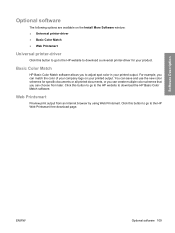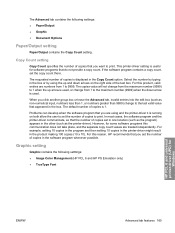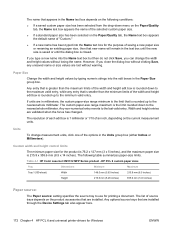HP Color LaserJet CM1312 Support Question
Find answers below for this question about HP Color LaserJet CM1312 - Multifunction Printer.Need a HP Color LaserJet CM1312 manual? We have 21 online manuals for this item!
Question posted by catcoot7 on October 28th, 2011
Why Is There 1.5' Horizontal Lines On Left Side Of Printed Documents ??
Why is there 1.5" horizontal lines on left side of printed document every inch or so from top to bottom of paper ??
Current Answers
Related HP Color LaserJet CM1312 Manual Pages
Similar Questions
My Hp Color Laserjet Cm 1312 Is Not Doing Color Copy Laterly, (the Printer Is 7
My Hp Color Laserjet Cm 1312 Is Not Doing Color Copy laterly, (the printer is 7 years old, works fin...
My Hp Color Laserjet Cm 1312 Is Not Doing Color Copy laterly, (the printer is 7 years old, works fin...
(Posted by domi75673 10 years ago)
Printing On Postcard Paper
My HP Officejet Pro 8600 Premium printer will not print on postcard paper. I am using Avery 8387, Ma...
My HP Officejet Pro 8600 Premium printer will not print on postcard paper. I am using Avery 8387, Ma...
(Posted by diannabrentnell 12 years ago)
Printing On Photo Paper
I am unable to print photographs on my HP Officejet Pro 8600 Pro, which I purchased a couple of week...
I am unable to print photographs on my HP Officejet Pro 8600 Pro, which I purchased a couple of week...
(Posted by hodgdon128 12 years ago)
Laserjet Cm1312 Nfi Mfp Printing Color Has A 'shadow'
I have calibrated the color printing several times. I have also gone to my printing options and sel...
I have calibrated the color printing several times. I have also gone to my printing options and sel...
(Posted by emilid 12 years ago)