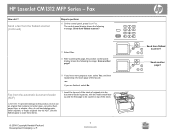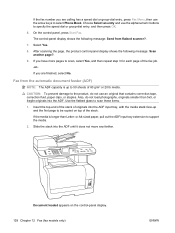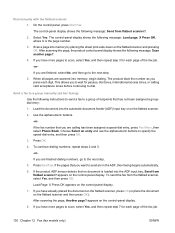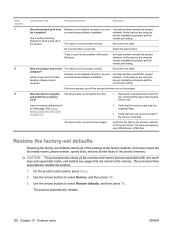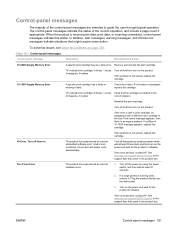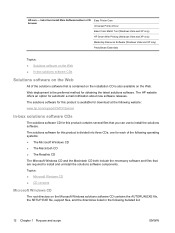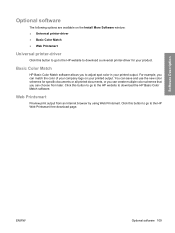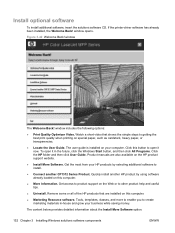HP Color LaserJet CM1312 Support Question
Find answers below for this question about HP Color LaserJet CM1312 - Multifunction Printer.Need a HP Color LaserJet CM1312 manual? We have 21 online manuals for this item!
Question posted by chandruabs on January 25th, 2012
I Am Getting An Error Twain Complaint Device Installed.try Again. When I Do Scan
Hi, When I try to scan , i am getting the following message. Install TWAIN Complaint device.
If any one knows the solution, please post it immeditely
Current Answers
Related HP Color LaserJet CM1312 Manual Pages
Similar Questions
Laserjet3052..but Dost Not Install On Computer.error Comes Unknown Device.
(Posted by almasrafaqat 10 years ago)
My Hp Color Laserjet Cm 1312 Is Not Doing Color Copy Laterly, (the Printer Is 7
My Hp Color Laserjet Cm 1312 Is Not Doing Color Copy laterly, (the printer is 7 years old, works fin...
My Hp Color Laserjet Cm 1312 Is Not Doing Color Copy laterly, (the printer is 7 years old, works fin...
(Posted by domi75673 10 years ago)
Hp Color Laserjet Cm1312 Who To Downlod Hp Laserjet 1323 Nfi Mfp Twain Driver I
even when i using ADF i have to scan 1 page at the time by pushig bottom "scan" for every single pag...
even when i using ADF i have to scan 1 page at the time by pushig bottom "scan" for every single pag...
(Posted by vklebanov 11 years ago)
Can't Scan
pushing scan. error says not setup and to refer to manual which doesn't say anything about set up fo...
pushing scan. error says not setup and to refer to manual which doesn't say anything about set up fo...
(Posted by cyndishedd 12 years ago)
Error- No Hp Devices Have Been Detected, Hp Solution Centre Will Close Down
While scanning the document , it is not scanning, the Error Msg coming on monitor " No Hp Devices ha...
While scanning the document , it is not scanning, the Error Msg coming on monitor " No Hp Devices ha...
(Posted by sairajmarineservices 12 years ago)