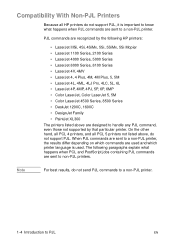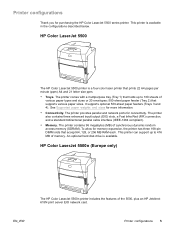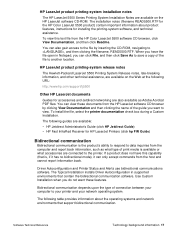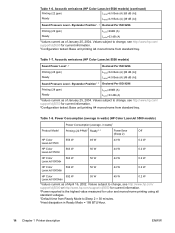HP Color LaserJet 5500 Support Question
Find answers below for this question about HP Color LaserJet 5500.Need a HP Color LaserJet 5500 manual? We have 25 online manuals for this item!
Question posted by lakefisher on September 13th, 2015
Hp Laserjet 5500dn Faded Printout
I have a 5500dn printer that prints a vibrant demo page but prints faded images from the computer. I have followed HP's directions for cleaning, which had absolutely no effect. Toner cartridges are full.Any thoughts?
Current Answers
Answer #1: Posted by TommyKervz on September 17th, 2015 2:30 AM
Click HERE and follow the instructions to fix print out quality problems.
Answer #2: Posted by TommyKervz on September 14th, 2015 7:17 AM
HP Laserjet 5500dn Printer quality troubleshooting HERE.
Related HP Color LaserJet 5500 Manual Pages
Similar Questions
Which Laser Printers Print Face Side Up
(Posted by chuopeir 10 years ago)
Directions How To Replace Toner Cartridge On Hp Laserjet P2035n
(Posted by massujar 10 years ago)
How To Erase Sdram For The Printer?
I have an HP Laserjet 5500 on my office and I want to know if is possible to reset its memory. The p...
I have an HP Laserjet 5500 on my office and I want to know if is possible to reset its memory. The p...
(Posted by darkmoonsaga88 12 years ago)