HP Color Copier 140/150 Support Question
Find answers below for this question about HP Color Copier 140/150.Need a HP Color Copier 140/150 manual? We have 1 online manual for this item!
Current Answers
There are currently no answers that have been posted for this question.
Be the first to post an answer! Remember that you can earn up to 1,100 points for every answer you submit. The better the quality of your answer, the better chance it has to be accepted.
Be the first to post an answer! Remember that you can earn up to 1,100 points for every answer you submit. The better the quality of your answer, the better chance it has to be accepted.
Related HP Color Copier 140/150 Manual Pages
(English) Color Copier User's Guide Model 140,145,150,155 C5370-90000 - Page 3


...touching electronic components or circuit paths. If present, this symbol is placed on the copier within the area where hazardous voltage is necessary for future reference.
Use proper grounding ...open to understand a hazard. If present, this symbol is placed on the copier where it is present. HP Color Copier Model _________ Serial Number: Date of Purchase: Place of Purchase: Address: ...
(English) Color Copier User's Guide Model 140,145,150,155 C5370-90000 - Page 5


... in the Input Tray 4-2 Using the Right Paper Type Option 4-3 Tips on Loading Paper in the Paper Tray 4-3
Special Considerations When Using Transparency Film 4-4
HP Color Copier User's Guide iii Unpack Your HP Color Copier 2-2 Step 2 - Set the Front Panel Language and Default Paper Size 2-9 Step 8 - contents
Chapter 1 - Unlock Your HP...
(English) Color Copier User's Guide Model 140,145,150,155 C5370-90000 - Page 6


... 7-2 Using the Self Test Page 7-2 Cleaning Cartridges 7-3
Chapter 8 - Hewlett-Packard Limited Warranty
Extent of Limited Warranty 8-1 Warranty Service 8-3
Express Service 8-3 Warranty Upgrades 8-3 Returning Your HP Color Copier for Service 8-4
Before You Call 8-4
iv Contents Troubleshooting
How to Clear a Paper Jam in the Paper Tray 5-1 How to Clear a Paper Jam in the Automatic...
(English) Color Copier User's Guide Model 140,145,150,155 C5370-90000 - Page 7


Technical Information
Regulatory Notices 9-3 Ordering Accessories and Supplies 9-4
HP Color Copier User's Guide v Prepare your HP Color Copier for Shipment 8-5
Chapter 9 -
(English) Color Copier User's Guide Model 140,145,150,155 C5370-90000 - Page 9
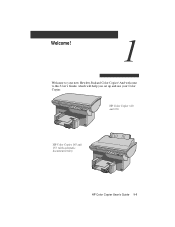
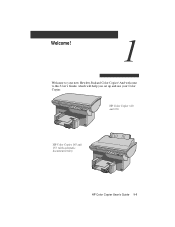
And welcome to your Color Copier.
HP Color Copier 140 and 150
HP Color Copier 145 and 155 (with automatic document feeder)
HP Color Copier User's Guide 1-1 Welcome!
1
Welcome to this User's Guide, which will help you set up and use your new Hewlett-Packard Color Copier!
(English) Color Copier User's Guide Model 140,145,150,155 C5370-90000 - Page 10
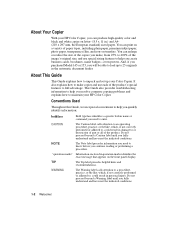
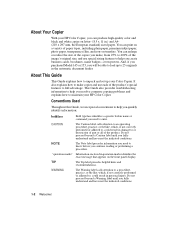
... Warning label calls attention to a procedure, practice, or the like , which , if not correctly performed or adhered to, could result in damage to maintain your Color Copier.
"quotation marks" Information enclosed in .) and A4(210 x 297 mm, the European standard) sized paper. Do not proceed beyond a Caution label until you resolve common...
(English) Color Copier User's Guide Model 140,145,150,155 C5370-90000 - Page 11


...inside the machine.
‹ Make sure the location is nearby and easily accessible. Copier Location and Environment
‹ Use only within normal office temperature and humidity ranges.... level, flat, and stable. HP Color Copier User's Guide 2-1 Setting Up Your New HP Color Copier
2
This chapter presents recommendations for placement of your HP Color Copier and presents the nine simple steps for...
(English) Color Copier User's Guide Model 140,145,150,155 C5370-90000 - Page 12
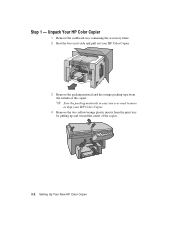
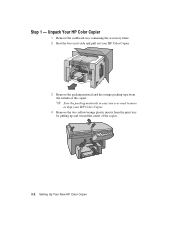
... orange packing tape from the print tray by pulling up and toward the center of the copier. Unpack Your HP Color Copier
1 Remove the cardboard tray containing the accessory items. 2 Rest the box on its side and pull out your HP Color Copier.
4 Remove the two yellow/orange plastic inserts from the outside of the...
(English) Color Copier User's Guide Model 140,145,150,155 C5370-90000 - Page 13


...
d
b
a
c
Step 2 -
Attach the Front Panel Overlay
1 Align the front panel overlay with your HP Color Copier:
a front-panel overlay (has text on both ends and the middle to snap the overlay into place. 5 Verify... with the front panel buttons.
2 Push straight down firmly on it) b one black and one color print cartridge c User's Guide d power cord (appropriate for your HP Color Copier.
(English) Color Copier User's Guide Model 140,145,150,155 C5370-90000 - Page 14
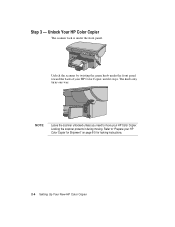
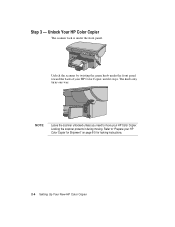
Refer to move your HP Color Copier. Locking the scanner protects it stops. Unlock Your HP Color Copier
The scanner lock is under the front panel toward the back of your HP Color Copier for Shipment" on page 8-5 for locking instructions.
2-4 Setting Up Your New HP Color Copier Unlock the scanner by twisting the green knob under the front...
(English) Color Copier User's Guide Model 140,145,150,155 C5370-90000 - Page 15


... length adjusters to their outermost positions.
3 Insert a stack of up to 150 sheets of paper into the bottom (IN) tray, print side down, until they stop at the edges of 50 sheets. If you have not already done so.
HP Color Copier User's Guide 2-5 The output tray can hold a maximum of the paper...
(English) Color Copier User's Guide Model 140,145,150,155 C5370-90000 - Page 16
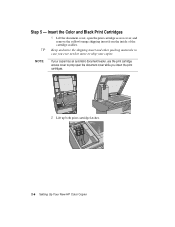
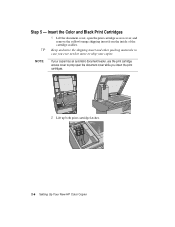
... insert and other packing materials in case you insert the print cartridges.
2 Lift up both print cartridge latches.
2-6 Setting Up Your New HP Color Copier Step 5 - Insert the Color and Black Print Cartridges
1 Lift the document cover, open the document cover while you ever need to prop open the print cartridge access cover...
(English) Color Copier User's Guide Model 140,145,150,155 C5370-90000 - Page 17


...
Be careful not to install the black print cartridge (part number 51645A) into the cradle on the right.
6 Close the print cartridge access cover. HP Color Copier User's Guide 2-7 3 Remove the color print cartridge (the thicker one, part number C1823A) from its package and, being careful to work.
(English) Color Copier User's Guide Model 140,145,150,155 C5370-90000 - Page 18


... in the lower right front corner.
2-8 Setting Up Your New HP Color Copier
See "HP Customer Support" on your power cord does not look familiar, contact your HP Color Copier, and plug the other end into a grounded outlet.
2 Turn on the HP Color Copier by pressing the white button in the product even if the white...
(English) Color Copier User's Guide Model 140,145,150,155 C5370-90000 - Page 19


... .) or A4 (210 x 297 mm) as the default paper size. The following steps. 1 While holding down the Select/Resume button, press the Color
Intensity button. 2 Release both buttons. HP Color Copier User's Guide 2-9
After you select a language, you want is displayed. 3 Press the Plus (+) and Minus (-) buttons to scroll through the list
of...
(English) Color Copier User's Guide Model 140,145,150,155 C5370-90000 - Page 20


..., use the Plus (+) and Minus (-) buttons on the front panel to change the number on the front panel display.
2-10 Setting Up Your New HP Color Copier The mid-range number for horizontal alignment appears on the front panel display. 2 Look closely at the set of horizontal bars, and determine which set...
(English) Color Copier User's Guide Model 140,145,150,155 C5370-90000 - Page 21


HP Color Copier User's Guide 2-11 If necessary, use the Plus (+) and Minus (-) buttons on the front panel to change the letter on the page, and press Select/... alignment in Sample 1. 8 If the lines are not straight, you will need to confirm that represents the best vertical alignment on the display.
6 The HP Color Copier then prints another page to repeat the Align Cartridges procedure.
(English) Color Copier User's Guide Model 140,145,150,155 C5370-90000 - Page 22


... to start using it.
2-12 Setting Up Your New HP Color Copier Congratulations! The test-page printout has a set of the Self Test Page.
The intensity of the... colors will vary, depending on ). Step 9 - You have finished setting up your copier, make a copy of lines which should appear unbroken, and colored bars which should appear solid. The Self ...
(English) Color Copier User's Guide Model 140,145,150,155 C5370-90000 - Page 23
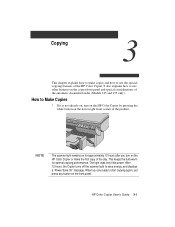
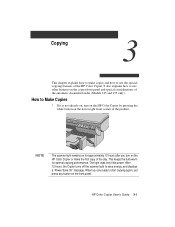
... copying again, just press any button on the front panel. HP Color Copier User's Guide 3-1 When you turn on the HP Color Copier by pressing the white button on the lower right front corner of...
1 If it is not already on, turn on the HP Color Copier or make copies and how to use other features on the copier front panel and special considerations of the automatic document feeder (Models ...
(English) Color Copier User's Guide Model 140,145,150,155 C5370-90000 - Page 59


... such defects during the warranty period, HP will replace software media which prove to be defective. Hewlett-Packard Limited Warranty
8
Model Number: C5370A
Product Numbers: 140, 145, 150, and 155
Duration of Limited Warranty (Hardware): 1 Year
Duration of Limited Warranty (Print Cartridges): 90 Days
Extent of Limited Warranty
1 HP warrants to you...
Similar Questions
Where Can I Get A Driver For Up Color Copier 190
I cannot find a driver for the go COLOR COPIER 190 using Windows 7/0S . Hp site link doesn't work. C...
I cannot find a driver for the go COLOR COPIER 190 using Windows 7/0S . Hp site link doesn't work. C...
(Posted by Anonymous-143017 9 years ago)
I Need The Cables To My Hp Color Copier # 190 Purchased In Year 2002. Where Can
Where can I get the cables for my HP Color Copier #190 that I purchased in year 2002?? I live in Pal...
Where can I get the cables for my HP Color Copier #190 that I purchased in year 2002?? I live in Pal...
(Posted by THEdancer59 9 years ago)
Decommissioning Hp 260 Color Copier
Donating HP 260 Copier to charitable org. Can I "clear" it of any old documents or reset it to its o...
Donating HP 260 Copier to charitable org. Can I "clear" it of any old documents or reset it to its o...
(Posted by miltondannemiller 12 years ago)

