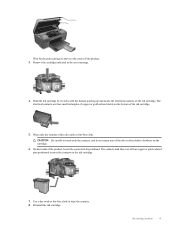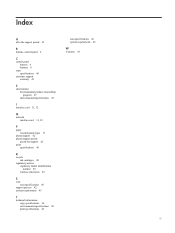HP CR232A Support Question
Find answers below for this question about HP CR232A.Need a HP CR232A manual? We have 2 online manuals for this item!
Question posted by Fields28 on February 9th, 2013
Change Ink Cartridges
Current Answers
Answer #1: Posted by tintinb on February 10th, 2013 5:56 AM
I have also provided supporting image to show you the exact location of the ink cartridge.
If you have more questions, please don't hesitate to ask here at HelpOwl. Experts here are always willing to answer your questions to the best of our knowledge and expertise.
Regards,
Tintin
Supporting Image
You can click the image below to enlargeRelated HP CR232A Manual Pages
Similar Questions
changed ink cartridges, colors now print but black does not
The printer powers off when the pc reboots. I was changing ink cartridges when this happened unexpec...
How do you open the printer to change the cartridge or remover a paper jam?