HP CP4525n Support Question
Find answers below for this question about HP CP4525n - Color LaserJet Enterprise Laser Printer.Need a HP CP4525n manual? We have 42 online manuals for this item!
Question posted by standlclplm on July 11th, 2014
How To Reset The Transfer Kit On A Cp4525
The person who posted this question about this HP product did not include a detailed explanation. Please use the "Request More Information" button to the right if more details would help you to answer this question.
Current Answers
There are currently no answers that have been posted for this question.
Be the first to post an answer! Remember that you can earn up to 1,100 points for every answer you submit. The better the quality of your answer, the better chance it has to be accepted.
Be the first to post an answer! Remember that you can earn up to 1,100 points for every answer you submit. The better the quality of your answer, the better chance it has to be accepted.
Related HP CP4525n Manual Pages
HP Color LaserJet Enterprise CP4020/CP4520 Series Printer - Automatically print on both sides with Windows - Page 1


....hp.com/support/cljcp4525 Select the product, and then click the Properties or Preferences button.
© 2009 Copyright Hewlett-Packard Development
1
Company, L.P. HP Color LaserJet Enterprise CP4020-CP4520 Series Printer
Automatically print on both sides with Windows
NOTE: This information applies only to products that have an automatic duplexer. 1.
On the File menu in...
HP Color LaserJet Enterprise CP4020/CP4520 Series Printer - Cancel a print job - Page 1


HP Color LaserJet Enterprise CP4020-CP4520 Series Printer
Cancel a print job
1. NOTE: It can take some time for all printing to highlight the CANCEL CURRENT JOB option, and then press the OK button. ...
HP Color LaserJet Enterprise CP4020/CP4520 Series Printer - Change jam recovery - Page 1
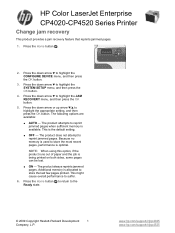
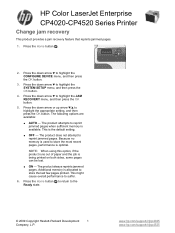
... is available. This is being printed on both sides, some pages can be lost. ● ON - The product always reprints jammed pages. HP Color LaserJet Enterprise
CP4020-CP4520 Series Printer
Change jam recovery
This product provides a jam recovery feature that reprints jammed pages.
1. Additional memory is used to highlight the SYSTEM SETUP menu, and...
HP Color LaserJet Enterprise CP4020/CP4520 Series Printer - Change the default settings for all print jobs - Page 1
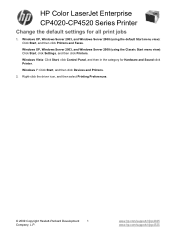
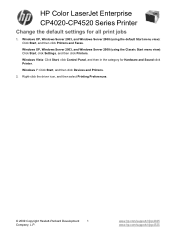
....com/support/cljcp4025 www.hp.com/support/cljcp4525 HP Color LaserJet Enterprise CP4020-CP4520 Series Printer
Change the default settings for Hardware and Sound click Printer. Windows XP, Windows Server 2003, and Windows Server 2008 (using the default Start menu view): Click Start, and then click Printers and Faxes.
Right-click the driver icon, and then...
HP Color LaserJet Enterprise CP4020/CP4520 Series Printer - Clear jams in the output bin area - Page 1


If paper is visible from the output bin, grasp the leading edge and remove it.
© 2009 Copyright Hewlett-Packard Development
1
Company, L.P. www.hp.com/support/cljcp4025 www.hp.com/support/cljcp4525
HP Color LaserJet Enterprise CP4020-CP4520 Series Printer
Clear jams in the output bin area
1.
HP Color LaserJet Enterprise CP4020/CP4520 Series Printer - Clear jams in the right door - Page 1
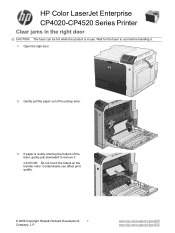
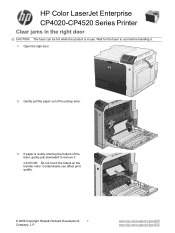
... the rollers on the transfer roller.
Wait for the fuser to remove it .
1. www.hp.com/support/cljcp4025 www.hp.com/support/cljcp4525 If paper is in the right door
CAUTION: The fuser can affect print quality.
© 2009 Copyright Hewlett-Packard Development
1
Company, L.P. HP Color LaserJet Enterprise CP4020-CP4520 Series Printer
Clear jams in...
HP Color LaserJet Enterprise CP4020/CP4520 Series Printer - Clear jams in Tray 1 - Page 1


... 1, close Tray 1 and open the right door.
© 2009 Copyright Hewlett-Packard Development
1
Company, L.P. www.hp.com/support/cljcp4025 www.hp.com/support/cljcp4525 HP Color LaserJet Enterprise CP4020-CP4520 Series Printer
Clear jams in Tray 1
1. Press the OK button to clear the message.
2.
HP Color LaserJet Enterprise CP4020/CP4520 Series Printer - Create a stored job with Windows - Page 1


Select the product, and then click the Properties or Preferences button.
© 2009 Copyright Hewlett-Packard Development
1
Company, L.P. HP Color LaserJet Enterprise CP4020-CP4520 Series Printer
Create a stored job with Windows
1. On the File menu in the software program, click Print.
2. www.hp.com/support/cljcp4025 www.hp.com/support/cljcp4525
HP Color LaserJet Enterprise CP4020/CP4520 Series Printer - Lock the control panel menus - Page 1
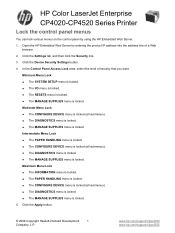
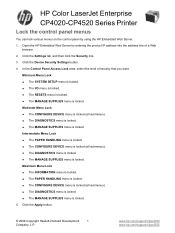
...RESETS menu is locked. ● The MANAGE SUPPLIES menu is locked. Maximum Menu Lock ● The INFORMATION menu is locked. ● The PAPER HANDLING menu is locked. ● The CONFIGURE DEVICE menu is locked (all submenus). ● The DIAGNOSTICS menu is locked. ● The MANAGE SUPPLIES menu is locked. 5. HP Color LaserJet Enterprise... CP4020-CP4520 Series Printer...
HP Color LaserJet Enterprise CP4020/CP4520 Series Printer - User Guide - Page 13


... improve image quality 225
Internal print-quality-test pages 225 Manage and configure printer drivers 225 Calibrate the product 225 Set the image registration 226 Solve performance... statement 240 HP's Premium Protection Warranty: LaserJet print cartridge limited warranty statement 241 Color LaserJet Fuser Kit, Transfer Kit, and Roller Kit Limited Warranty Statement 242 End User License ...
HP Color LaserJet Enterprise CP4020/CP4520 Series Printer - User Guide - Page 29


...color; Use the samples as a guide for a complete list of available types. It is equivalent to set the paper size and type. Menu item TRAY 1 SIZE
TRAY 1 TYPE
Value A list of available types appears.
Prints the name and directory of the print cartridges, transfer kit, fuser kit...by size and type. On HP Color LaserJet Enterprise CP4020-CP4520 Series printers, setting Tray 1 to First ...
HP Color LaserJet Enterprise CP4020/CP4520 Series Printer - User Guide - Page 31
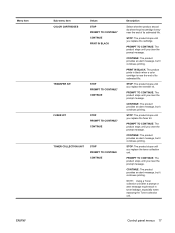
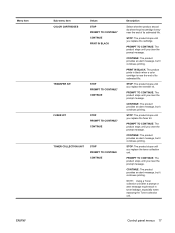
... is very near the end of its estimated life.
Menu item
ENWW
Sub-menu item COLOR CARTRIDGES
Values STOP PROMPT TO CONTINUE* CONTINUE PRINT IN BLACK
TRANSFER KIT
STOP PROMPT TO CONTINUE* CONTINUE
FUSER KIT
STOP PROMPT TO CONTINUE* CONTINUE
TONER COLLECTION UNIT
STOP* PROMPT TO CONTINUE CONTINUE
Description
Select what the product should...
HP Color LaserJet Enterprise CP4020/CP4520 Series Printer - User Guide - Page 32
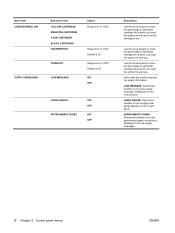
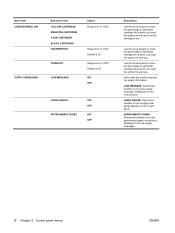
... remaining is displayed on the control panel.
Menu item USER DEFINED LOW
SUPPLY MESSAGES
Sub-menu item YELLOW CARTRIDGE MAGENTA CARTRIDGE CYAN CARTRIDGE BLACK CARTRIDGE TRANSFER KIT
FUSER KIT
LOW MESSAGE
Values Range from 0-100%
Range from 0-100% Default is 2% Range from 0-100% Default is 2% ON* OFF
LEVEL GAUGE APPROXIMATE PAGES
ON* OFF...
HP Color LaserJet Enterprise CP4020/CP4520 Series Printer - User Guide - Page 162
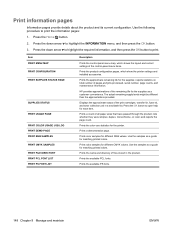
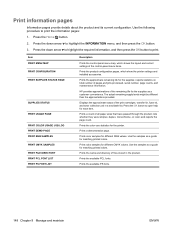
... menu items.
Prints the product configuration pages, which show the printer settings and installed accessories.
Prints color samples for the supplies; Prints the available PS fonts.
148 ..., duplex, monochrome, or color; Prints the color-use statistics for different RGB values.
Prints the name and directory of the print cartridges, transfer kit, fuser kit, and toner collection unit in...
HP Color LaserJet Enterprise CP4020/CP4520 Series Printer - User Guide - Page 213


... collection unit, which could result in color, either replace the print cartridge or reconfigure the product by using the MANAGE SUPPLIES menu on page 16. The transfer kit does not need to service the product. After a transfer kit has reached its approximated end of documents printed and other factors. Resetting kit count
You have selected the option...
HP Color LaserJet Enterprise CP4020/CP4520 Series Printer - User Guide - Page 216


... about the MANAGE SUPPLIES menu, see Manage supplies menu on the control panel.
TRANSFER KIT LOW
This message appears when the transfer kit reaches the low threshold. If the print quality is no longer acceptable, replace the transfer kit.
To continue printing in color, either replace the supply or reconfigure the product by using the MANAGE SUPPLIES...
HP Color LaserJet Enterprise CP4020/CP4520 Series Printer - User Guide - Page 252
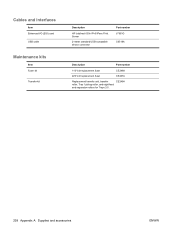
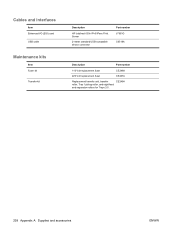
...
Item Enhanced I/O (EIO) card USB cable
Maintenance kits
Item Fuser kit
Transfer kit
Description
HP Jetdirect 635n IPv6/IPsec Print Server
2-meter standard USB-compatible device connector
Part number J7961G C6518A
Description
Part number
110 Volt replacement fuser
CE246A
220 Volt replacement fuser
CE247A
Replacement transfer unit, transfer
CE249A
roller, Tray 1 pickup roller, and eight...
HP Color LaserJet Enterprise CP4020/CP4520 Series Printer - User Guide - Page 253


B Service and support
● Hewlett-Packard limited warranty statement ● HP's Premium Protection Warranty: LaserJet print cartridge limited warranty statement ● Color LaserJet Fuser Kit, Transfer Kit, and Roller Kit Limited Warranty Statement ● End User License Agreement ● Customer self-repair warranty service ● Customer support
ENWW
239
HP Color LaserJet Enterprise CP4020/CP4520 Series Printer - User Guide - Page 256
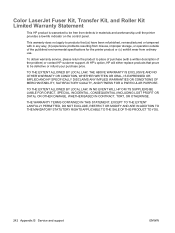
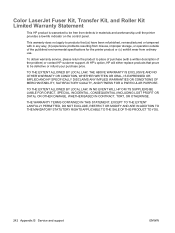
..., remanufactured or tampered with a written description of the published environmental specifications for the printer product or (c) exhibit wear from misuse, improper storage, or operation outside of the...THIS PRODUCT TO YOU.
242 Appendix B Service and support
ENWW
Color LaserJet Fuser Kit, Transfer Kit, and Roller Kit Limited Warranty Statement
This HP product is warranted to be defective...
HP Color LaserJet Enterprise CP4020/CP4520 Series Printer - User Guide - Page 269


...2001 + A11 IEC 60825-1:1993 +A1 +A2 / EN 60825-1:1994 +A1 +A2 (Class 1 Laser/LED Product) GB4943-2001
EMC:
CISPR 22:2005 / EN 55022:2006 - This is assigned a ... accept any interference received, including interference that the product
Product Name: Regulatory Model Number:2)
HP Color LaserJet CP4525/CP4025 series BOISB-0806-00
Including: CE423A - 3 x 500-Sheet Paper Tray
Product Options:...
Similar Questions
How To Reset Transfer Kit Diaplay Hp Cp4525
(Posted by apxcam 9 years ago)
How To Reset Transfer Kit On Cp4525
(Posted by Tedzelwad 9 years ago)
How To Reset Transfer Kit On Hp 4700
(Posted by Ivlu 10 years ago)
Hp Color Laserjet Cp4525 Printer (how To Reset Transfer Kit After Replacement)
(Posted by Stosas 10 years ago)
How To Reset Transfer Kit For Hp Laserjet Cp4525
(Posted by gmomaur 10 years ago)

