HP CP4005n Support Question
Find answers below for this question about HP CP4005n - Color LaserJet Laser Printer.Need a HP CP4005n manual? We have 12 online manuals for this item!
Question posted by sailana5 on March 22nd, 2014
Hp Color Laserjet Cp4005n Printer Will Not Keep Tray 2 As A Default
The person who posted this question about this HP product did not include a detailed explanation. Please use the "Request More Information" button to the right if more details would help you to answer this question.
Current Answers
There are currently no answers that have been posted for this question.
Be the first to post an answer! Remember that you can earn up to 1,100 points for every answer you submit. The better the quality of your answer, the better chance it has to be accepted.
Be the first to post an answer! Remember that you can earn up to 1,100 points for every answer you submit. The better the quality of your answer, the better chance it has to be accepted.
Related HP CP4005n Manual Pages
HP Color LaserJet CP4005 Printer - Software Technical Reference (external) - Page 13


... new and preset watermarks 146 Table 4-4 Page orientation ...151 Table 4-5 Driver mopier mode and collation settings 179 Table 6-1 Adding a printer in Windows 2000, Windows XP, or Windows Server 2003 32 Table 3-1 Default fonts ...54 Table 3-2 Additional PS emulation fonts ...56 Table 4-1 Print Task Quick Set default values for the HP Color LaserJet CP4005 printer 9 Table 1-4 CD WE_AM -
HP Color LaserJet CP4005 Printer - Software Technical Reference (external) - Page 22


...scope
ENWW
Table 1-2 HP Color LaserJet CP4005 printer features
Models Memory User interface Supported printer personalities Job-storage features
Environmental features
HP Color LaserJet CP4005 printer ● HP Color LaserJet CP4005n printer (part number
CB503A) ● HP Color LaserJet CP4005dn printer (part number
CB504A) ● HP Color LaserJet CP4005n printer: Standard
128 megabytes...
HP Color LaserJet CP4005 Printer - Software Technical Reference (external) - Page 23


... 1-2 HP Color LaserJet CP4005 printer features (continued) ● WEE
● 508 Compliance
Accessories
● HP printer stand (Q7501A)
● HP 500-sheet paper input (tray 3) (Q7499A)
● HP Color LaserJet Black Print Cartridge (CB400A)
● HP Color LaserJet Cyan Print Cartridge (CB401A)
● HP Color LaserJet Magenta Print Cartridge (CB403A)
● HP Color LaserJet...
HP Color LaserJet CP4005 Printer - Software Technical Reference (external) - Page 46


... in a single process. ● The selection dialog box sets the operating-system language as the default language.
The installer automatically detects the language of installation: ● Basic Installation ● Custom Installation
HP Color LaserJet CP4005 printer drivers
HP Color LaserJet CP4005 printer drivers provide the printing features and communication between the computer and the...
HP Color LaserJet CP4005 Printer - Software Technical Reference (external) - Page 48


...-system software, and product-support information, go to find driver-version information:
1.
Table 2-1 Drivers included with multiple printer models - Click Start.
2.
If you are using an HP driver in which the HP Color LaserJet CP4005 printer is installed by default for Windows 2000, Windows XP, and
Windows Server 2003
NOTE During a Basic, Full, or Custom Installation of...
HP Color LaserJet CP4005 Printer - Software Technical Reference (external) - Page 50


...bit) operating systems over a direct connection when the HP Color LaserJet CP4005 printer is installed by using the Update Now feature for printer accessories at the time of print media is available ... what accessories are automatically discovered and configured include the duplexing unit, optional paper trays, and dual inline memory modules (DIMMs).
Some accessories that are connected to ...
HP Color LaserJet CP4005 Printer - Software Technical Reference (external) - Page 55


... Euro-standard CMYK inks used with the HP Color LaserJet CP4005 printer. Emulation for Web Offset Publications (SWOP) simulation when Default CMYK+ is enabled with any of CMYK ink colors should behave. Software description
ENWW
International Color Consortium profiles 37 the sRGB profile can be used with the Default (sRGB) or Color setting in either a PCL or postscript driver...
HP Color LaserJet CP4005 Printer - Software Technical Reference (external) - Page 78


... installation instructions ● Set a default printer
General MS Windows installation instructions
Installation is similar for the location of the SETUP.EXE file.
2. Insert the CD in the root directory of the CD.
3.
See your network administrator for the Windows 2000 and Windows XP operating systems.
If the HP Color LaserJet CP4005 printer is connected through a file...
HP Color LaserJet CP4005 Printer - Software Technical Reference (external) - Page 83


... a USB connection and turned on.
NOTE When plugged into an individual unit, a USB port is the default option. NOTE The printing-system software should be installed before the HP Color LaserJet CP4005 printer is connected to connect my printer after completing the setup wizard check box is disconnected, the extra driver copies can be removed, but...
HP Color LaserJet CP4005 Printer - Software Technical Reference (external) - Page 100


To use the HP Color LaserJet CP4005 printer as the default printer, select the Use this as appropriate. If the device is selected by default.
No is being installed on Windows 2000, Windows XP, or Windows Server 2003 operating systems, type a name. The printer is shown in the following figure.
82 Chapter 3 Install MS Windows printing-system components
ENWW...
HP Color LaserJet CP4005 Printer - Software Technical Reference (external) - Page 122


... Ready to begin the process of copying and installing the printing-system software folders and files. Use the Location and Comment fields to use the HP Color LaserJet CP4005 printer as your default printer, select Yes in the following figure.
104 Chapter 3 Install MS Windows printing-system components
ENWW
HP Color LaserJet CP4005 Printer - Software Technical Reference (external) - Page 147


...Quality tab features 129 The resolution of each media-handling printer. PCL 6 custom media sizes
Tray Tray 1 (100-sheet multipurpose) Tray 2 (500-sheet)
Tray 3 (500-sheet)
Dimensions Width Height Width Height ...HP Color LaserJet CP4005 printer - The custom media-size range maximum is 1 millimeter or 1/10 of an inch, depending on the Paper/Quality tab, then the Name text box shows the default...
HP Color LaserJet CP4005 Printer - Software Technical Reference (external) - Page 148


... inches)
355.6 mm (14.0 inches)
Source is:
The Source is selected, the HP Color LaserJet CP4005 printer uses the source tray that supports the selected media size. When this setting is : setting specifies the source tray to use the default setting, Unspecified, the printer uses the default media type, which is not enabled, then the driver looks for manually...
HP Color LaserJet CP4005 Printer - Software Technical Reference (external) - Page 196


... functionality for 2-Sided Printing)
The HP Color LaserJet CP4005dn printer comes with a duplex unit installed. Use the HP PCL 6, PCL 5, or PS emulation driver to those print jobs later at the fastest speed.
Tray 3
This control specifies whether tray 3 is installed on this information to the amount of the page. The default setting is Enabled. The multiple-original...
HP Color LaserJet CP4005 Printer - Software Technical Reference (external) - Page 236


... in the following figure. The Lock Resources screen is clear by default. 3.
Trays Configuration
Under Printer Settings, choose Trays Configuration to lock certain features of the page. To change media size and type for each of the trays installed on both sides of the HP Color LaserJet CP4005 printer. Choose Duplex Mode to save the settings. Click Apply Now...
HP Color LaserJet CP4005 - User Guide - Page 20
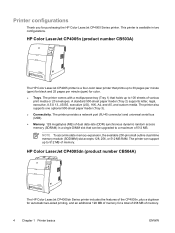
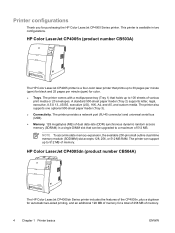
... per minute (ppm) for color.
● Trays.
HP Color LaserJet CP4005dn (product number CB504A)
The HP Color LaserJet CP4005dn Series printer includes the features of the CP4005n, plus a duplexer for automatic two-sided printing, and an additional 128 MB of memory for purchasing the HP Color LaserJet CP4005 Series printer. This printer is a four-color laser printer that holds up to 100...
HP Color LaserJet CP4005 - User Guide - Page 25


... the duplexing unit, optional paper Tray 3, and dual inline memory modules (DIMMs). If the environment supports bidirectional communication, the installer presents Driver Autoconfiguration as an installable component by the network administrator software components, see the readme file on the CD-ROM included with the HP Color LaserJet CP4005 Series printer. See the Getting Started Guide...
HP Color LaserJet CP4005 - User Guide - Page 64


... CREATE CLEANING PAGE to create a cleaning page for automatic cleaning.
The COLOR RET menu item allows you to make changes to set the interval for the HP Color LaserJet CP4005n printer. The default is Off. Select CLEANING INTERVAL to general printer configuration default settings such as sleep mode, printer personality (language), and jam recovery.
See Using the cleaning page for...
HP Color LaserJet CP4005 - User Guide - Page 165


... page with a pattern. Press to highlight PRINT QUALITY. 5. The PROCESS CLEANING PAGE option is not available for these problems.
Cleaning the HP Color LaserJet CP4005n printer at the control panel 1. Over time, this buildup can accumulate inside the printer. Press to select PRINT QUALITY. Press to enter the MENUS. 9. Press Menu to highlight CONFIGURE DEVICE. 3. This...
HP Color LaserJet CP4005 - User Guide - Page 258


...dimensions
Table D-1 Physical dimensions
Product
Height
HP Color LaserJet CP4005n
HP Color LaserJet CP4005dn with duplexer
582 mm (22.9 in.) 628.6 mm (24.7 in.)
HP Color LaserJet
1010.6 mm (39.8 in.)
CP4005n with optional
Tray 3
HP Color LaserJet CP4005dn with optional Tray 3 and duplexer
1375.5 mm (54.2 in.)
Optional paper Tray 3 117 mm (4.6 in.)
Printer stand
148 mm (5.8 in.)
Depth...
Similar Questions
How To Remove Transfer Kit On Hp Color Laserjet Cp4005n
(Posted by gortan 9 years ago)
Hp Color Laserjet Cp6015x Printer Can't Initializing
hp color laserjet cp6015x printer can't initializing
hp color laserjet cp6015x printer can't initializing
(Posted by lipakswain 9 years ago)
How To Reset The Fuser Count On Hp Color Laserjet Cp4005n
(Posted by Bunbilly 10 years ago)
Hp Color Laserjet Cp1215 Printer Setup Problem In Mac Os
Dear,i am in trouble with the HP color Laserjet CP1215 printer in MAC OS.if anyone can solve this,pl...
Dear,i am in trouble with the HP color Laserjet CP1215 printer in MAC OS.if anyone can solve this,pl...
(Posted by ashiqbhuiyan 12 years ago)
Printer Problem
hi how are you i have printer hp color laserjet cp4005n i have color aligned prolem yellow color...
hi how are you i have printer hp color laserjet cp4005n i have color aligned prolem yellow color...
(Posted by saqial2000 13 years ago)

