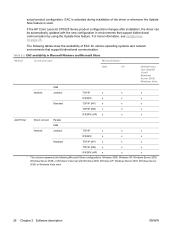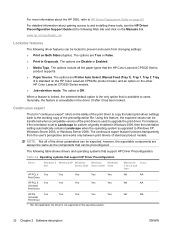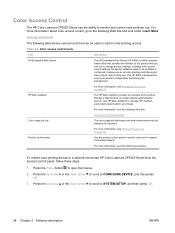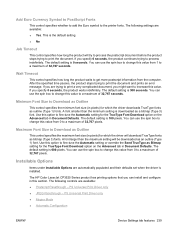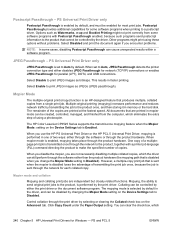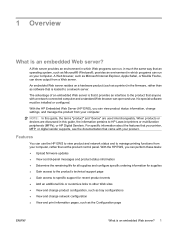HP CP3525x Support Question
Find answers below for this question about HP CP3525x - Color LaserJet Laser Printer.Need a HP CP3525x manual? We have 34 online manuals for this item!
Question posted by Thoetopcompanies on April 17th, 2013
Hp 3525n Laserjet Printer Fuser Change
HI!
I need to replace the fuse in HP lasejet 3525n printer
How can I do it properly?
I already have the fuser and I tried to replace it but still the printer sais "Need to replace the fuser"
Can you help me with this?
Best Regard!
Current Answers
Answer #1: Posted by RathishC on April 18th, 2013 12:38 AM
Hi Thoetopcompanies,
Rathish C
#iworkfordell
Please click the link mentioned below to see a video which will show you the procedure to replace the fuser:
Hope this helps.
Thanks & RegardsRathish C
#iworkfordell
Related HP CP3525x Manual Pages
Similar Questions
Where To Find The Hp Color Laserjet Cp3525x Toner Collection Unit
(Posted by kellRALLIS 9 years ago)
How To Replace Waste Collection Unit For Hp Color Laserjet Cp3525
(Posted by cwfisdelg 9 years ago)
Hp Color Laserjet Cp3525dn How To Replace Fuser
(Posted by rousmeliss 9 years ago)
Hp Color Laserjet Cp3525x How To Calibrate
(Posted by tommycfa60 10 years ago)
Hp Color Laserjet Cp4525 How To Replace Transfer And Fuser Kit
(Posted by Arkatkr 10 years ago)