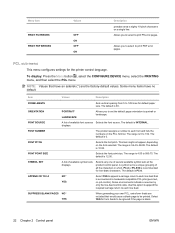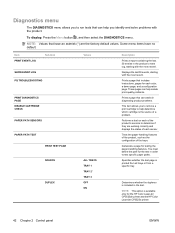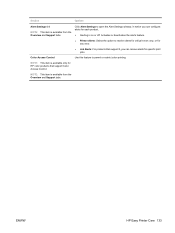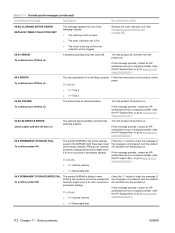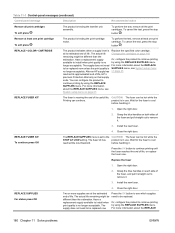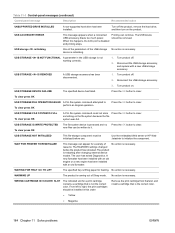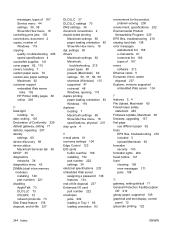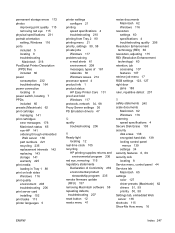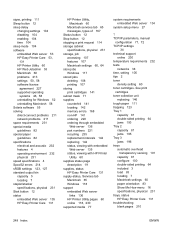HP CP3525n Support Question
Find answers below for this question about HP CP3525n - Color LaserJet Laser Printer.Need a HP CP3525n manual? We have 2 online manuals for this item!
Question posted by mmerisunday on August 19th, 2018
How Can I Solve This 55.04.00 Dc Controller Error
Current Answers
Answer #1: Posted by BusterDoogen on August 19th, 2018 4:15 PM
I hope this is helpful to you!
Please respond to my effort to provide you with the best possible solution by using the "Acceptable Solution" and/or the "Helpful" buttons when the answer has proven to be helpful. Please feel free to submit further info for your question, if a solution was not provided. I appreciate the opportunity to serve you!
Related HP CP3525n Manual Pages
Similar Questions
How will I solve this problem on this HPccolorLaserJet CM3530 ERROR 55.04.00DC CONTROLLERERROR
error code reading 49.4c02 what would it be?