HP CP3525n Support Question
Find answers below for this question about HP CP3525n - Color LaserJet Laser Printer.Need a HP CP3525n manual? We have 2 online manuals for this item!
Question posted by julie28301 on November 20th, 2012
Waste Toner Bottle Replacement
Trying to replace waste toner bottle but it wont click in at the top ?
Current Answers
There are currently no answers that have been posted for this question.
Be the first to post an answer! Remember that you can earn up to 1,100 points for every answer you submit. The better the quality of your answer, the better chance it has to be accepted.
Be the first to post an answer! Remember that you can earn up to 1,100 points for every answer you submit. The better the quality of your answer, the better chance it has to be accepted.
Related HP CP3525n Manual Pages
HP Color LaserJet CP3525 Series Printers - User Guide - Page 9


HP ColorSphere toner ...127 HP ImageREt 3600 ...127 Media selection ...127 Color options ...127 Standard red-green-blue (sRGB 127
10 Manage and maintain the product Information pages ...130 HP Easy Printer Care ...131 Open the HP Easy Printer Care software 131 HP Easy Printer Care software sections 131 Embedded Web server ...134 Open the embedded...
HP Color LaserJet CP3525 Series Printers - User Guide - Page 11


... supplies 220 Part numbers ...221 Accessories ...221 Print cartridges and toner collection unit 221 Memory ...221 Cables and interfaces ...222 Maintenance kits ...222
Appendix B Service and support Hewlett-Packard limited warranty statement 224 Print cartridge limited warranty statement 225 HP Color LaserJet Fuser Kit Limited Warranty Statement 226 End User License Agreement ...227...
HP Color LaserJet CP3525 Series Printers - User Guide - Page 12


......240 Laser statement for Finland 240 Substances Table (China 242
Index ...243
x
ENWW Ozone production ...235 Power consumption ...235 Paper use ...235 Plastics ...235 HP LaserJet print ...supplies 235 Return and recycling instructions 236
United States and Puerto Rico 236 Multiple returns (more information ...238 Declaration of waste equipment by users in...
HP Color LaserJet CP3525 Series Printers - User Guide - Page 16


... HP Color LaserJet CP3525n: 256 MB of random-access memory (RAM), expandable to 1 gigabyte (GB) by replacing the ...Color LaserJet CP3525dn: 384 MB of random-access memory (RAM), expandable to 1 gigabyte (GB) by replacing the original DIMM with Image Resolution Enhancement technology 3600 for optimum overall imaging
● 1200 x 600 dpi for network-connected products)
● HP Easy Printer...
HP Color LaserJet CP3525 Series Printers - User Guide - Page 17


...common paper sizes.
● Two-sided printing: The HP Color LaserJet CP3525dn printer and HP Color LaserJet CP3525x printer support automatic two-sided printing. Paper-handling
Languages and fonts Print...: CE251A
◦ Yellow print cartridge: CE252A
◦ Magenta print cartridge: CE253A
◦ Toner collection unit: CE254A ● Microsoft® Windows® 2000, Windows® XP, Windows...
HP Color LaserJet CP3525 Series Printers - User Guide - Page 18


Environment Security
Self-help
● Local area network (LAN) connector (RJ-45) for the embedded HP Jetdirect print server (not included with the HP Color LaserJet CP3525 printer)
● One enhanced input/output (EIO) slot ● Sleep setting saves energy ● High content of recyclable components and materials ● Instant-on fuser saves ...
HP Color LaserJet CP3525 Series Printers - User Guide - Page 19


... printer and HP Color LaserJet CP3525x printer only)
4
Control panel
5
Right door (access for clearing jams)
6
Tray 1 (pull the handle to open the tray)
7
Power button (illuminates when turned on)
8
Lower-right door (access for clearing jams)
9
Tray 2
10
Optional Tray 3 (included with the HP Color LaserJet CP3525x printer)
11
Front door (access to print cartridges and toner...
HP Color LaserJet CP3525 Series Printers - User Guide - Page 21


Model name HP Color LaserJet CP3525 HP Color LaserJet CP3525n HP Color LaserJet CP3525dn HP Color LaserJet CP3525x
Model number CC468A CC469A CC470A CC471A
ENWW
Product walkaround 9
Interface ports
1 2 3
1
EIO interface expansion slot
2
RJ-45 network port (not activated with the HP Color LaserJet CP3525 printer)
3
Hi-speed USB 2.0 printing port
Serial number and model number ...
HP Color LaserJet CP3525 Series Printers - User Guide - Page 32


... have used other than ANY SIZE or ANY TYPE is equivalent to configure the paper type for a complete list of available types. On HP Color LaserJet CP3525 Series printers, setting Tray 1 to First mode or Cassette mode. A list of available sizes appears. The default is LETTER or A4, depending on your country/region...
HP Color LaserJet CP3525 Series Printers - User Guide - Page 38


... only for cleaning excess toner off both trapping and adaptive
halftoning.
● LIGHT sets trapping at a medium level and adaptive halftoning is on , this option specifies the number of pages that is automatically printed. NOTE: This option is printed.
NOTE: For the HP Color LaserJet CP3525 printer and the HP Color LaserJet CP3525n printer, you to print the...
HP Color LaserJet CP3525 Series Printers - User Guide - Page 44


... "Replace supply Override in use" displays on the control panel while a supply is not available when printing in Override mode. This menu displays if you select YES, USE OVERRIDE for each supply item.
When PAGES REMAINING is set the supply percentage remaining at any color supply is 1500. Information about the remaining toner...
HP Color LaserJet CP3525 Series Printers - User Guide - Page 45


... a color supply has reached its estimated end of available languages appears.
Sets whether the product will attempt to AUTOCONTINUE BLACK, the product continues printing with black toner only.
ENWW
Configure device menu 33 Description
The default depends on the amount of memory.
When the product is set to STOP, the REPLACE CARTRIDGE or REPLACE...
HP Color LaserJet CP3525 Series Printers - User Guide - Page 94


...: HP LaserJet printers use fusers to bond dry toner particles to obtain the best print results. extends all the way to obtain satisfactory results.
Use the following guidelines to the corner of labels.
● Use only transparencies that are approved for use in color laser printers.
● Do not use transparent print media not approved for color laser printers...
HP Color LaserJet CP3525 Series Printers - User Guide - Page 137


... books are created from the product menu. In most users, the best method for matching product output to as process color sample books. These factors include:
● Paper ● Printer colorants (inks or toners for example) ● Printing process (inkjet, press, or laser technology for example) ● Overhead lighting ● Personal differences in perception of...
HP Color LaserJet CP3525 Series Printers - User Guide - Page 139


...of the print system. HP ColorSphere toner
HP designs the print system (printer, print cartridges, toner, and paper) to optimize print quality, product reliability, and user productivity. HP ColorSphere toner produces print-quality consistency and intensity you can produce documents that provide the best print quality for a variety of key color laser technologies, including image enhancements...
HP Color LaserJet CP3525 Series Printers - User Guide - Page 155


CAUTION: If toner gets on the print-cartridge box. Open the front door. The product uses four colors and has a different print cartridge for each color: black (K), magenta ...See HP LaserJet print supplies on the print cartridge. ENWW
Replace supplies 143 The product can replace a print cartridge when the control panel displays a REPLACE CARTRIDGE message. Replacement instructions are ...
HP Color LaserJet CP3525 Series Printers - User Guide - Page 193


... REPLACE TONER COLLECTION UNIT
The toner collection unit has reached its estimated capacity, reconfigure the printer to continue in the REPLACE SUPPLIES menu.
The supply life remaining is required for information about the REPLACE SUPPLIES menu, see REPLACE SUPPLIES menu item).
Once an HP supply has reached its estimated end of life. REPLACE SUPPLIES - However, the color...
HP Color LaserJet CP3525 Series Printers - User Guide - Page 218


...for this solves your problem, consult with the printer of the paper reject toner. Use paper from a different source or from...have also selected the correct driver setting for HP Color LaserJet products.
● The moisture content of the paper...be incorrect.
In the White papers section, click the link for proper toner adhesion. Example print quality problems
Some print ...
HP Color LaserJet CP3525 Series Printers - User Guide - Page 233
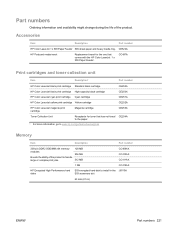
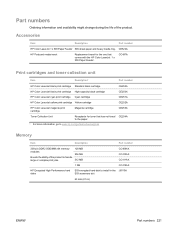
...-pin DDR2 SODIMM x64 memory modules
Boosts the ability of the product. CE522A
HP Postcard media insert
Replacement insert for toner that comes with the HP Color LaserJet 1 x 500 Paper Feeder.
Accessories
Item
Description
Part number
HP Color LaserJet 1 x 500 Paper Feeder 500-sheet paper and heavy media tray. Part numbers
Ordering information and availability might...
HP Color LaserJet CP3525 Series Printers - User Guide - Page 238


HP Color LaserJet Fuser Kit Limited Warranty Statement
This HP product is warranted to be free ...B Service and support
ENWW
At HP's option, HP will either replace products that (a) have been refurbished, remanufactured or tampered with a written description of the published environmental specifications for the printer product or (c) exhibit wear from misuse, improper storage, or operation...
Similar Questions
Get An Error On Printer Cp3525n
error code reading 49.4c02 what would it be?
error code reading 49.4c02 what would it be?
(Posted by info43268 9 years ago)
Where Is The Toner Collection Unit On A Hp Color Laser Jet Cp3525n Located
(Posted by m12nik 10 years ago)
Hp Laserjet P2035n Driver Windows 7 32 Bit Wont Install
(Posted by randoA6 10 years ago)
Hp Laserjet P2035n Toner Light Wont Go Off
(Posted by gnicGolde 10 years ago)

