HP CP3525n Support Question
Find answers below for this question about HP CP3525n - Color LaserJet Laser Printer.Need a HP CP3525n manual? We have 2 online manuals for this item!
Question posted by pingfm on January 1st, 2014
Where Is The Ram On Hp Cp3525n
The person who posted this question about this HP product did not include a detailed explanation. Please use the "Request More Information" button to the right if more details would help you to answer this question.
Current Answers
There are currently no answers that have been posted for this question.
Be the first to post an answer! Remember that you can earn up to 1,100 points for every answer you submit. The better the quality of your answer, the better chance it has to be accepted.
Be the first to post an answer! Remember that you can earn up to 1,100 points for every answer you submit. The better the quality of your answer, the better chance it has to be accepted.
Related HP CP3525n Manual Pages
HP Color LaserJet CP3525 Series Printers - User Guide - Page 12


...production ...235 Power consumption ...235 Paper use ...235 Plastics ...235 HP LaserJet print supplies 235 Return and recycling instructions 236
United States and Puerto...Paper ...236 Material restrictions ...237 Disposal of Conformity ...239 Safety statements ...240 Laser safety ...240 Canadian DOC regulations 240 VCCI statement (Japan 240 Power cord statement (Japan 240 EMI statement (Korea)...
HP Color LaserJet CP3525 Series Printers - User Guide - Page 15


...-sheet input tray (Tray 2) ● 250-sheet, face-down output bin ● Hi-speed USB 2.0 port ● 256 megabytes (MB) of random access memory (RAM)
HP Color LaserJet CP3525n HP Color LaserJet CP3525dn HP Color LaserJet CP3525x
● 100-sheet multipurpose input tray (Tray 1) ● 250-sheet input tray (Tray 2) ● 250-sheet, face-down output bin ● Hi-speed USB...
HP Color LaserJet CP3525 Series Printers - User Guide - Page 16


... SODIMM) that support 128 MB, 256 MB, 512 MB, or 1 GB of RAM. For the HP Color LaserJet CP3525x model, you install a 1 GB DIMM in the open slot, the total amount of memory available is 1 GB.
● HP Color LaserJet CP3525n: 256 MB of random-access memory (RAM), expandable to 1 gigabyte (GB) by adding into the open slot, the...
HP Color LaserJet CP3525 Series Printers - User Guide - Page 17


... 10 envelopes
● Tray 2: 250-sheet tray.
● Optional Tray 3: 500-sheet paper and heavy media tray, and an optional HP Postcard media insert. (Both are included with the HP Color LaserJet CP3525x printer.) Holds standard and custom-size paper. For information about supported paper sizes, see Supported paper and print media sizes on page...
HP Color LaserJet CP3525 Series Printers - User Guide - Page 18


Environment Security
Self-help
● Local area network (LAN) connector (RJ-45) for the embedded HP Jetdirect print server (not included with the HP Color LaserJet CP3525 printer)
● One enhanced input/output (EIO) slot ● Sleep setting saves energy ● High content of recyclable components and materials ● Instant-on fuser saves ...
HP Color LaserJet CP3525 Series Printers - User Guide - Page 19


Product walkaround
Front view
1
2
3
4
5
11
6
7 10
8
9
1
Output-bin extension
2
Standard output bin
3
Duplex switchback guide (HP Color LaserJet CP3525dn printer and HP Color LaserJet CP3525x printer only)
4
Control panel
5
Right door (access for clearing jams)
6
Tray 1 (pull the handle to open the tray)
7
Power button (illuminates when turned on)
8
Lower-right ...
HP Color LaserJet CP3525 Series Printers - User Guide - Page 21


... port (not activated with the HP Color LaserJet CP3525 printer)
3
Hi-speed USB 2.0 printing port
Serial number and model number location
The model number and serial number are listed on an identification label located on the back of the product.
Model name HP Color LaserJet CP3525 HP Color LaserJet CP3525n HP Color LaserJet CP3525dn HP Color LaserJet CP3525x
Model number CC468A CC469A...
HP Color LaserJet CP3525 Series Printers - User Guide - Page 32


...
Use this menu before you print for the first time. On HP Color LaserJet CP3525 Series printers, setting Tray 1 to configure the paper type for a complete ...TRAY TYPE X = 2 or optional 3
Value A list of available sizes. The default is equivalent to a setting other HP LaserJet product models, you to First mode or Cassette mode. The default size is ANY TYPE. Tray 2 does not detect ...
HP Color LaserJet CP3525 Series Printers - User Guide - Page 33


... when no default. Allows you to print an A4 job on the HP Color LaserJet CP3525dn printer and the HP Color LaserJet CP3525x printer
Allows you to set the default number of A4 paper. NOTE: Values...
Setting this menu. The DARK setting is seventy-eight 10-pitch characters on HP LaserJet Series III printers and older. Most jobs identify all of the Courier font.
Allows you to ...
HP Color LaserJet CP3525 Series Printers - User Guide - Page 38


... a cleaning page for cleaning the pressure roller in the fuser.
NOTE: This option is printed.
When AUTO CLEANING is on . NOTE: For the HP Color LaserJet CP3525 printer and the HP Color LaserJet CP3525n printer, you to print the cleaning page. When the cleaning process runs, a cleaning page is available only for cleaning excess toner off both trapping and...
HP Color LaserJet CP3525 Series Printers - User Guide - Page 42
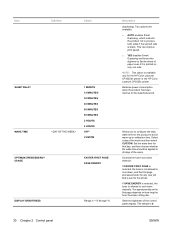
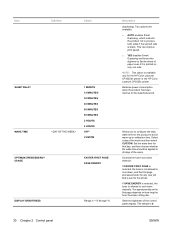
... cool down naturally.
If SAVE ENERGY is selected, the fuser is available only for the HP Color LaserJet CP3525dn printer or the HP Color LaserJet CP3525x printer. Two options are available:
● AUTO enables Smart Duplexing, which instructs the product not to the printer. Reduces power consumption when the product has been inactive for any new job that day...
HP Color LaserJet CP3525 Series Printers - User Guide - Page 54
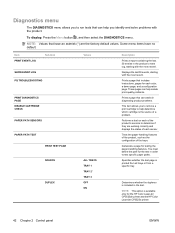
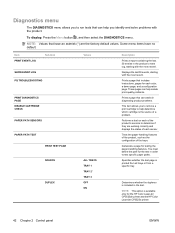
...menu items have an asterisk (*) are working correctly and displays the status of each color, a demo page, and a configuration page.
These pages can help isolate print-...last 50 events, starting with the product.
Generates a page for the HP Color LaserJet CP3525dn printer and the HP Color LaserJet CP3525x printer.
42 Chapter 2 Control panel
ENWW NOTE: This option is printed from...
HP Color LaserJet CP3525 Series Printers - User Guide - Page 59


... information about the UPD, see www.hp.com/go /cljcp3525_software
The printer drivers include online Help that are in the printer driver. ENWW
Supported printer drivers for Windows
● HP PCL 6 (this is the default printer driver) ● HP postscript emulation Universal Print Driver (HP UPD PS) ● HP PCL 5 UPD Universal Print Driver (HP UPD PCL 5) - available for common...
HP Color LaserJet CP3525 Series Printers - User Guide - Page 88
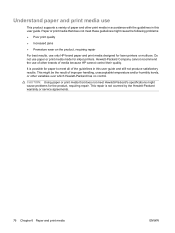
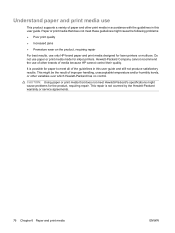
... results. Hewlett-Packard Company cannot recommend the use paper or print media made for laser printers or multiuse. It is not covered by the Hewlett-Packard warranty or service agreements....Premature wear on the product, requiring repair
For best results, use only HP-brand paper and print media designed for inkjet printers. CAUTION: Using paper or print media that does not meet all of...
HP Color LaserJet CP3525 Series Printers - User Guide - Page 94


CAUTION: HP LaserJet printers use fusers to bond dry toner particles to the corner of
the ...HP paper that has been
approved for use in this product. Special paper or print media guidelines
This product supports printing on a flat surface after removing them .
● Do not use in color laser printers.
● Do not use transparent print media not approved for color laser printers...
HP Color LaserJet CP3525 Series Printers - User Guide - Page 139


... offers superior image enhancements for printing on HP color laser high-gloss papers, HP Image REt 3600 provides superior results on all printable colors. Color options
Color options automatically provide optimal color output. These options use object tagging, which objects appear on the Color tab in the printer driver. HP ColorSphere toner produces print-quality consistency and intensity you...
HP Color LaserJet CP3525 Series Printers - User Guide - Page 215


... automatic 2-sided printing. The HP Color LaserJet CP3525 and HP Color LaserJet CP3525n models do not support automatic 2-sided printing. Verify that the paper is not set up for Windows XP).
2. Right-click the HP product icon, and then click Properties or Printing Preferences.
3.
Click the Start button, point to Settings, and then click Printers (for Windows 2000) or...
HP Color LaserJet CP3525 Series Printers - User Guide - Page 226


If the product PCL 6 printer driver is usually C:\TEMP by opening the AUTOEXEC.BAT file and looking for more ...the directory by default, but can be redefined. It is selected, switch to the PCL 5 or HP postscript level 3 emulation printer driver, which can be done from the Temp subdirectory. Select a different printer driver. The name after this statement is the Temp directory.
HP Color LaserJet CP3525 Series Printers - User Guide - Page 251
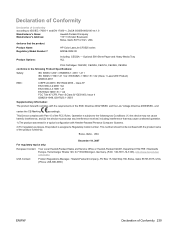
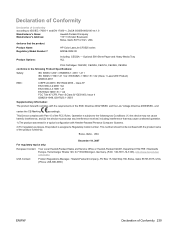
...Boulevard, Boise, Idaho 83714-1021, USA
declares that the product
Product Name: Regulatory Model Number:2)
HP Color LaserJet CP3525 series BOISB-0802-00
Product Options:
Including: CE522A - Optional 500-Sheet Paper and Heavy... 2001 + A11 IEC 60825-1:1993 +A1 +A2 / EN 60825-1:1994 +A1 +A2 (Class 1 Laser/LED Product) GB4943-2001
EMC:
CISPR 22:2005 / EN 55022:2006 - Class B1) EN 61000-3-2:2000...
HP Color LaserJet CP3525 Series Printers - User Guide - Page 252
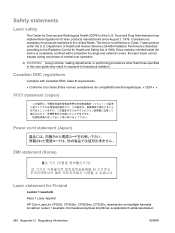
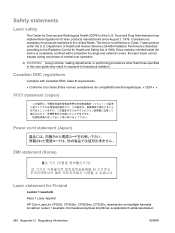
... manufactured since August 1, 1976. The device is mandatory for products marketed in exposure to the Radiation Control for Finland
Luokan 1 laserlaite
Klass 1 Laser Apparat
HP Color LaserJet CP3525, CP3525n, CP3525dn, CP3525x, laserkirjoitin on käyttäjän kannalta turvallinen luokan 1 laserlaite. Normaalissa käytössä kirjoittimen suojakotelointi estä...
Similar Questions
How To Install Fuser In Hp Cp3525n Printer
(Posted by yamwc 9 years ago)
What Windows 7 Driver For Hp Cp3525n Printer
(Posted by plJacqi 9 years ago)
How To Set Default Paper Tray For Hp Cp3525n Printer
(Posted by Fvedosmen 10 years ago)
How To Reset Ip Address On Hp Cp3525n
(Posted by sncfre 10 years ago)

