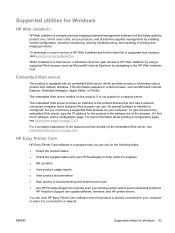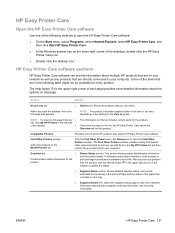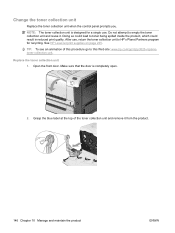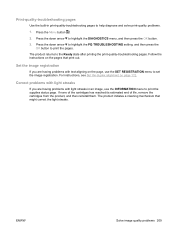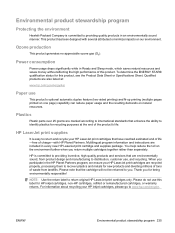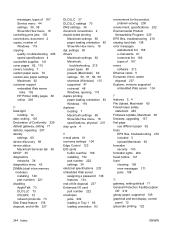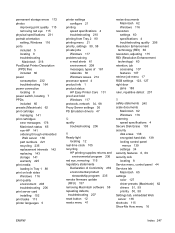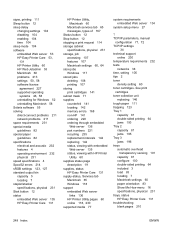HP CP3525n Support Question
Find answers below for this question about HP CP3525n - Color LaserJet Laser Printer.Need a HP CP3525n manual? We have 2 online manuals for this item!
Question posted by twhitney on September 4th, 2013
Print Supplies Status Page
I cannot get a supplies status page to print. Everything else will print readily.
Current Answers
Related HP CP3525n Manual Pages
Similar Questions
Can't Print A Supply Status Page On Hp P2035
(Posted by burnmoon 9 years ago)
Get An Error On Printer Cp3525n
error code reading 49.4c02 what would it be?
error code reading 49.4c02 what would it be?
(Posted by info43268 9 years ago)
How To Print Supplies Status Page On Hp 2035n
(Posted by magalexy 9 years ago)
Where Is The Toner Collection Unit On A Hp Color Laser Jet Cp3525n Located
(Posted by m12nik 10 years ago)