HP CP3525n Support Question
Find answers below for this question about HP CP3525n - Color LaserJet Laser Printer.Need a HP CP3525n manual? We have 2 online manuals for this item!
Question posted by NINAjpriz on May 5th, 2014
Cp3525n Printer Does Not Print Double Side
The person who posted this question about this HP product did not include a detailed explanation. Please use the "Request More Information" button to the right if more details would help you to answer this question.
Current Answers
There are currently no answers that have been posted for this question.
Be the first to post an answer! Remember that you can earn up to 1,100 points for every answer you submit. The better the quality of your answer, the better chance it has to be accepted.
Be the first to post an answer! Remember that you can earn up to 1,100 points for every answer you submit. The better the quality of your answer, the better chance it has to be accepted.
Related HP CP3525n Manual Pages
HP Color LaserJet CP3525 Series Printers - User Guide - Page 16


...Easy Printer Care software and embedded Web server
4 Chapter 1 Product basics
ENWW
NOTE: If you install a 1 GB DIMM, the total amount of memory available is 1 GB.
● HP Color LaserJet CP3525n: ...efficiently.
● Four-line color graphical display on A4-size paper.
● As quick as 12 seconds to print the first page
● Recommended maximum monthly print volume of 5,000 pages
...
HP Color LaserJet CP3525 Series Printers - User Guide - Page 21


Model name HP Color LaserJet CP3525 HP Color LaserJet CP3525n HP Color LaserJet CP3525dn HP Color LaserJet CP3525x
Model number CC468A CC469A CC470A CC471A
ENWW
Product walkaround 9 Interface ports
1 2 3
1
EIO interface expansion slot
2
RJ-45 network port (not activated with the HP Color LaserJet CP3525 printer)
3
Hi-speed USB 2.0 printing port
Serial number and model number location
...
HP Color LaserJet CP3525 Series Printers - User Guide - Page 31


... MAP PRINT CONFIGURATION PRINT SUPPLIES STATUS PAGE
SUPPLIES STATUS
PRINT USAGE PAGE
PRINT COLOR USAGE JOB LOG PRINT DEMO PRINT RGB SAMPLES PRINT CMYK SAMPLES PRINT FILE DIRECTORY PRINT PCL FONT LIST PRINT PS FONT LIST
Description
Prints the control-panel menu map, which show the printer settings and installed accessories. HP provides approximations of the control-panel menu items.
Prints the...
HP Color LaserJet CP3525 Series Printers - User Guide - Page 38


When AUTO CLEANING is on, this option specifies the paper size that are printed before a cleaning page is printed.
When the cleaning process runs, a cleaning page is automatically printed. NOTE: For the HP Color LaserJet CP3525 printer and the HP Color LaserJet CP3525n printer, you to print the cleaning page. NOTE: This option is on .
● MAXIMUM is the most aggressive trapping...
HP Color LaserJet CP3525 Series Printers - User Guide - Page 55
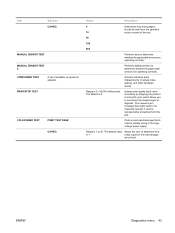
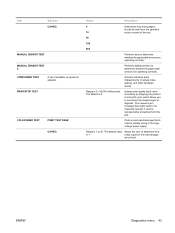
... path sensors are operating correctly. A service representative should be manually cleared. Prints a color band test page that might need to be sent from the specified
10
source...The default value Allows the user to determine how
is 1 to degrade. PRINT/STOP TEST
COLOR BAND TEST
PRINT TEST PAGE
COPIES
Values
Description
1*
Determines how many copies of available components appears...
HP Color LaserJet CP3525 Series Printers - User Guide - Page 74


... a different size of paper. 1. Select the driver. 3. Use features in the Macintosh printer driver
Print
Create and use printing presets in Macintosh
Use printing presets to save the current printer driver settings for the preset. 5.
Select the driver. 3. Use printing presets 1. Select the driver. 3. NOTE: To use . In the Cover Page Type menu, select the message...
HP Color LaserJet CP3525 Series Printers - User Guide - Page 88
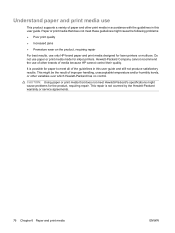
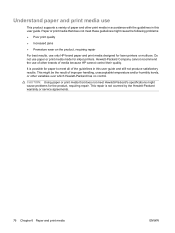
... wear on the product, requiring repair
For best results, use paper or print media made for paper to meet all of media because HP cannot control their quality. Paper or print media that does not meet these guidelines might cause problems for laser printers or multiuse. Do not use only HP-brand paper and...
HP Color LaserJet CP3525 Series Printers - User Guide - Page 94


...this product.
HP laser paper is
● Do not use paper that
clasps, snaps, windows, or coated linings.
CAUTION: HP LaserJet printers use envelopes that ... color laser printers.
● Do not use transparent print media not approved for color laser printers.
● Place transparencies on special media.
Special paper or print media guidelines
This product supports printing...
HP Color LaserJet CP3525 Series Printers - User Guide - Page 134
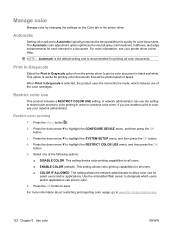
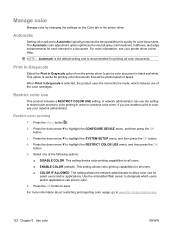
... setting. Use the embedded Web server to allow color use the setting to restrict user access to color printing in order to print a color document in Grayscale option from the printer driver to conserve color toner.
For more information, see your printer driver online Help.
This option is recommended for printing color documents that will be photocopied or faxed. Restrict...
HP Color LaserJet CP3525 Series Printers - User Guide - Page 136


... photographs correctly when this option is recommended for printing business graphics.
● None sets the printer to increase the color saturation in the midtones. Less colorful objects are rendered more colorfully. You can download custom profiles from www.hp.com/go/ cljcp3525_software.
124 Chapter 9 Use color
ENWW Less colorful objects are working or in the operating system...
HP Color LaserJet CP3525 Series Printers - User Guide - Page 137


... be SWOP, EURO, or DIC.
Monitors display colors by light pixels using an RGB (red, green, blue) color process, but printers print colors using a CMYK (cyan, magenta, yellow, and black) process. These factors include:
● Paper ● Printer colorants (inks or toners for example) ● Printing process (inkjet, press, or laser technology for example) ● Overhead lighting ●...
HP Color LaserJet CP3525 Series Printers - User Guide - Page 143
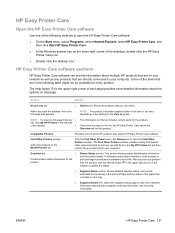
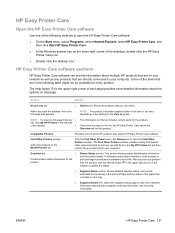
...The Help button (?) in the upper-right corner of the desktop), double-click the HP Easy Printer Care icon.
● Double-click the desktop icon. Section
Options
Device List tab
● Devices... information for the product. Compatible Printers
Provides a list of all the HP products that are directly connected to your network as well as when a print cartridge has reached is estimated end...
HP Color LaserJet CP3525 Series Printers - User Guide - Page 145
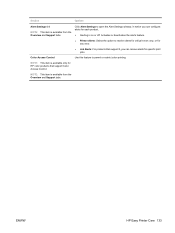
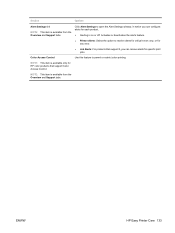
...specific print jobs.
ENWW
HP Easy Printer Care 133 Color Access Control
Use this feature to receive alerts for critical errors only, or for any error.
● Job Alerts: For products that support Color Access... Settings to open the Alert Settings window, in which you can receive alerts for HP color products that support it, you can configure alerts for each product.
● Alerting is...
HP Color LaserJet CP3525 Series Printers - User Guide - Page 147


... found on the configuration page.
● Supplies Status: Shows the estimated life remaining of pages printed in the Other Links area on all embedded Web server pages.
● Device Information: Allows you...as well as Ready or Sleep mode on.
● Color Usage Job Log: Shows the total pages printed, the number of pages printed in color, and the number of HP supplies. To order new ...
HP Color LaserJet CP3525 Series Printers - User Guide - Page 193


.... The supply does not need to install when print quality is no longer acceptable. Printing can configure the product to continue printing until the supply reaches its estimated capacity, reconfigure the printer to use OVERRIDE AT OUT 2 in color, either replace the color supply or reconfigure the printer by using the REPLACE SUPPLIES menu on page 27...
HP Color LaserJet CP3525 Series Printers - User Guide - Page 194


... full. Restoring factory settings
The product is complete.
Restoring... To enable color printing for the product, change the RESTRICT COLOR USE setting in the need to clear.
Attempt upgrade again. No action is necessary. RESTRICTED FROM PRINTING IN COLOR
This message appears when color printing is disabled for the product or when it .
Press the OK button...
HP Color LaserJet CP3525 Series Printers - User Guide - Page 211


Paper does not meet the specifications for this product. NOTE: Do not fan paper.
Confirm that the settings in the HP LaserJet Printer Family Print Media Guide. tray.
Open the tray and verify that the paper stack is sticking together. Remove paper, flex it, rotate it 180 degrees or flip ...
HP Color LaserJet CP3525 Series Printers - User Guide - Page 214


...the envelopes being used was not configured for a print job. Tray 1 is in good condition.
Product speed needs to the HP LaserJet Printer Family Print Media Guide.
Paper has poorly cut edges. ...into the input tray.
Only Tray 1 can cause excessive curl. Verify that the printing environment is curled or wrinkled
Cause
Solution
Paper does not meet the specifications for ...
HP Color LaserJet CP3525 Series Printers - User Guide - Page 215


... Tray 2 and 3, load the paper printed side up the printer driver to enable duplex printing. In Windows, run the automatic configuration feature:
1. Verify that the paper is not set up for Windows XP).
2. Set up with the top of preprinted forms or letterhead. The HP Color LaserJet CP3525 and HP Color LaserJet CP3525n models do not support automatic...
HP Color LaserJet CP3525 Series Printers - User Guide - Page 248
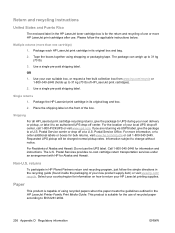
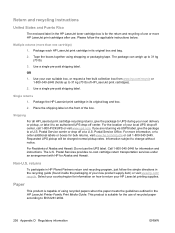
...the package to UPS during your local UPS drop-off center. For more HP LaserJet print cartridges after use. Requested UPS pickup will be charged normal pickup rates.
Multiple ... visit www.ups.com.
Package each HP LaserJet print cartridge in the HP LaserJet Printer Family Print Media Guide. Shipping
For all HP LaserJet print cartridge recycling returns, give the package to change...
Similar Questions
What Windows 7 Driver For Hp Cp3525n Printer
(Posted by plJacqi 9 years ago)
Hp Cp3525n How To Print On Both Sides
(Posted by mleesbeow 9 years ago)
How To Set Default Paper Tray For Hp Cp3525n Printer
(Posted by Fvedosmen 10 years ago)
Why Is My Hp Color Laserjet 4700 Printing Double Color Lines
(Posted by frecvel 10 years ago)
Quit Printing Double Sided
My HP Laser Jet P2035n is printing double sided and I want to turn it off. I have unchecked the "all...
My HP Laser Jet P2035n is printing double sided and I want to turn it off. I have unchecked the "all...
(Posted by rdowns35480 11 years ago)

