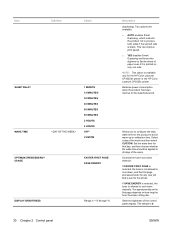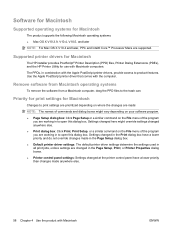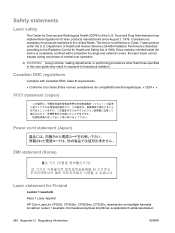HP CP3525n Support Question
Find answers below for this question about HP CP3525n - Color LaserJet Laser Printer.Need a HP CP3525n manual? We have 2 online manuals for this item!
Question posted by Gimigu on May 26th, 2014
How To Change Fuser Hp Cp3525n
Current Answers
Answer #1: Posted by online24h on June 1st, 2014 7:58 PM
See video below
https://www.youtube.com/watch?app=desktop&v=w2J-sypOlng&feature=youtube_gdata_player&ucbcb=1
Hope this will be helpful "PLEASE ACCEPT"