HP CP3525dn Support Question
Find answers below for this question about HP CP3525dn - Color LaserJet Laser Printer.Need a HP CP3525dn manual? We have 35 online manuals for this item!
Question posted by bunniro3chh on September 9th, 2014
How To Setup Hp Laserjet 3525 For Automatically Duplex Printing
The person who posted this question about this HP product did not include a detailed explanation. Please use the "Request More Information" button to the right if more details would help you to answer this question.
Current Answers
There are currently no answers that have been posted for this question.
Be the first to post an answer! Remember that you can earn up to 1,100 points for every answer you submit. The better the quality of your answer, the better chance it has to be accepted.
Be the first to post an answer! Remember that you can earn up to 1,100 points for every answer you submit. The better the quality of your answer, the better chance it has to be accepted.
Related HP CP3525dn Manual Pages
HP Printers - Supported Citrix Presentation Server environments - Page 13


..., then set the tray configuration, duplexer, and hard disk settings.
Client printer settings not reflected in environments running MetaFrame XP with client printers that are available on the Citrix server for any HP PCL or Postscript client print driver for client printers. It works well for autocreated printers or redirected printers with embedded operating systems.
The Citrix...
HP Printers - Supported Citrix Presentation Server environments - Page 26


...for HP printers
Printer setup - Printers tested
HP Deskjet 5650
Software tested
Citrix XenApp Server 5.0
HP Deskjet D2360 XenApp Plugin for Hosted Apps, version 11.x
HP LaserJet 3020 HP Universal, PCL, PS printers & 32-bit/64-bit drivers
HP Officejet Pro K5400
HP Officejet Pro L7680 All-in-One
HP Deskjet 5440
HP Business Inkjet 1100
HP Officejet 720
HP LaserJet 3200
HP LaserJet 4000
HP...
HP Color LaserJet CP3525 Series Printers - Color - Page 1


...Packard Development Company, L.P.
1 www.hp.com NOTE: Automatic is the default setting and is useful for text, graphics, and photographs. When Print in black and white. To gain access to print a color document in Grayscale is selected, the product uses the monochrome mode, which reduces use of the color cartridges.
HP Color LaserJet CP3525 Series - Color
Adjust color settings
How do I?
HP Color LaserJet CP3525 Series Printers - Print tasks - Page 4
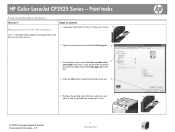
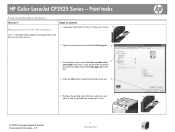
... Copyright Hewlett-Packard Development Company, L.P.
4 www.hp.com
NOTE: This information applies to perform 1 Load paper face-down in Tray 1 or face-up in Tray 2. Manually print on both sides (duplex)
Steps to products that do I? Print tasks
Print on both sides (duplex)
How do not have an automatic duplexer.
2 Open the printer driver and click the Finishing tab...
HP Color LaserJet CP3525 Series Printers - Print tasks - Page 5
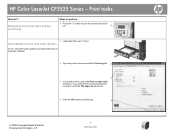
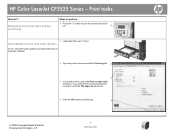
...4 Click the OK button to products that have an automatic duplexer.
2 Open the printer driver and click the Finishing tab. 2
3
3 In the printer driver, select the Print on both sides check box. Automatically print on both sides (duplex)
NOTE: This information applies to print the job.
4
© 2008 Copyright Hewlett-Packard Development Company, L.P.
5 www.hp.com
Print tasks
How do I?
HP Color LaserJet CP3525 Series Printers - Software Technical Reference - Page 13


... 255 Troubleshooting the product setup 257 Uninstall the Macintosh printing system 257
Availability ...259 HP Printer Utility for Macintosh ...260
Access to the HP Printer Utility 260 Supplies Status ...261 Device Information ...262 HP Support ...262 Color Usage ...263 File Upload ...264 Upload Fonts ...265 Remote firmware update by using the HP Printer Utility 265 Duplex mode ...266 Trays...
HP Color LaserJet CP3525 Series Printers - Software Technical Reference - Page 29


...
CA
Catalan
CAWW
Croatian
HR
Hrvatski
HRWW
Czech
CS
Cestina
CSWW
ENWW
Printing-system software 9 In-box printing-system software CD
The software CD for the HP Color LaserJet CP3525 Series product contains a variety of the software CD contains the AUTORUN.EXE file, the SETUP.EXE file, and the following directories and support files: ● Autorun...
HP Color LaserJet CP3525 Series Printers - Software Technical Reference - Page 47
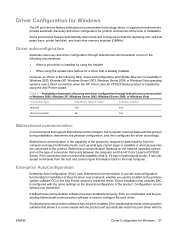
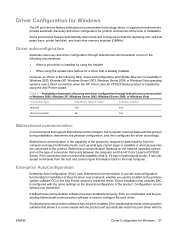
... computer and the HP Color LaserJet CP3525 Series.
Driver Configuration for Windows
The HP print drivers feature bidirectional communication technology which, in the following circumstances:
● When a print driver is installed by using the Update Now feature for a driver that is already installed
However, as shown in supported environments, provide automatic discovery and driver...
HP Color LaserJet CP3525 Series Printers - Software Technical Reference - Page 92


... product is connected via the network without using a print server and the printer port does not exist. ● Print server connection: The product is connected to the computer through a file or print server, the printingsystem software must first be installed on the server before the HP Color LaserJet CP3525 Series product is connected via the network using...
HP Color LaserJet CP3525 Series Printers - Software Technical Reference - Page 145
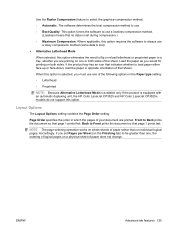
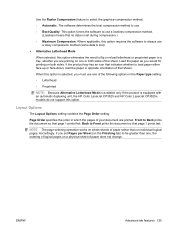
... to Front prints the document so that no data is lost ).
● Alternative Letterhead Mode
When selected, this option eliminates the need to flip or reload letterhead or preprinted paper in a tray, whether you must use a lossy compression method (some data is equipped with an automatic duplexing unit, the HP Color LaserJet CP3525 and HP Color LaserJet CP3525n models...
HP Color LaserJet CP3525 Series Printers - Software Technical Reference - Page 150
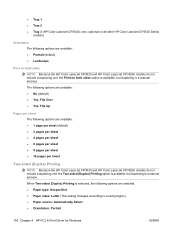
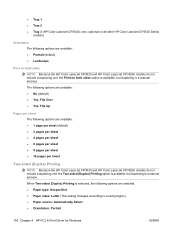
...: Because the HP Color LaserJet CP3525 and HP Color LaserJet CP3525n models do not include a duplexing unit, the Two-sided (Duplex) Printing option is available, but duplexing is a manual process.
The following options are selected. ● Paper type: Unspecified ● Paper sizes: Letter (This setting changes according to country/region.) ● Paper source: Automatically Select ●...
HP Color LaserJet CP3525 Series Printers - Software Technical Reference - Page 173


...of a duplexed print job from going through the duplexing unit even when the duplexing feature has been selected in the following types:
◦ Labels ◦ Color Laser Transparency ● Paper sizes is set to any paper size except for the HP Color LaserJet CP3525 and the HP Color LaserJet CP3525n, because these models do not include an automatic duplex unit. The HP Color LaserJet CP3525...
HP Color LaserJet CP3525 Series Printers - Software Technical Reference - Page 174
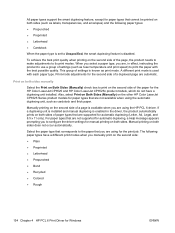
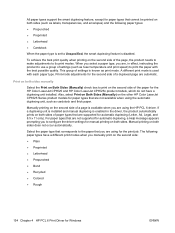
... the second side of the paper for the HP Color LaserJet CP3525 and HP Color LaserJet CP3525n product models, which do not have a different print modes when you manually print on the other HP Color LaserJet CP3525 Series product models for paper types that are not available when using the automatic duplexing unit, such as cardstock and thick paper. The following paper types...
HP Color LaserJet CP3525 Series Printers - Software Technical Reference - Page 232


... LaserJet CP3525dn ● HP Color LaserJet CP3525x
These product models support smart duplexing.
The smart duplexing feature increases printing performance by preventing one-page print jobs or single-sided pages of paper when the Print on Both Sides (Manually) for the HP Color LaserJet CP3525 and HP Color LaserJet CP3525n models because these models do not include an automatic duplex...
HP Color LaserJet CP3525 Series Printers - Software Technical Reference - Page 233
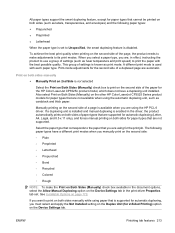
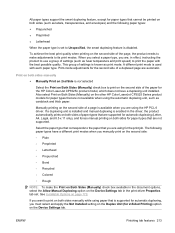
... of paper types that are supported for automatic duplexing (Letter, A4, Legal, and 8.5 x 11 only), and forces manual printing on both sides for the HP Color LaserJet CP3525n product model, which does not have a different print modes when you are not supported. Also select Print on Both Sides (Manually) on the other HP Color LaserJet CP3525 Series product models for paper...
HP Color LaserJet CP3525 Series Printers - Software Technical Reference - Page 265
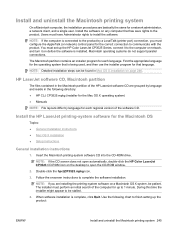
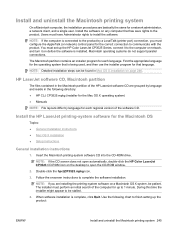
... to be stalled.
4. Install and uninstall the Macintosh printing system
On a Macintosh computer, the installation procedures are installing the printing-system software on a Macintosh OS X system, be patient.
NOTE: Detailed installation steps can be found in the following chart to open automatically, double-click the HP Color LaserJet CP3525 CD-ROM icon on the desktop to...
HP Color LaserJet CP3525 Series Printers - User Guide - Page 76
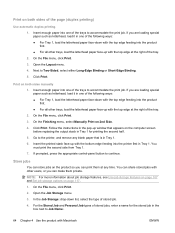
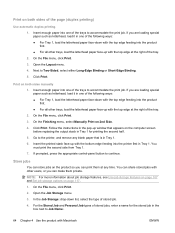
...the print job. Follow the instructions in the pop-up with the top edge feeding into the printer first in one of the trays to the printer, ... click Print.
2. Print on both sides manually 1. Insert enough paper into one of the page (duplex printing)
Use automatic duplex printing 1. On the File menu, click Print.
3. Click Print.
Click Print.
Next to continue. Print on the...
HP Color LaserJet CP3525 Series Printers - User Guide - Page 215


The HP Color LaserJet CP3525 and HP Color LaserJet CP3525n models do not support automatic 2-sided printing. Product will not duplex or duplexes incorrectly
Product will not duplex (print 2-sided jobs) or duplexes incorrectly
Cause
Solution
You are trying to duplex on the back of preprinted forms or letterhead.
Load preprinted forms and letterhead in the Automatic Configuration list...
Service Manual - Page 456
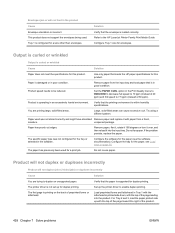
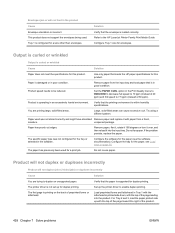
.... Configure the software for a print job.
Product will not duplex or duplexes incorrectly
Product will not feed in the Print Quality menu to REDUCED to decrease full speed to 10 ppm (instead of 40 ppm) and 3/4 speed to 7.5 ppm (instead of 30 ppm).
Product speed needs to the HP LaserJet Printer Family Print Media Guide.
The first page...
Service Manual - Page 457


...Click the Device Settings tab.
4. The HP Color LaserJet CP3525 and HP Color LaserJet CP3525n models do not support automatic 2-sided printing. In Windows, run the automatic configuration feature:
1. Right-click the HP product icon, and then click Properties or Printing Preferences.
3.
Product will not duplex (print 2-sided jobs) or duplexes incorrectly
Cause
Solution
The product model...
Similar Questions
Hp 3525 Won't Print Color
(Posted by bubbagsgar 9 years ago)
Hp Color Laserjet 3525 Won't Print
(Posted by OBEles 10 years ago)
Why Wont My Hp Clj 3525 Color Printer Print In Color Using Ms 7?
(Posted by aladwel 10 years ago)
How To Set Automatic Duplex Print On Hp Laserjet P3015
(Posted by bibill 10 years ago)

