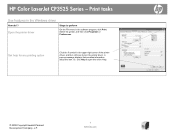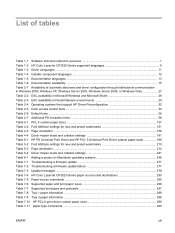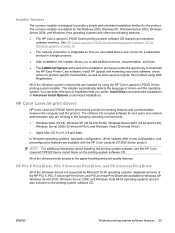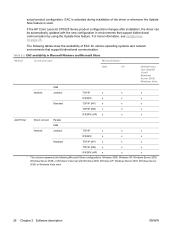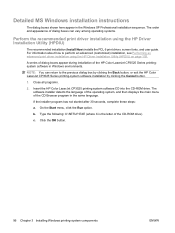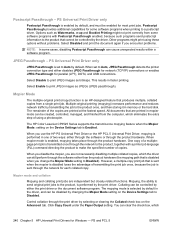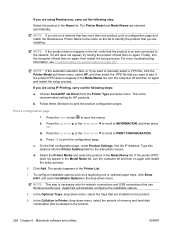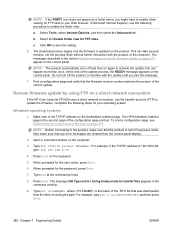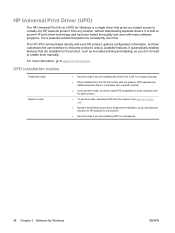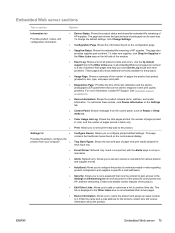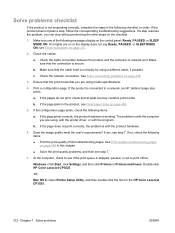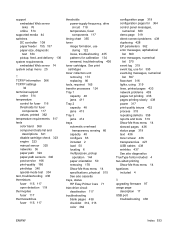HP CP3525dn Support Question
Find answers below for this question about HP CP3525dn - Color LaserJet Laser Printer.Need a HP CP3525dn manual? We have 35 online manuals for this item!
Question posted by kellyholland on October 24th, 2012
Problems With Automatic 2 Sided Printing On Hp 3525
Until recently I had an XP operating system. Have transitioned to Windows 7. Printer drivers were reinstalled. Now the printer will not perform automatic 2 sided printing. Do you thin the wrong printer driver was installed? It doesn't offer the option for auto duplexing as it once did.
Current Answers
Related HP CP3525dn Manual Pages
Similar Questions
How Can I Solve The Problem Of Go Button For Hp 1200 Series Printer?
how can i solve the problem of go button for hp 1200 series printer?
how can i solve the problem of go button for hp 1200 series printer?
(Posted by yossefworku35 1 year ago)
How To Clear The Display Message In A Hp 3525 Color
(Posted by DYMboobl 9 years ago)
Hp 3525 Printer Will Not Duplex Print In Windows 7
(Posted by aircljf 10 years ago)
How To Do Automatic 2 Sided Printing On Hp 3525
(Posted by jecwpurs 10 years ago)
I Do Not Have Installation Cd For Installing My Hp Cp1215 Color Laser Printer.
HOW CAN I CONNECT MY HP CP1215 COLOR LASER PRINTER TO MY COMPUTER WITHOUT A CD WHICH I DO NOT HAVE
HOW CAN I CONNECT MY HP CP1215 COLOR LASER PRINTER TO MY COMPUTER WITHOUT A CD WHICH I DO NOT HAVE
(Posted by santhanam68 12 years ago)