HP CP3525dn Support Question
Find answers below for this question about HP CP3525dn - Color LaserJet Laser Printer.Need a HP CP3525dn manual? We have 35 online manuals for this item!
Question posted by dwilzaa on February 28th, 2014
How To Preference Tray 2 Cp3525 Hp
The person who posted this question about this HP product did not include a detailed explanation. Please use the "Request More Information" button to the right if more details would help you to answer this question.
Current Answers
There are currently no answers that have been posted for this question.
Be the first to post an answer! Remember that you can earn up to 1,100 points for every answer you submit. The better the quality of your answer, the better chance it has to be accepted.
Be the first to post an answer! Remember that you can earn up to 1,100 points for every answer you submit. The better the quality of your answer, the better chance it has to be accepted.
Related HP CP3525dn Manual Pages
HP Color LaserJet CP3525 Series Printer - Animation: Clear Jams from Tray 1 - Page 1
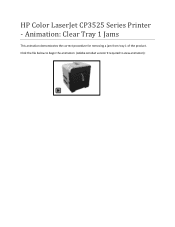
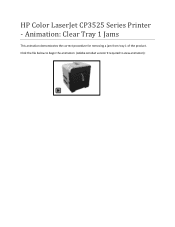
Animation: Clear Tray 1 Jams
This animation demonstrates the correct procedure for removing a jam from tray 1 of the product. HP Color LaserJet CP3525 Series Printer - Click the file below to begin the animation (Adobe Acrobat version 9 required to view animation):
HP Color LaserJet CP3525 Series Printer - Animation: Clear Jams from Tray 2 - Page 1


HP Color LaserJet CP3525 Series Printer - Click the file below to begin the animation (Adobe Acrobat version 9 required to view animation): Animation: Clear Tray 2 Jams
This animation demonstrates the correct procedure for removing a jam from tray 2 of the product.
HP Color LaserJet CP3525 Series Printer - Animation: Clear Jams from Tray 3 - Page 1


HP Color LaserJet CP3525 Series Printer - Animation: Clear Tray 3 Jams
This animation demonstrates the correct procedure for removing a jam from tray 3 of the product. Click the file below to begin the animation (Adobe Acrobat version 9 required to view animation):
HP Color LaserJet CP3525 Series Printer - Animation: Load Media in Tray 1 - Page 1


Click the file below to begin the animation (Adobe Acrobat version 9 required to tray 1 of the product. HP Color LaserJet CP3525 Series Printer - Animation: Load Tray 1
This animation demonstrates how to load media in to view animation):
HP Color LaserJet CP3525 Series Printer - Animation: Load Media in Tray 2 - Page 1


Click the file below to begin the animation (Adobe Acrobat version 9 required to tray 2 of the product. Animation: Load Tray 2
This animation demonstrates how to load media in to view animation): HP Color LaserJet CP3525 Series Printer -
HP Color LaserJet CP3525 Series Printer - Animation: Load Media in Tray 3 - Page 1


Click the file below to begin the animation (Adobe Acrobat version 9 required to tray 3 of the product. HP Color LaserJet CP3525 Series Printer - Animation: Load Tray 3
This animation demonstrates how to load media in to view animation):
HP Color LaserJet CP3525 Series Printer - Animation: Load Media in Tray 3 4x6 Insert - Page 1


Animation: Load Tray 3 4x6 Media Insert
This animation demonstrates how to view animation): Click the file below to begin the animation (Adobe Acrobat version 9 required to load media into tray 3 4x6 Media Insert for the product. HP Color LaserJet CP3525 Series Printer -
HP Color LaserJet CP3525 Series Printers - Manage and maintain - Page 1
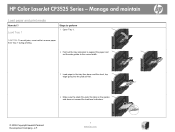
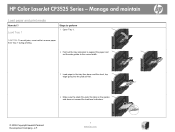
CAUTION: To avoid jams, never add or remove paper from Tray 1 during printing.
2 Fold out the tray extension to support the paper and set the side guides to perform 1 Open Tray 1.
HP Color LaserJet CP3525 Series - Load Tray 1
Steps to the correct width.
3 Load paper in the tray face down and the short, top edge going into the product first...
HP Color LaserJet CP3525 Series Printers - Manage and maintain - Page 2
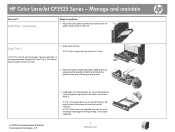
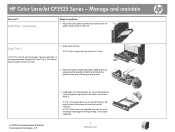
...tray is below the tray full indicator. HP Color LaserJet CP3525 Series - NOTE: Do not open the tray. Be sure the top of paper only from the Tray 2. Manage and maintain
How do not overfill the tray.
NOTE: To prevent jams, do I? Load Tray 2
1 Slide open the tray...envelopes, labels, postcards, or unsupported sizes of paper from Tray 1.
2 Adjust the paper-length and paper-width guides...
HP Color LaserJet CP3525 Series Printers - Manage and maintain - Page 3
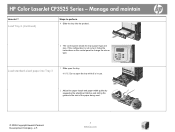
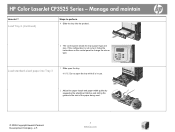
...-sized paper into Tray 3
1 Slide open the tray while it is not correct, follow the instructions on the control panel to perform 4 Slide the tray into the product.
5 The control panel shows the tray's paper type and size.
NOTE: Do not open the tray. Load Tray 2 (continued)
Steps to change the size or type. HP Color LaserJet CP3525 Series - Manage...
HP Color LaserJet CP3525 Series Printers - Manage and maintain - Page 4
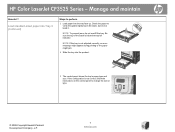
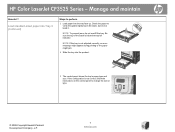
... and size. Load standard-sized paper into Tray 3 (continued)
Steps to change the size or type.
© 2008 Copyright Hewlett-Packard Development Company, L.P.
4 www.hp.com
NOTE: To prevent jams, do not bend it. Be sure the top of the stack is below the tray full indicator. HP Color LaserJet CP3525 Series - Manage and maintain
How do...
HP Color LaserJet CP3525 Series Printers - Manage and maintain - Page 10


HP Color LaserJet CP3525 Series -
Near the bottom of the fuser, gently pull downward to remove it.
© 2008 Copyright Hewlett-Packard Development Company, L.P.
10 www.hp.com Manage and maintain
How do I? Remove any jammed paper, and close the door.
8 If paper is ... for paper in the right door (continued)
Steps to release the jam-access door. Clear jams in the Tray 2 roller area.
HP Color LaserJet CP3525 Series Printers - Software Technical Reference - Page 158


... a source tray other HP Color
LaserJet CP3525 Series models)
The default setting is loaded in Tray 1 ● Tray 1 (100-sheet multipurpose tray) ● Tray 2 (250-sheet tray) ● Tray 3 (500-sheet paper tray,HP Color LaserJet CP3525x only; optional on all of source trays depends on... the product: ● Automatically select ● Printer Auto Select ● Manual Feed in the source...
HP Color LaserJet CP3525 Series Printers - Software Technical Reference - Page 222


... represents graphics and text. Any optional trays that the HP Color LaserJet CP3525 Series supports. Figure 5-8 Print pages on different paper options:
● Pages in the upper-right corner of the paper and covers, the settings remain configured until you change the type and source of the following Printing Preferences driver tabs:
● Printing Shortcuts ●...
HP Color LaserJet CP3525 Series Printers - User Guide - Page 21


Model name HP Color LaserJet CP3525 HP Color LaserJet CP3525n HP Color LaserJet CP3525dn HP Color LaserJet CP3525x
Model number CC468A CC469A CC470A CC471A
ENWW
Product walkaround 9 Interface ports
1 2 3
1
EIO interface expansion slot
2
RJ-45 network port (not activated with the HP Color LaserJet CP3525 printer)
3
Hi-speed USB 2.0 printing port
Serial number and model number location
The...
HP Color LaserJet CP3525 Series Printers - User Guide - Page 122
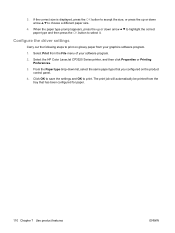
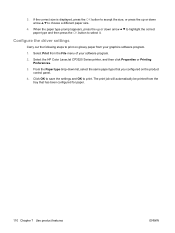
... the correct
Configure the driver settings
Carry out the following steps to select it. Select the HP Color LaserJet CP3525 Series printer, and then click Properties or Printing Preferences.
3. Select Print from the File menu of your graphics software program.
1. From the Paper...the OK button to print on glossy paper from the tray that you configured on the product control panel.
4. 3.
HP Color LaserJet CP3525 Series Printers - User Guide - Page 215


... Tray 1 with the letterhead or printed side down, with the top of the page toward the right of preprinted forms or letterhead. The HP Color LaserJet CP3525 and HP Color LaserJet CP3525n models do not support automatic 2-sided printing. The product configuration is not set for duplex printing.
Click the Start button, point to Settings, and then click Printers...
HP Color LaserJet CP3525 Series Printers - User Guide - Page 251
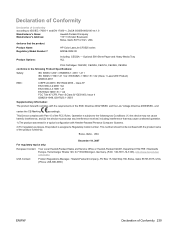
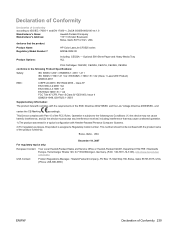
...A1 +A2 / EN 60825-1:1994 +A1 +A2 (Class 1 Laser/LED Product) GB4943-2001
EMC:
CISPR 22:2005 / EN 55022:2006 ... Regulatory model number. Optional 500-Sheet Paper and Heavy Media Tray ALL
Print Cartridges: CE250X, CE250A, CE251A, CE252A, CE253A conforms... the product
Product Name: Regulatory Model Number:2)
HP Color LaserJet CP3525 series BOISB-0802-00
Product Options:
Including: CE522A ...
Service Manual - Page 36
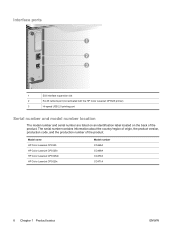
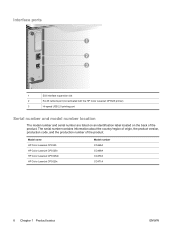
... port (not activated with the HP Color LaserJet CP3525 printer)
3
Hi-speed USB 2.0 printing port
Serial number and model number location
The model number and serial number are listed on an identification label located on the back of the product. Model name HP Color LaserJet CP3525 HP Color LaserJet CP3525n HP Color LaserJet CP3525dn HP Color LaserJet CP3525x
Model number CC468A CC469A CC470A...
Service Manual - Page 549


...-6000)
ENWW
Declaration of Conformity 521
Optional 500-Sheet Paper and Heavy Media Tray ALL
Print Cartridges: CE250X, CE250A, CE251A, CE252A, CE253A conforms to the ...60825-1:1993 +A1 +A2 / EN 60825-1:1994 +A1 +A2 (Class 1 Laser/LED Product) GB4943-2001
EMC:
CISPR 22:2005 / EN 55022:2006 -
This...HP Color LaserJet CP3525 series BOISB-0802-00
Product Options:
Including: CE522A -
Similar Questions
Instructions On How To Replace Toner Collection Cartridge On A Hp Color
LaserJet CP3525x
LaserJet CP3525x
(Posted by yuphil 9 years ago)
Why Won't Hp Color Laserjet Cp3525dn Print Both Sides
(Posted by antWILB 9 years ago)
Instructions On How To Replace Toner Collectins On A Hp Color Laserjet Cp3525x
(Posted by thunna 10 years ago)
How To Set The Tray 2 In Hp Color Laserjet 4700 Like Default
(Posted by pluisdf 10 years ago)
Can't Print Envelopes From Tray 1 In Hp Color Laserjet 4600
(Posted by focJoeide 10 years ago)

