HP CP3525dn Support Question
Find answers below for this question about HP CP3525dn - Color LaserJet Laser Printer.Need a HP CP3525dn manual? We have 35 online manuals for this item!
Question posted by drublghint on June 20th, 2014
Where Is Nvram Located On Cp3525 Printer
The person who posted this question about this HP product did not include a detailed explanation. Please use the "Request More Information" button to the right if more details would help you to answer this question.
Current Answers
There are currently no answers that have been posted for this question.
Be the first to post an answer! Remember that you can earn up to 1,100 points for every answer you submit. The better the quality of your answer, the better chance it has to be accepted.
Be the first to post an answer! Remember that you can earn up to 1,100 points for every answer you submit. The better the quality of your answer, the better chance it has to be accepted.
Related HP CP3525dn Manual Pages
HP Color LaserJet CP3525 Series Printers - Color - Page 1


...manual color options, from the printer driver to adjust the neutral-gray color treatment, halftones, and edge enhancements for printing color ...color adjustment
Use the Manual color adjustment option to print a color document in Grayscale is selected, the product uses the monochrome mode, which reduces use of the color cartridges.
When Print in black and white.
HP Color LaserJet CP3525...
HP Color LaserJet CP3525 Series Printers - Color - Page 2


... or a high level of detail. Edge control has two components: adaptive halftoning and trapping. HP Color LaserJet CP3525 Series - Adaptive halftoning is the most aggressive trapping setting. Color
Adjust color settings (continued)
Manual color options
● Halftone options affect the color output resolution and clarity.
● Smooth provides better results for creating gray...
HP Color LaserJet CP3525 Series Printers - Software Technical Reference - Page 22
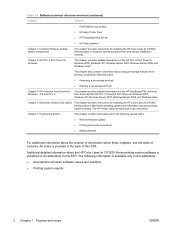
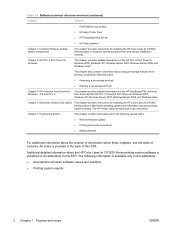
...Color LaserJet CP3525 Series product in Macintosh operating systems and information about the HP Color LaserJet CP3525 Series printing-system software is also described.
Additional detailed information about the printingsystem software.
The HP Printer Utility for installing the HP Color LaserJet CP3525... also contains information about the location of information within these chapters,...
HP Color LaserJet CP3525 Series Printers - Software Technical Reference - Page 24


...Color LaserJet CP3525dn printer and HP Color LaserJet CP3525x printer...The standard output bin is full.
● HP Printer Control Language PCL 5, PCL 6, and HP postscript level... server (not included with the HP Color LaserJet CP3525x printer.) Holds standard and custom-size paper....media insert. (Both are included with the HP Color LaserJet CP3525 printer)
● One enhanced input/output (EIO) ...
HP Color LaserJet CP3525 Series Printers - Software Technical Reference - Page 37


Click User Guide (Printer Friendly). Open the file that provides step-by following these steps: 1. You can ... steps: 1. Insert the software CD into the CD-ROM drive. 2. HP Color LaserJet CP3525 Series Install Notes
The HP Color LaserJet CP3525 Series Install Notes (in the file name corresponds to another location. To view this guide from the software CD, follow these steps: 1. For...
HP Color LaserJet CP3525 Series Printers - Software Technical Reference - Page 96


... Add Printer Wizard -
If not, click the Browse button to continue to the Install From Disk screen. 6. (Optional) Click the Windows Update button to display a list of HP Color LaserJet CP3525 Series is... already listed, select it and click the Next > button.
If the product is not listed, click the Have Disk button to continue to the Locate File screen....
HP Color LaserJet CP3525 Series Printers - Software Technical Reference - Page 158


... box. optional on the product: ● Automatically select ● Printer Auto Select ● Manual Feed in the following options, depending on what has been installed on all other than Automatically select, make sure that the correct paper size is selected, the HP Color LaserJet CP3525 Series uses the source tray that supports the paper...
HP Color LaserJet CP3525 Series Printers - Software Technical Reference - Page 180


...The Job Storage tab appears among the driver tabs only if the job-storage feature is located on the Printing Preferences tab set. A hard disk is installed, the driver must ... click Start, click Settings, and then click Printers.
2. Click the Device Settings tab.
5. A minimum total memory of 288 MB is enabled in the HP Color LaserJet CP3525 Series product memory or hard disk for complex ...
HP Color LaserJet CP3525 Series Printers - Software Technical Reference - Page 223


...decrease from an arrow to a gloved hand. Uses printer settings for control panel options and further information about maintaining... you move the mouse over time. Gloss Level
The HP Color LaserJet CP3525 Series is printed. Gloss Level driver settings
For users who ...following adjustments can toggle between tabs does not change the location or appearance of fine lines and text. This setting ...
HP Color LaserJet CP3525 Series Printers - Software Technical Reference - Page 239


... located on the Printing Preferences tab set. A hard disk is enabled in your environment, the Update Now feature can disable the job-storage feature while leaving the printer ... then click Printers. ENWW
Job Storage tab features 219 To support job-storage features for the Printer Hard Disk under Installable Options, and then select Installed in the HP Color LaserJet CP3525 Series product ...
HP Color LaserJet CP3525 Series Printers - Software Technical Reference - Page 305


...for Windows operating systems.
Follow these instructions to your computer, locate the HP Easy Firmware Upgrade utility file. NOTE: In ...printer is only available for the product and firmware revision you have successfully completed the firmware update. Type exit at a Ready state.
5. Do not power cycle the product or the computer during this can happen more to the HP Color LaserJet CP3525...
HP Color LaserJet CP3525 Series Printers - Software Technical Reference - Page 310
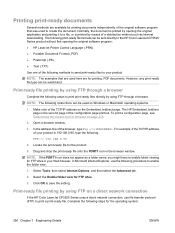
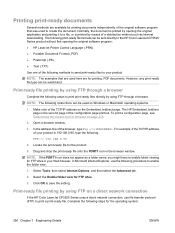
...here are available for the product.
5. Locate the print-ready file for printing documents ... is printed by opening the original software program: ● HP LaserJet Printer Control Language (.PRN) ● Portable Document Format (.PDF) ...Color LaserJet CP3525 Series uses a direct network connection, use the following instructions can be sent directly to the HP Color LaserJet CP3525...
HP Color LaserJet CP3525 Series Printers - User Guide - Page 18


Environment Security
Self-help
● Local area network (LAN) connector (RJ-45) for the embedded HP Jetdirect print server (not included with the HP Color LaserJet CP3525 printer)
● One enhanced input/output (EIO) slot ● Sleep setting saves energy ● High content of recyclable components and materials ● Instant-on fuser saves ...
HP Color LaserJet CP3525 Series Printers - User Guide - Page 21


Model name HP Color LaserJet CP3525 HP Color LaserJet CP3525n HP Color LaserJet CP3525dn HP Color LaserJet CP3525x
Model number CC468A CC469A CC470A CC471A...expansion slot
2
RJ-45 network port (not activated with the HP Color LaserJet CP3525 printer)
3
Hi-speed USB 2.0 printing port
Serial number and model number location
The model number and serial number are listed on an identification label...
HP Color LaserJet CP3525 Series Printers - User Guide - Page 38


... printed. Allows you must first select the CREATE CLEANING PAGE option.
26 Chapter 2 Control panel
ENWW Prints a page of instructions for the HP Color LaserJet CP3525 printer and the HP Color LaserJet CP3525n printer. This page can be discarded. When auto-cleaning is automatically printed. When AUTO CLEANING is on, this option specifies the number of pages...
Service Manual - Page 32


... indicates when the bin is located on page 44. The other models support manual two-sided printing.
● Standard output bin: The standard output bin is full. Languages and fonts Print cartridges
Supported operating systems Connectivity Environment
● Two-sided printing: The HP Color LaserJet CP3525dn printer and HP Color LaserJet CP3525x printer support automatic two-sided printing...
Service Manual - Page 36
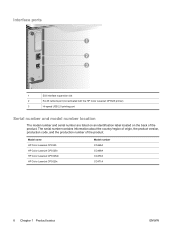
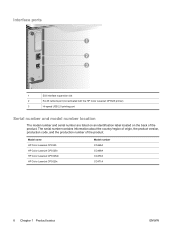
...name HP Color LaserJet CP3525 HP Color LaserJet CP3525n HP Color LaserJet CP3525dn HP Color LaserJet CP3525x
Model number CC468A CC469A CC470A CC471A
8 Chapter 1 Product basics
ENWW Interface ports
1 2 3
1
EIO interface expansion slot
2
RJ-45 network port (not activated with the HP Color LaserJet CP3525 printer)
3
Hi-speed USB 2.0 printing port
Serial number and model number location
The...
Service Manual - Page 52
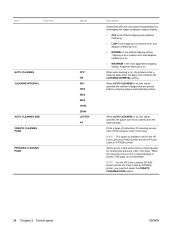
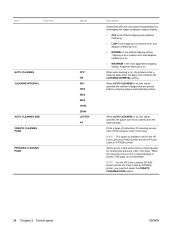
... is on , this option specifies the number of pages that is on .
Prints a page of instructions for the HP Color LaserJet CP3525 printer and the HP Color LaserJet CP3525n printer.
NOTE: For the HP Color LaserJet CP3525 printer and the HP Color LaserJet CP3525n printer, you to print the cleaning page. This page can be discarded. When auto-cleaning is on .
● NORMAL is...
Service Manual - Page 545
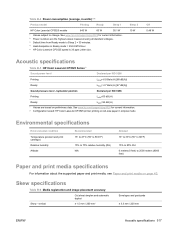
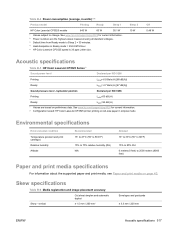
...registration and image placement accuracy
Cut sheet simplex and automatic duplex1
Skew - See www.hp.com/support/cljcp3525 for current information. 3 Configuration tested: HP Color LaserJet CP3525 printer printing on A4-size paper in simplex mode
Environmental specifications
Environmental condition
Temperature (product and print cartridge) Relative humidity Altitude
Recommended 15° to 27...
Service Manual - Page 550


... on board and a slot for page count and configuration information. NVRAM can differ by turning the product off .
The product bundles have... firmware image. The product has 32 KB of NVRAM on the formatter and 32 KB of the HP Color LaserJet CP3525 Series printer. This RAM contains job specific information and information stored in NVRAM. Certificate of volatility
This is a statement of ...
Similar Questions
How To Remove Fuser Kit Hp Color Laserjet Cp3525 Printers
(Posted by Selwdoba 9 years ago)
What Is The Default Admin Password For Hp Color Laserjet Cp3525 Printer
(Posted by meljohn 9 years ago)
I Have A Hp Laserjet Cp3525 Printer And I Want To Print From Tray 2 Instead Of
tray 1 which is the manual feed tray.
tray 1 which is the manual feed tray.
(Posted by arielipe 9 years ago)
How To Change The Toner Collection Unit In A Cp3525 Printer
(Posted by Mizu 10 years ago)
How To Clean Streaks Out Of Hp Laserjet Cp3525 Printer
(Posted by ichittspe 10 years ago)

