HP CP3525dn Support Question
Find answers below for this question about HP CP3525dn - Color LaserJet Laser Printer.Need a HP CP3525dn manual? We have 35 online manuals for this item!
Question posted by kdarye on March 20th, 2014
Hp Printer Laserjet Cp3525 Won't Print In Color
The person who posted this question about this HP product did not include a detailed explanation. Please use the "Request More Information" button to the right if more details would help you to answer this question.
Current Answers
There are currently no answers that have been posted for this question.
Be the first to post an answer! Remember that you can earn up to 1,100 points for every answer you submit. The better the quality of your answer, the better chance it has to be accepted.
Be the first to post an answer! Remember that you can earn up to 1,100 points for every answer you submit. The better the quality of your answer, the better chance it has to be accepted.
Related HP CP3525dn Manual Pages
HP Jetdirect External Print Server Products - External USB Compatibility - Page 2


... 2.0 Hi-Speed will break down the supported printers for the Laserjet AIO's and Officejet Pro's. They are respectively HP's wireless value line external print server and HP's full featured external print server. As a result, the web scanning capability has been removed from the en1700.
HP Color LaserJet CP1515, CP1518, CP2025, CP3505, CP3525, CP4005, CP6015, 2500, 2550, 2600, 2605, 2700...
HP Jetdirect External Print Server Products - External USB Compatibility - Page 3


...7350, and 7550 All-in-One
* printing only; HP Jetdirect en3700
Supported with these USB network-capable HP printers:
HP Color LaserJet CM1015/1017mfp*, CM3530mfp*, CM4730mfp*, CM6030mfp*, CM6040mfp*, 4730mfp*, 9500mfp*; HP Officejet D, G series, K80/K80xi, and 9100 series; HP Color Inkjet cp1160 and cp1700; HP Color LaserJet CP1515, CP1518, CP3505, CP3525, CP4005, CP6015, 1500, 2500, 2550...
HP Printers - Supported Citrix Presentation Server environments - Page 34


... to the server. You may need them. When using the HP LaserJet/Business Inkjet/Designjet/Deskjet printers and drivers listed above.
Drivers for the printers were downloaded from the HP Driver Support website.
Printer model tested
HP Color LaserJet 3800
Driver version tested
HP Color LaserJet 3800 PS (61.071.661.41) &
HP Color LaserJet 3800 PCL6 (61.071.661.41)
34
HP Color LaserJet CP3525 Series Printers - Color - Page 1


...© 2008 Copyright Hewlett-Packard Development Company, L.P.
1 www.hp.com To gain access to the manual color options, from the printer driver to Automatic typically produces the best possible print quality for printing color documents that will be photocopied or faxed. Select the Print in a document. HP Color LaserJet CP3525 Series -
NOTE: Automatic is the default setting and is...
HP Color LaserJet CP3525 Series Printers - Print tasks - Page 21
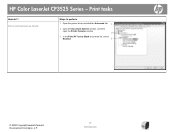
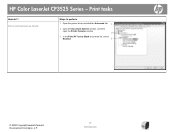
Print tasks
How do I? Print colored text as black
Steps to perform 1 Open the printer driver and click the Advanced tab. 1
2 Open the Document Options section, and then open the Printer Features section. 2
3 In the Print All Text as Black drop-down list, select
Enabled.
3
© 2008 Copyright Hewlett-Packard Development Company, L.P.
21 www.hp.com
HP Color LaserJet CP3525 Series -
HP Color LaserJet CP3525 Series Printers - Software Technical Reference - Page 17


HP Color LaserJet CP3525 Series product 44 Figure 2-11 Overview tab ...45 Figure 2-12 HP Easy Printer Care Help screen 46 Figure 2-13 Supplies Ordering screen ...48 Figure 2-14 Transfer printer information to HP SureSupply screen 50 Figure 2-16 Support tab ...51 Figure 2-17 Support Help screen ...52 Figure 2-18 HP Proactive Support dialog box - Printer Sharing screen 79 Figure 3-8 Add...
HP Color LaserJet CP3525 Series Printers - Software Technical Reference - Page 21
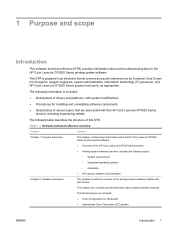
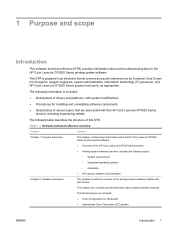
... Series
product, including engineering details
The following information is prepared in an electronic format to serve as a quick-reference tool for the HP Color LaserJet CP3525 Series printing-system software. The following table describes the structure of various topics that are included: ● Driver configuration for installing and uninstalling software components ● Descriptions...
HP Color LaserJet CP3525 Series Printers - Software Technical Reference - Page 22
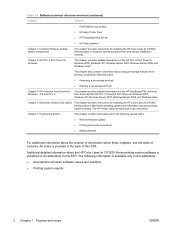
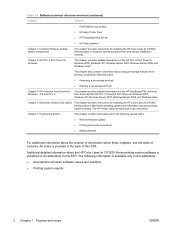
... additional information about the HP Color LaserJet CP3525 Series printing-system software is also described.
PS and PCL 5
This chapter provides detailed descriptions of this STR. Table 1-1 Software technical reference overview (continued)
Chapter
Content
● PANTONE® color profiles
● HP Easy Printer Care ● HP Embedded Web Server
● HP Web Jetadmin
Chapter...
HP Color LaserJet CP3525 Series Printers - Software Technical Reference - Page 24


... media insert. (Both are included with the HP Color LaserJet CP3525 printer)
● One enhanced input/output (EIO) slot
4 Chapter 1 Purpose and scope
ENWW This tray automatically detects common paper sizes.
● Two-sided printing: The HP Color LaserJet CP3525dn printer and HP Color LaserJet CP3525x printer support automatic two-sided printing. The other paper types. The tray holds...
HP Color LaserJet CP3525 Series Printers - Software Technical Reference - Page 45
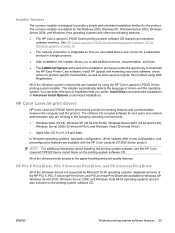
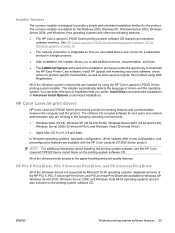
...HP Color LaserJet CP3525 Series printing-system installer. HP Color LaserJet print drivers
HP Color LaserJet CP3525 Series print drivers provide the printing features and communication between the computer and the product.
See HP Color LaserJet CP3525 Series printing... provides the opportunity to download the HP Easy Printer Care software, install HP Update and marketing resources software, check...
HP Color LaserJet CP3525 Series Printers - Software Technical Reference - Page 46


... 2008, click Start, click Settings, and then click Printers and Faxes. If you are available on the HP Color LaserJet CP3525 Series printing-system software CD: ● The HP PCL 6 Print Driver for Windows 2000, Windows XP, Windows Server 2003, Windows
Server 2008, and Windows Vista ● The HP PS Universal Print Driver for Windows 2000, Windows XP, Windows Server...
HP Color LaserJet CP3525 Series Printers - Software Technical Reference - Page 64
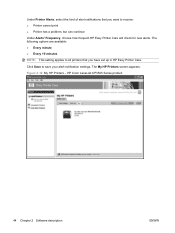
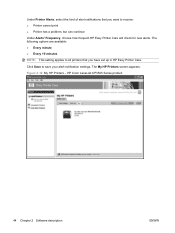
HP Color LaserJet CP3525 Series product
44 Chapter 2 Software description
ENWW
Figure 2-10 My HP Printers - The following options are available: ● Every minute ● Every 10 minutes NOTE: This setting applies to save your alert-notification settings. Click Save to all printers that you have set up in HP Easy Printer Care. The My HP Printers screen appears. Under Printer ...
HP Color LaserJet CP3525 Series Printers - Software Technical Reference - Page 173


...Laser Transparency ● Paper sizes is set to any paper size except for the following models: ● HP Color LaserJet CP3525dn ● HP Color LaserJet CP3525x
These product models support smart duplexing. ENWW
Finishing tab features 153
The HP Color LaserJet CP3525 Series product comes with a duplexing unit installed in the print job. The default setting for the HP Color LaserJet...
HP Color LaserJet CP3525 Series Printers - Software Technical Reference - Page 232


...jobs or single-sided pages of paper when the Print on Both Sides option is specified in the driver.
212 Chapter 5 HP Universal Print Drivers for the following models: ● HP Color LaserJet CP3525dn ● HP Color LaserJet CP3525x
These product models support smart duplexing. The HP Color LaserJet CP3525 Series product comes with a duplexing unit installed in the following sizes: ◦...
HP Color LaserJet CP3525 Series Printers - Software Technical Reference - Page 263


... for Macintosh ● Install and uninstall the Macintosh printing system ● Availability ● HP Printer Utility for Macintosh operating systems, as well as descriptions about the software and utilities. Macintosh systems. This chapter provides procedures for installing and removing the HP Color LaserJet CP3525 Series printing-system software for Macintosh
ENWW
Introduction 243...
HP Color LaserJet CP3525 Series Printers - Software Technical Reference - Page 283
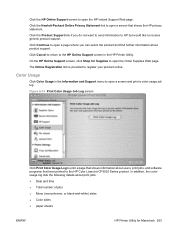
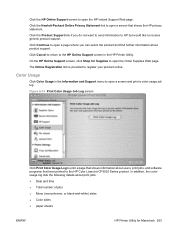
...; Mono (monochrome, or black-and-white) sides ● Color sides ● paper sheets
ENWW
HP Printer Utility for Supplies to the HP Color LaserJet CP3525 Series product. Click the Hewlett-Packard Online Privacy Statement link to open a screen that have printed to open the HP Instant Support Web page. On the HP Online Support screen, click Shop for Macintosh 263...
HP Color LaserJet CP3525 Series Printers - Software Technical Reference - Page 285


... the font name, and then click Add. The HP Printer Utility can be found on the HP Color LaserJet CP3525 Series printing-system software CD-ROM that are ready to the product on either of these disks. Open the HP Printer Utility.
2. Select this option to the HP Color LaserJet CP3525 Series product. The HP Printer Utility is a software program that are stored on page...
HP Color LaserJet CP3525 Series Printers - Software Technical Reference - Page 327
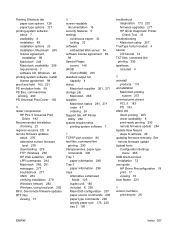
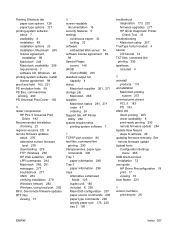
... supplies 261, 271 storage, job Macintosh 268 supplies Macintosh status 261, 271 order 47 ordering 24 Support tab, HP Printer Utility 262 system requirements printing-system software 7
T TCP/IP port creation 80 text files, command-line
printing 290 transparencies, paper type
commands 300 Tray 1
paper information 298 Tray 3
paper information 298 trays
Alternative Letterhead...
HP Color LaserJet CP3525 Series Printers - User Guide - Page 123
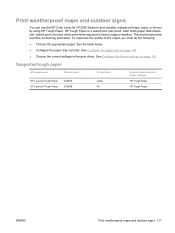
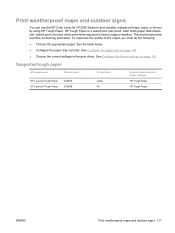
... the following:
● Choose the appropriate paper. See the table below.
● Configure the paper tray correctly.
See Configure the paper tray on page 110. Print weatherproof maps and outdoor signs
You can use the HP Color LaserJet CP3525 Series to heavy usage or weather.
Service Manual - Page 32


... the HP Color LaserJet CP3525 printer) ● One enhanced input/output (EIO) slot ● Sleep setting saves energy ● High content of recyclable components and materials ● Instant-on fuser saves energy
4 Chapter 1 Product basics
ENWW Languages and fonts Print cartridges
Supported operating systems Connectivity Environment
● Two-sided printing: The HP Color LaserJet CP3525dn...
Similar Questions
Drivers Hp Printers Laserjet 9000n Model N° C8520a
we need the drivers hp printers laserjet 9000n model n° c8520aseriel n° : jpcnyo 1049
we need the drivers hp printers laserjet 9000n model n° c8520aseriel n° : jpcnyo 1049
(Posted by moussaouiazd 8 years ago)
Hp Color Laserjet Cp3525 Won't Print Wirelessly
(Posted by ressaty 9 years ago)
Hp Cp3525 Will Not Print Pdf Files
(Posted by joseGJM37 10 years ago)
Hp Color Laserjet Cp1518ni Won't Print Color In Word On Windows 7
(Posted by bsaedu 10 years ago)
Hp Laser Jet Cp3525dn Printer Prints Blue Only
Replaced the toner collection unit now everything prints out only blue with no other colors.
Replaced the toner collection unit now everything prints out only blue with no other colors.
(Posted by susandorn 12 years ago)

