HP CP3525dn Support Question
Find answers below for this question about HP CP3525dn - Color LaserJet Laser Printer.Need a HP CP3525dn manual? We have 35 online manuals for this item!
Question posted by crdsteak5 on January 13th, 2014
Why My Color Laserjet 3600dn Print Blue Strip
The person who posted this question about this HP product did not include a detailed explanation. Please use the "Request More Information" button to the right if more details would help you to answer this question.
Current Answers
There are currently no answers that have been posted for this question.
Be the first to post an answer! Remember that you can earn up to 1,100 points for every answer you submit. The better the quality of your answer, the better chance it has to be accepted.
Be the first to post an answer! Remember that you can earn up to 1,100 points for every answer you submit. The better the quality of your answer, the better chance it has to be accepted.
Related HP CP3525dn Manual Pages
HP Universal Print Driver for Windows, Version 4.1 - Technical Frequently Asked Questions (FAQ) - Page 10


... System makes the decision based on each node that restores or updates print drivers can delete the printers you can change the date stamp to versioning these files, but does...the end of hp print drivers are adopting a different method for using HP LaserJet printer drivers in Microsoft Active/passive Cluster environments only.
When the hang occurs the print driver is attempting to...
HP Printers - Supported Citrix Presentation Server environments - Page 24


... the user logs out. Answer: Check the LaserJet, Business Inkjet, Designjet, Deskjet, and ink-based All-in environments running MetaFrame XP with Terminal Server.
As a result, host-based print jobs can be done on client does not create a redirected printer in again, printing is no redirected printer is listed as supported. An alternative is connected...
HP Printers - Supported Citrix Presentation Server environments - Page 28


... could print successfully. Test methodology HP printers were attached to Citrix XenApp™ Servers using parallel cables, or were installed by printer policies was checked to verify operability with printer management properties and HP printers and drivers No issues were discovered when testing the Citrix XenApp™ Server printer management properties using the HP LaserJet/Business...
HP Printers - Supported Citrix Presentation Server environments - Page 34


...XenApp™ Server printers were replicated to print successfully. The Add Printer wizard requests printer information and copies ...printer is not attached to the printer using the HP LaserJet/Business Inkjet/Designjet/Deskjet printers and drivers listed above. Printer model tested
HP Color LaserJet 3800
Driver version tested
HP Color LaserJet 3800 PS (61.071.661.41) &
HP Color LaserJet...
HP Color LaserJet CP3525 Series Printers - Color - Page 1


HP Color LaserJet CP3525 Series -
Select the Print in Grayscale option from the printer driver to the manual color options, from the Color tab, select Manual, and then select Settings.
© 2008 Copyright Hewlett-Packard Development Company, L.P.
1 www.hp.com When Print in black and white.
To gain access to print a color document in Grayscale is recommended for color documents....
HP Color LaserJet CP3525 Series Printers - Software Technical Reference - Page 6


... network 88 Point and Print installation for Windows ...27 Driver autoconfiguration ...27 Bidirectional communication 27 Enterprise AutoConfiguration 27 Update Now ...29 HP Driver Preconfiguration 30 Lockable features 32 Continuous export 32
HP Driver Diagnostic Printer Check Tool 33 Color Access Control ...34 International Color Consortium profiles 36 PANTONE color profiles ...37 HP Easy...
HP Color LaserJet CP3525 Series Printers - Software Technical Reference - Page 9


... printing 165 Release a job-storage print job 166 Delete a job-storage print job 166 Color tab features ...167 Color Options ...168 Automatic ...168 Manual ...168 General ...170 Neutral Grays 170 Halftone ...170 Color ... Configuration 179 Tray 3 ...180 Duplex Unit (for 2-Sided Printing 180 Allow Manual Duplexing 180 Printer Hard Disk 180 Job Storage ...180 Job Separator 180 Mopier Mode ...
HP Color LaserJet CP3525 Series Printers - Software Technical Reference - Page 13


... ...244
Install and uninstall the Macintosh printing system 245 HP LaserJet software CD, Macintosh partition 245 Install the HP LaserJet printing-system software for the Macintosh OS 245...Macintosh printing system 257
Availability ...259 HP Printer Utility for Macintosh ...260
Access to the HP Printer Utility 260 Supplies Status ...261 Device Information ...262 HP Support ...262 Color Usage...
HP Color LaserJet CP3525 Series Printers - Software Technical Reference - Page 84
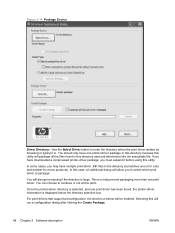
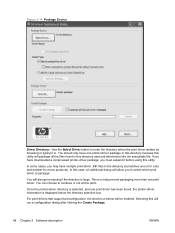
... package, you must expand it in. You can choose to help prevent packaging more than one print driver has been found in the directory (sometimes one is for color and another for mono products). Once the printer-driver directory is displayed below will also get a warning if the directory is to continue or...
HP Color LaserJet CP3525 Series Printers - Software Technical Reference - Page 91
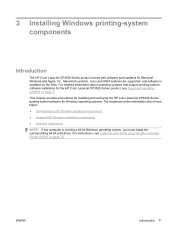
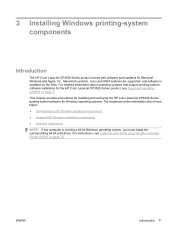
... and installers for Windows operating systems. The chapter provides information about operating systems that support printing-system software installation for the HP Color LaserJet CP3525 Series product, see Install the print driver using the Microsoft Add Printer Wizard on page 7. For detailed information about these topics: ● General Microsoft Windows installation instructions...
HP Color LaserJet CP3525 Series Printers - Software Technical Reference - Page 92


... previous screen by clicking the < Back button, or exit the Add Printer Wizard by clicking the Cancel button.
Install from the printing-system CD
Follow these instructions to connect the product.
NOTE: In Windows Vista, you to install the HP Color LaserJet CP3525 Series printing system from the CD that came with the product.
1. Quit...
HP Color LaserJet CP3525 Series Printers - Software Technical Reference - Page 116
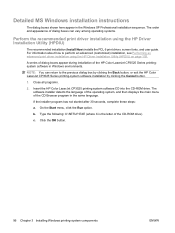
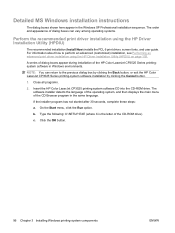
... the previous dialog box by clicking the Back button, or exit the HP Color LaserJet CP3525 Series printing-system software installation by clicking the Cancel button.
1.
The software installer detects ...environments.
The order and appearance of the CD-ROM drive). Insert the HP Color LaserJet CP3525 printing system software CD into the CD-ROM drive. c.
Detailed MS Windows installation...
HP Color LaserJet CP3525 Series Printers - Software Technical Reference - Page 125


... HP Driver Installation Utility (HPDIU)
The advanced installation enables you to the previous dialog box by clicking the Back button, or exit the HP Color LaserJet CP3525 Series printing-system software installation by clicking the Cancel button.
1. If the installer program has not started after 30 seconds, complete these steps:
a.
Type the following...
HP Color LaserJet CP3525 Series Printers - User Guide - Page 6


... the Macintosh printer driver 62 Print ...62 Create and use printing presets in Macintosh 62 Resize documents or print on a custom paper size 62 Print a cover page 62 Use watermarks 63 Print multiple pages on one sheet of paper in Macintosh 63 Print on both sides of the page (duplex printing 64 Store jobs ...64 Set the color options...
HP Color LaserJet CP3525 Series Printers - User Guide - Page 136


... is selected, you must manage color in the program in which you are working or in the operating system.
● Custom profile increases the color saturation in the midtones. To render photographs correctly when this option is recommended for printing business graphics.
● None sets the printer to increase the color saturation in the midtones.
HP Color LaserJet CP3525 Series Printers - User Guide - Page 137


... using an RGB (red, green, blue) color process, but printers print colors using a CMYK (cyan, magenta, yellow, and black) process. Sample book color matching
The process for matching product output to preprinted sample books and standard color references is the closest match to the desired color. Many of these spot colors are specially created colorants.
In most users, the best...
HP Color LaserJet CP3525 Series Printers - User Guide - Page 186


... is necessary. CLEANING PAGE
174 Chapter 11 Solve problems
ENWW wrong color print cartridge. CHOSEN PERSONALITY NOT AVAILABLE
To continue press OK
A print job requested a product language (personality) that is cleaning the hard disk or a compact flash disk. Print the job by using a printer driver for this order: ● Yellow ● Magenta ● Cyan ●...
HP Color LaserJet CP3525 Series Printers - User Guide - Page 233
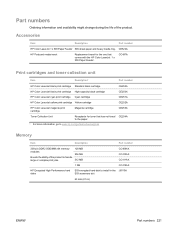
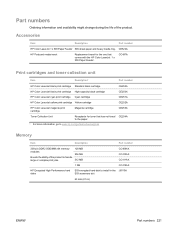
... unit
Item
Description1
Part number
HP Color LaserJet black print cartridge Standard black cartridge
CE250A
HP Color LaserJet black print cartridge High-capacity black cartridge
CE250X
HP Color LaserJet cyan print cartridge Cyan cartridge
CE251A
HP Color LaserJet yellow print cartridge Yellow cartridge
CE252A
HP Color LaserJet magenta print cartridge
Magenta cartridge
CE253A
Toner...
Service Manual - Page 411


...FAILED To clear press OK
A PJL file system command attempted to initialize the component.
wrong color print cartridge. CLEANING DISK % COMPLETE Do not power off . The product automatically restarts when ... right, install the print cartridges in each slot.
jams.
CHECKING PRINTER
The product is checking for a different printer language, or add the requested language to clear....
Service Manual - Page 475


... and toner collection unit
Product name
Product number
HP Color LaserJet standard black print CE250A cartridge
HP Color LaserJet high capacity black CE250X print cartridge
HP Color LaserJet cyan print cartridge CE251A
HP Color LaserJet yellow print cartridge CE253A
HP Color LaserJet magenta print cartridge
CE2512A
HP Color LaserJet toner collection unit CE254A 1 For more information, go to...
Similar Questions
Can The Hp Color Laserjet 4700 Print Both Sides
(Posted by dcsjwdep 9 years ago)
Why Won't Hp Color Laserjet Cp3525dn Print Both Sides
(Posted by antWILB 9 years ago)
Why Won't Color Laserjet Cp3525dn Print Double Sided Automatically
(Posted by fweilSkomor 10 years ago)
Hp Laser Jet Cp3525dn Printer Prints Blue Only
Replaced the toner collection unit now everything prints out only blue with no other colors.
Replaced the toner collection unit now everything prints out only blue with no other colors.
(Posted by susandorn 11 years ago)
Color Laserjet 3600n Printing 'dirty Copies'
Background prints with very uniform, dirty gray color. Looks like someone took pencil lead and rubbe...
Background prints with very uniform, dirty gray color. Looks like someone took pencil lead and rubbe...
(Posted by cadenasoffice 13 years ago)

