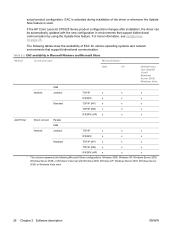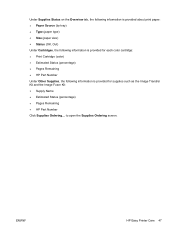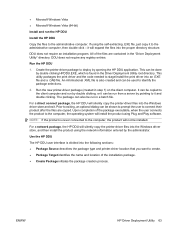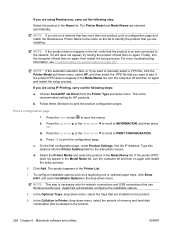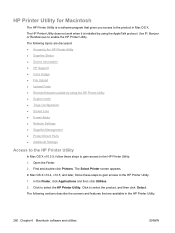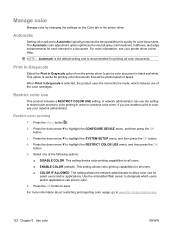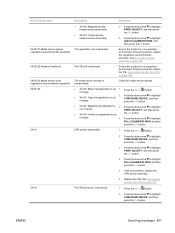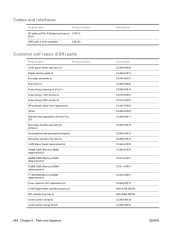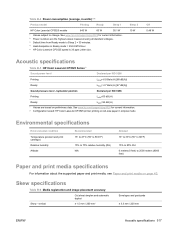HP CP3525dn Support Question
Find answers below for this question about HP CP3525dn - Color LaserJet Laser Printer.Need a HP CP3525dn manual? We have 35 online manuals for this item!
Question posted by cetinjal on September 11th, 2014
How To Change The Transfer Kit On Hp 3525
The person who posted this question about this HP product did not include a detailed explanation. Please use the "Request More Information" button to the right if more details would help you to answer this question.
Current Answers
Answer #1: Posted by freginold on September 21st, 2014 4:32 PM
Hi, you can find the instructions for replacing the transfer belt here:
http://h20566.www2.hp.com/hpsc/doc/public/display?sp4ts.oid=3690646&calledBy=&ac.admitted=1404954090567.876444892.199480143&docId=emr_na-c02811716-1&docLocale=
http://h20566.www2.hp.com/hpsc/doc/public/display?sp4ts.oid=3690646&calledBy=&ac.admitted=1404954090567.876444892.199480143&docId=emr_na-c02811716-1&docLocale=
Related HP CP3525dn Manual Pages
Similar Questions
How To Find Hp 3525 Transfer Motor
(Posted by MorgBmad 9 years ago)
How To Change Transfer Kit Hp 4525
(Posted by glstwod 9 years ago)
How To Clear The Display Message In A Hp 3525 Color
(Posted by DYMboobl 9 years ago)
How To Change Transfer Kiit On Hp 3525 Printer
(Posted by tojos 10 years ago)
How To Open And Change Fuser Kit Hp Laserjet P2055 Printer
(Posted by bugleha 10 years ago)