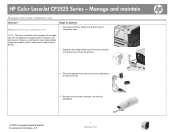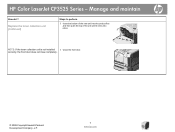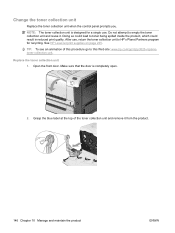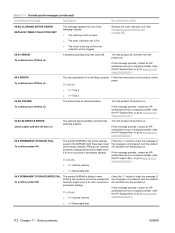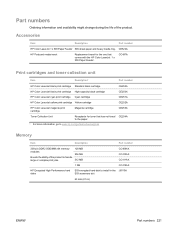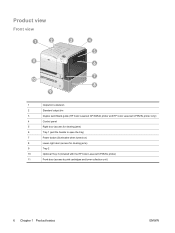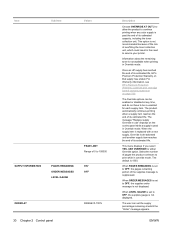HP CP3525dn Support Question
Find answers below for this question about HP CP3525dn - Color LaserJet Laser Printer.Need a HP CP3525dn manual? We have 35 online manuals for this item!
Question posted by HHughari on April 14th, 2014
How To Change Cp3525dn Toner Collection Unit
The person who posted this question about this HP product did not include a detailed explanation. Please use the "Request More Information" button to the right if more details would help you to answer this question.
Current Answers
Answer #1: Posted by freginold on July 9th, 2014 6:08 PM
Hi, you can find instructions for replacing the CP3525 toner collection unit here:
- How to change the HP Color LaserJet CP3525 toner collection unit
- How to change the HP Color LaserJet CP3525 toner collection unit
Related HP CP3525dn Manual Pages
Similar Questions
How Often Do You Need To Change Hp Toner Collection Unit
(Posted by btsidub 9 years ago)
How Do I Change The Toner Collection Unit In A Cm4550
(Posted by paroc 9 years ago)
How To Change The Toner Collection Unit In A Cp3525 Printer
(Posted by Mizu 10 years ago)
What Is A Hp Laserjet Cp3525dn Toner Collection Unit
(Posted by thilprkay 10 years ago)
How To Replace Hp Color Laserjet Cp3525dn Toner Collection Unit
(Posted by puppAmbai 10 years ago)