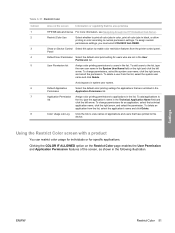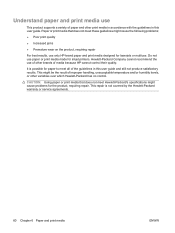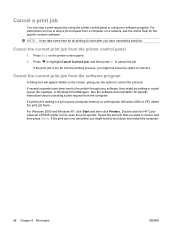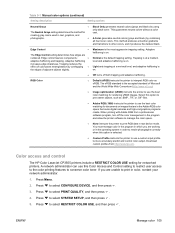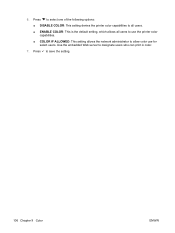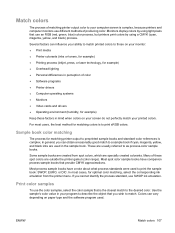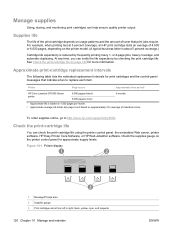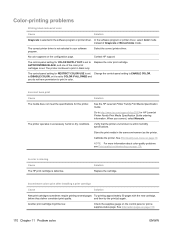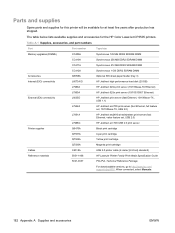HP CP3505n Support Question
Find answers below for this question about HP CP3505n - Color LaserJet Laser Printer.Need a HP CP3505n manual? We have 10 online manuals for this item!
Question posted by mariefoley on October 3rd, 2011
How Do I Switch To Printing On Just One Side?
The person who posted this question about this HP product did not include a detailed explanation. Please use the "Request More Information" button to the right if more details would help you to answer this question.
Current Answers
Answer #1: Posted by kcmjr on October 4th, 2011 3:25 PM
That will be an option in the print job itself. Before you click PRINT adjust the printer settings. I find it easiest to do a "print preview", that way the settings option is right there an obvious. Turn off duplex printing to stop dual sided printing.
Licenses & Certifications: Microsoft, Cisco, VMware, Novell, FCC RF & Amateur Radio licensed.
Related HP CP3505n Manual Pages
Similar Questions
Will Not Print In Color
Brand new printer and will not print in color. HP Color LaserJet Pro M282-M285
Brand new printer and will not print in color. HP Color LaserJet Pro M282-M285
(Posted by billywalden76 2 years ago)
Ms Word Errors When Closing After Printing To Hp Color Laserjet 3500
(Posted by venjwil 9 years ago)
Color Laserjet 3505 50.2 When Printing To Envelopes
(Posted by teatvgar 9 years ago)
On A Cp3505 Prints Color, Partial Black. Did Align Gears
Prints all color fine, partial black. Gears aligned, toner cartridges checked. Can't figure out why ...
Prints all color fine, partial black. Gears aligned, toner cartridges checked. Can't figure out why ...
(Posted by Pookey0430 10 years ago)
Does Not Print In Color
My CP1518ni prints PDFs in full color, but Word docs and web pages print just in black and white. Do...
My CP1518ni prints PDFs in full color, but Word docs and web pages print just in black and white. Do...
(Posted by agaron 12 years ago)