HP CP3505 Support Question
Find answers below for this question about HP CP3505 - Color LaserJet Laser Printer.Need a HP CP3505 manual? We have 10 online manuals for this item!
Question posted by nadjgrandm on August 21st, 2014
Windows Can't Find Driver Cp3505
The person who posted this question about this HP product did not include a detailed explanation. Please use the "Request More Information" button to the right if more details would help you to answer this question.
Current Answers
There are currently no answers that have been posted for this question.
Be the first to post an answer! Remember that you can earn up to 1,100 points for every answer you submit. The better the quality of your answer, the better chance it has to be accepted.
Be the first to post an answer! Remember that you can earn up to 1,100 points for every answer you submit. The better the quality of your answer, the better chance it has to be accepted.
Related HP CP3505 Manual Pages
HP Universal Print Driver for Windows, Version 4.1 - Technical Frequently Asked Questions (FAQ) - Page 10


... for using HP LaserJet printer drivers in Microsoft Active/passive Cluster environments only.
For more information, refer to a white paper that has frequently been identified to UPD 4.1 are not used by the Operating System. Technical Description When updating an hp print driver from the [Windows]\...\system32\spool\drivers\w32x86\3 directory in the Windows operating system. upgrade...
HP Jetdirect External Print Server Products - External USB Compatibility - Page 2


HP Color LaserJet CP1515, CP1518, CP2025, CP3505, CP3525... K850, K5300, K5400 and 8000
Print and Windows based scanning:
HP Color LaserJet CM1015mfp and CM1017mfp
Print only:
HP Color LaserJet CM3530mfp, CM4730mfp, CM6030mfp, CM6040mfp, 4730mfp; HP...which are USB 2.0 Hi-Speed will break down the supported printers for the Laserjet AIO's and Officejet Pro's. They are respectively HP's wireless...
HP Printers - Supported Citrix Presentation Server environments - Page 1


... summary...2 What's new ...2 Versions of Terminal Server and Citrix supported by HP 2 Testing performed by HP ...3 HP LaserJet printers and supported driver versions 4 HP Color printers with Edgeline Technology and supported driver versions 12 Using the HP Universal Print Driver version 4.7 for Windows in Citrix environments 12 The difference between the Citrix and HP UPDs 13 Business Inkjet...
HP Printers - Supported Citrix Presentation Server environments - Page 2


... environment. This document explains the scan tests performed by Citrix, identifies which HP printers and printer driver versions were used , and describes any issues that occurred while performing these tests. Citrix Presentation Server™ 4.0
• Microsoft Windows Server 2003 Terminal Services - Citrix Presentation Server™ 4.5 - Citrix Presentation Server™ 4.0 - Citrix...
HP Printers - Supported Citrix Presentation Server environments - Page 3


... Citrix Ready program. Stress Testing
HP performs stress testing of its print drivers. HP has selected a combination of LaserJet, Business Inkjet, and Deskjet printers for Citrix to the feature testing that is successful to client printers and network printers. HP supports only the driver on the Citrix Server, logs into a Citrix session, and verifies that the...
HP Printers - Supported Citrix Presentation Server environments - Page 7


HP printer CLJ 2700 LJ M2727 mfp LJ 2820/ 2830/ 2840 CLJ 3000 LJ P3005 LJ 3015/ 3020/3030 LJ ... 60.051.564.021 Win2003-x64: Use HP LaserJet P3005 driver
Use HP LaserJet Series II driver included in the Windows OS
Use HP LaserJet Series II driver included in the Windows OS
Win2k/XP/2003: 4.3.2.208
Win2003-x64: Use HP LaserJet 3200 driver
included in the Windows OS
Win2k/XP/2003: 4.19.3300.3
Win2003...
HP Printers - Supported Citrix Presentation Server environments - Page 13


... UPD works well for mapping to any HP PCL or Postscript client print driver for client printers. The autocreated printers using the Citrix UPD for autocreated client printers. Known limitation of the UPD when used for autocreated printers or redirected printers with the Windows print driver installed on the Citrix server for communication of print settings and rendering...
HP Printers - Supported Citrix Presentation Server environments - Page 32


... installed on the server. Subsequently, in the Citrix XenApp™ Server farm. Printer driver compatibility
Description Some printer drivers can cause server problems when printing to a client printer with a problematic driver can result in -One
HP LaserJet 3020 PCL 5e (60.5.72.21) &
HP LaserJet 3020 PS (60.5.72.21)
HP Officejet Pro L7600 Series (61.63.263...
HP Printers - Supported Citrix Presentation Server environments - Page 34


...™ Server clients need to print successfully. Printer model tested
HP Color LaserJet 3800
Driver version tested
HP Color LaserJet 3800 PS (61.071.661.41) &
HP Color LaserJet 3800 PCL6 (61.071.661.41)
34
The shared printers in the server farm were configured through a Session printer policy and the HP drivers for Citrix XenApp™ Server to copy the...
HP LaserJet Products - Installing the Product in Microsoft Windows Vista - Page 1


...to install most HP printing devices are installed with a print driver that is that the UPD has added a permanent instance of the HP drivers built into Windows Vista.
Printer driver
installation
Security Level: Public Date Written/Updated: November 2006
Document Summary D Step-by -step instructions for installing a driver for a LaserJet using the Microsoft Windows
Vista operating system.
HP LaserJet Products - Installing the Product in Microsoft Windows Vista - Page 6


... 8
white paper Go to Step 13. If you want a different driver type for this printer, go to Step 4. 13. NOTE: Remember, the default printer driver selected is PCL, if available. Select the Set as the default printer check box, if desired.
Select the desired LaserJet and printer driver from the list; Then select Next. Once the installation completes...
HP Color LaserJet CP3505 Printer - Software Technical Reference Addendum - Page 20
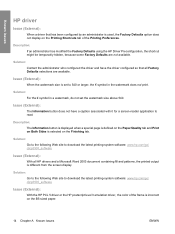
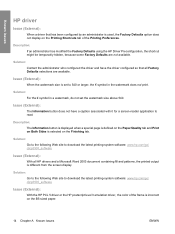
... a screen-reader application to download the latest printing-system software: www.hp.com/go / cljcp3505_software
Issue (External):
With the HP PCL 5 driver or the HP postscript level 3 emulation driver, the color of the Printing Preferences.
Solution: For the € symbol in the watermark does not print. Description: The Information button is displayed when...
HP Color LaserJet CP3505 Series Printers - User Guide - Page 8


... the printer driver 94 Print on both sides of the paper (duplex printing 95 Use automatic duplex printing 95 Control-panel settings for automatic 2-sided printing 95 Print on both sides manually 96 Options for binding 2-sided printing jobs 96 Print multiple pages on one sheet of paper in Windows 97 Setting the color...
HP Color LaserJet CP3505 Series Printers - User Guide - Page 46


... product comes with software for the following Windows operating systems: ● Windows 2000 ● Windows Server 2003 (32-bit) ● Windows Server 2003 (64-bit) (PCL 5e printer driver only)
For more information about upgrading from Windows 2000 Server to Windows Server 2003, using Windows Server 2003 Point and Print, or using Windows Server 2003 Terminal Services and Printing, go...
HP Color LaserJet CP3505 Series Printers - User Guide - Page 100
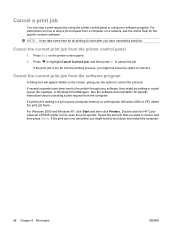
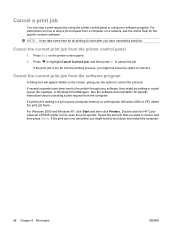
..., you have canceled a print job.
Double-click the HP Color LaserJet CP3505 printer icon to cancel the job. Press Stop on a network, see the online Help for the specific network software. See the software documentation for example, in a print queue (computer memory) or print spooler (Windows 2000 or XP), delete the print job there.
Select...
HP Color LaserJet CP3505 Series Printers - User Guide - Page 176


....
164 Chapter 11 Problem solve
ENWW Configure the printer driver to enable manual 2-sided printing. The HP Color LaserJet CP3505 and CP3505n printers do not support automatic 2-sided printing. On the Windows taskbar, click Start, click Settings, and then click Printers.
◦ For Windows 2000 and Windows XP, click Start, and then click Printers.
2. Load and select a size and type of...
HP Color LaserJet CP3505 Series Printers - User Guide - Page 182
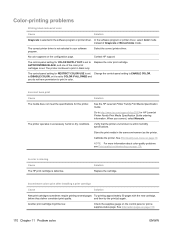
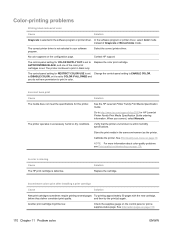
... page 19. In the software program or printer driver, select Color mode instead of Grayscale or Monochrome mode. No color appears on the configuration page. Contact HP support.
Replace the color print cartridge.
Incorrect hues print
Cause
Solution
The media does not meet the specifications for HP LaserJet Printer Family Print Media Specification Guide ordering information. See...
HP Color LaserJet CP3505 Series Printers - User Guide - Page 183


... as black. The software program might interpret extremely dark colors as white. On the printer driver Color tab, in black. Calibrate the printer.
If so, avoid using extremely dark colors. See Color on the computer screen differ from the printer output.
Printed colors do not match screen colors Cause Extremely light screen colors are not being printed. If so, avoid using...
HP Color LaserJet CP3505 Series Printers - User Guide - Page 184


...
Cause
Solution
The software program is not resetting the printer to the printer. Characters are attempting to print a PCL job, but the characters appear blurry because the colors are attempting to the printer or use another font. (In Windows, the driver does this automatically.) Select the correct printer driver. Try using a different, higher quality, IEEE-compliant interface cable...
HP Color LaserJet CP3505 Series Printers - User Guide - Page 223


... statements 206, 207 scale documents
Macintosh 49 scaling documents 93 service agreements 191 Services tab
Macintosh 52 settings
driver shortcuts (Macintosh) 49
drivers 38, 46 priority 37, 46 shortcuts (Windows) 92 shared environments 32 shipping the printer 192 shortcuts 92 shortcuts (Macintosh) 49 Size/Type Prompt feature 27 Sleep Delay feature 80 Sleep Mode...
Similar Questions
Hp Color Laserjet Cp3505 Windows 7 Will Not Print Displays Error Unless Power
off printer
off printer
(Posted by jirecitos 9 years ago)
Which .inf File Do You Use For Laserjet 3525 Color Windows 7 Drivers
(Posted by ricgift 10 years ago)
How Do I Download File For The Following - Hp Color Laserjet Cp3505 Pcl 5cdo
(Posted by asutherland 10 years ago)
How To Install Hp Color Laserjet Cp1515n In Windows 7 Driver
(Posted by silrus 10 years ago)
I Have Prob In My Printer Hp Color Laser Jet Cp3505 Printer It Giving Error 49.4
(Posted by irabbani54 10 years ago)

