HP CP3505 Support Question
Find answers below for this question about HP CP3505 - Color LaserJet Laser Printer.Need a HP CP3505 manual? We have 10 online manuals for this item!
Question posted by scanmace on March 30th, 2014
How To Cold Reset Hp Cp3505
The person who posted this question about this HP product did not include a detailed explanation. Please use the "Request More Information" button to the right if more details would help you to answer this question.
Current Answers
There are currently no answers that have been posted for this question.
Be the first to post an answer! Remember that you can earn up to 1,100 points for every answer you submit. The better the quality of your answer, the better chance it has to be accepted.
Be the first to post an answer! Remember that you can earn up to 1,100 points for every answer you submit. The better the quality of your answer, the better chance it has to be accepted.
Related HP CP3505 Manual Pages
HP Universal Print Driver for Windows, Version 4.1 - Technical Frequently Asked Questions (FAQ) - Page 11


... language. The default paper size is not supported.
Managed Printer Lists issues
• Web Jetadmin 10.0 printer list xml definitions are not compatible with Universal Print Driver 4.4.2
Job storage/secure printing issues
• The HP Color LaserJet 5550 does not use the client's username as default. • Navigating to Printing Shortcuts resets the Job Storage options.
HP Jetdirect External Print Server Products - External USB Compatibility - Page 2


... external print servers support the same set of the newer USB printers cannot be sure your firmware on HP JetDirects web scan capability and in Full-Speed.
HP Jetdirect en1700
Supported with USB 1.1 in many cases no longer support it. HP Color LaserJet CP1515, CP1518, CP2025, CP3505, CP3525, CP4005, CP6015, 2500, 2550, 2600, 2605, 2700, 3000, 3600...
HP Jetdirect External Print Server Products - External USB Compatibility - Page 3


... 895 Cse/Cxi; no webscan ** except HP Photosmart 7200 series
HP Jetdirect ew2400
Supported with these USB network-capable HP printers:
HP Color LaserJet CM1015/1017mfp*, CM3530mfp*, CM4730mfp*, CM6030mfp*, CM6040mfp*, 4730mfp*, 9500mfp*; HP Officejet D, G series, K80/K80xi, and 9100 series; HP Color LaserJet CP1515, CP1518, CP3505, CP3525, CP4005, CP6015, 1500, 2500, 2550, 2605...
HP Printers - Supported Citrix Presentation Server environments - Page 1


...
November 2008
Executive summary...2 What's new ...2 Versions of Terminal Server and Citrix supported by HP 2 Testing performed by HP ...3 HP LaserJet printers and supported driver versions 4 HP Color printers with Edgeline Technology and supported driver versions 12 Using the HP Universal Print Driver version 4.7 for Windows in Citrix environments 12 The difference between the Citrix...
HP Printers - Supported Citrix Presentation Server environments - Page 8


...27.4050.410 Win2003-x64: use HP LaserJet 4050 driver included in the Windows
OS
HP-supported drivers* Host-based
N/A
Win2k/XP/2003: 61.063.461.41 Win2003-x64: Use the HP Color LaserJet 3550
driver N/A N/A N/A Win2k...Win2k/XP/2003: 4.0_1.30
Win2003-x64: use HP LaserJet 4000 driver
included in the Windows OS
8 HP printer LJ 3390/3392
CLJ 3500 CP3505 CP3520/3525 CM3530 CLJ 3550 CLJ 3600 CLJ 3700 ...
HP Printers - Supported Citrix Presentation Server environments - Page 26


... tested
Citrix XenApp Server 5.0
HP Deskjet D2360 XenApp Plugin for Hosted Apps, version 11.x
HP LaserJet 3020 HP Universal, PCL, PS printers & 32-bit/64-bit drivers
HP Officejet Pro K5400
HP Officejet Pro L7680 All-in-One
HP Deskjet 5440
HP Business Inkjet 1100
HP Officejet 720
HP LaserJet 3200
HP LaserJet 4000
HP Designjet 4000 PostScript
HP Color LaserJet 3000
Testing methodology for...
HP Color LaserJet CP3505 Series Printers - User Guide - Page 14
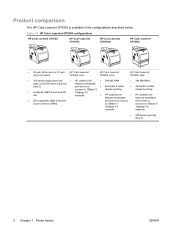
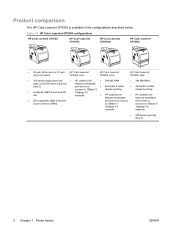
...
●
featured embedded
print server to connect
(duplex) printing
HP Jetdirect fullfeatured embedded print server to
access memory (RAM)
to 10Base-T/
connect to 10Base-T/
100Base-TX
100Base-TX
networks
networks
● 500-sheet input tray (tray 3).
2 Chapter 1 Printer basics
ENWW Product comparison
The HP Color LaserJet CP3505 is available in the configurations described below.
HP Color LaserJet CP3505 Series Printers - User Guide - Page 15
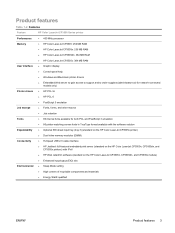
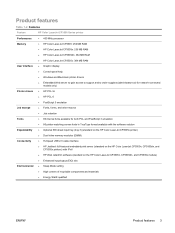
... 1-2 Features
Feature Performance Memory
User interface
Printer drivers Job storage Fonts Expandability Connectivity
Environmental
HP Color LaserJet CP3505 Series printer ● 450 MHz processor ● HP Color LaserJet CP3505: 256 MB RAM ● HP Color LaserJet CP3505n: 256 MB RAM ● HP Color LaserJet CP3505dn: 384 MB RAM ● HP Color LaserJet CP3505x: 384 MB RAM ● Graphic...
HP Color LaserJet CP3505 Series Printers - User Guide - Page 16


... hand.
● All doors and covers can be opened by using one hand.
● Media can be loaded in tray 1 by using one hand.
4 Chapter 1 Printer basics
ENWW
Table 1-2 Features (continued)
Feature
HP Color LaserJet CP3505 Series printer
Paper handling ● Input
◦ Tray 1 (multipurpose tray): A multipurpose tray for authentic...
HP Color LaserJet CP3505 Series Printers - User Guide - Page 51


... network installation with a Microsoft network. Print a configuration page (see Information pages on Windows 2000, Windows XP, or Windows Vista, make sure that the HP Jetdirect print server and printer are open , start it by using the following procedure: ◦ On the Start menu, click Run. ◦ Type the following: X:\setup (where X is...
HP Color LaserJet CP3505 Series Printers - User Guide - Page 114
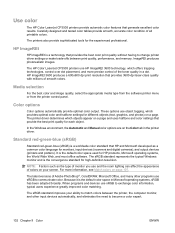
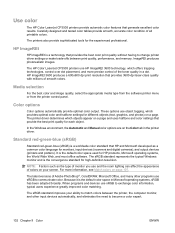
... resolution that provides 3600-dpi laser-class quality with millions of all printable colors. The printer driver determines which objects appear on a page. For more precise control of colors on the Color tab in Microsoft operating systems, sRGB has been adopted broadly. The sRGB standard improves your screen.
The HP Color LaserJet CP3505 printers use HP ImageREt 3600 technology, which...
HP Color LaserJet CP3505 Series Printers - User Guide - Page 117
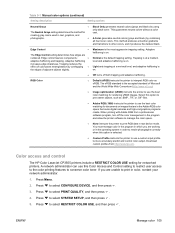
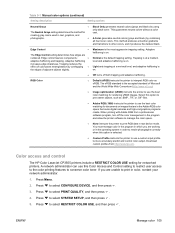
... then press .
3. This method produces smoother gradients and transitions to select SYSTEM SETUP, and then press .
5.
Color access and control
The HP Color LaserJet CP3505 printers include a RESTRICT COLOR USE setting for documents or images that are unable to select RESTRICT COLOR USE, and then press . Trapping reduces the effect of Microsoft and the World Wide Web Consortium...
HP Color LaserJet CP3505 Series Printers - User Guide - Page 133
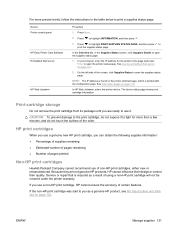
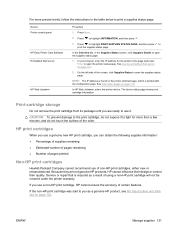
... SUPPLIES STATUS PAGE, and then press to highlight INFORMATION, and then press .
3.
Service or repair that is required as a genuine HP product, see HP fraud hotline and Web site on the printer Jetdirect page, which is found on page 122. ENWW
Manage supplies 121 Press Menu.
2.
In your browser, enter the IP address...
HP Color LaserJet CP3505 Series Printers - User Guide - Page 134


... the product is missing, or the
packaging differs from HP packaging).
122 Chapter 10 Manage and maintain
ENWW
HP will let you install an HP print cartridge and the printer message says the cartridge is a genuine HP print cartridge. HP fraud hotline and Web site
Call the HP fraud hotline (1-877-219-3183, toll-free in North...
HP Color LaserJet CP3505 Series Printers - User Guide - Page 137


Align the print cartridge with the tracks inside the printer, and using a non-HP print cartridge, check the printer control panel for recycling instructions. 9. Installation is firmly seated.
7. ENWW
Replace supplies and parts 125 After a short time, the control panel should display Ready. 8. Place ...
HP Color LaserJet CP3505 Series Printers - User Guide - Page 148
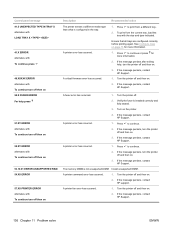
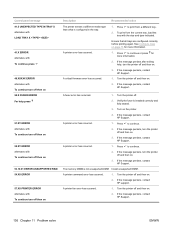
... than what is configured in the tray. If the message persists, contact HP Support.
1.
If the message persists, turn the printer off .
2. A critical firmware error has occurred. If the message persists, contact HP Support. If the message persists, contact HP support.
Turn the printer off and then on.
2. Verify the fuser is not a supported DIMM...
HP Color LaserJet CP3505 Series Printers - User Guide - Page 151
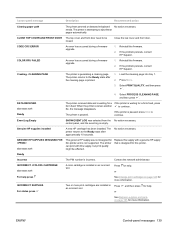
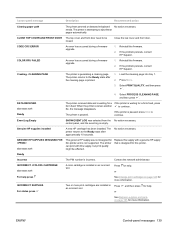
...
No action necessary. INCORRECT CARTRIDGE alternates with this printer and is installed in an incorrect slot.
The printer is generating a cleaning page.
If the problem persists, contact HP Support. If the problem persists, contact HP Support. Load the cleaning page into tray 1. 2.
The printer can print with
A color cartridge is not supported.
CODE CRC ERROR
An...
HP Color LaserJet CP3505 Series Printers - User Guide - Page 172


... 1. Remove excess media from an incorrect tray
Cause
Solution
You are appropriate, because the program settings override the printerdriver and control-panel settings, and the printer-driver settings override the control-panel settings. Load the correct size paper in the HP LaserJet Printer Family Print Media Specification Guide.
HP Color LaserJet CP3505 Series Printers - User Guide - Page 175


...
You are printing large, solid-filled areas. See Configure trays on page 61 or the HP LaserJet Printer Family Print Media Specification Guide. Output is curled or wrinkled
Cause
Solution
The media does not meet the specifications for this printer.
You are trying to perform 2-sided printing on page 95 for a size other than...
HP Color LaserJet CP3505 Series Printers - User Guide - Page 217
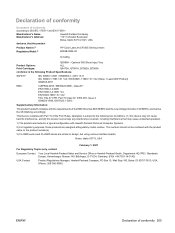
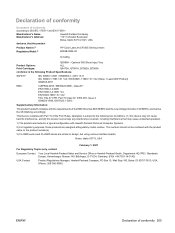
... the product
Product Names:3) Regulatory Model:2)
HP Color LaserJet CP3505 Series printers BOISB-0504-00
Including
Product Options: Print... Cartridges:
Q5985A - Operation is subject to the following Product Specifications:
SAFETY:
IEC 60950-1:2001 / EN60950-1: 2001 +A11 IEC 60825-1:1993 +A1 +A2 / EN 60825-1:1994 +A1 +A2 (Class 1 Laser...
Similar Questions
How To Cold Reset Hp Laserjet 4014n
(Posted by Quariguidot 9 years ago)
How Do You Cold Reset An Hp 3505 Printer
(Posted by Labjcuas 9 years ago)
How Do I Reset A Hp Cp3505
(Posted by chenddmb02 10 years ago)
How To Cold Reset Hp Cp3505 Printer
(Posted by cousamp 10 years ago)
How To Cold Reset Hp Laserjet 2015
(Posted by jadtrini 10 years ago)

