HP CP2025n Support Question
Find answers below for this question about HP CP2025n - Color LaserJet Laser Printer.Need a HP CP2025n manual? We have 13 online manuals for this item!
Question posted by princesstomiya on June 20th, 2012
50.2 Fuser Error Fixture?
how much will the 50.2 fuser error fix cost for a hp color laserjet cp2025?
Current Answers
There are currently no answers that have been posted for this question.
Be the first to post an answer! Remember that you can earn up to 1,100 points for every answer you submit. The better the quality of your answer, the better chance it has to be accepted.
Be the first to post an answer! Remember that you can earn up to 1,100 points for every answer you submit. The better the quality of your answer, the better chance it has to be accepted.
Related HP CP2025n Manual Pages
HP Color LaserJet, LaserJet and LaserJet MFP Products - Print Cartridge Price Increase Announcement - Page 1


...rising production and supply chain costs, HP is committed to provide superior value, reliability and high-quality output. This price increase will affect a total of HP LaserJet toner cartridges by five (5%)...the list prices on all Mono and Color LaserJet Print Cartridges. From pioneering the desktop printing industry to its new smart print supplies system, HP is now adjusting the price of 156...
HP Universal Print Driver for Windows, Version 4.1 - Technical Frequently Asked Questions (FAQ) - Page 12


... in the spooler. • HP Color LaserJet 5550 displays an intermittent error 49.
8
Universal Print Driver Frequently Asked Questions Other resolved issues
• The printer hostname fails if it contains a...hp*****.cfg files remain in the notification field when French is selected on the
printer's control panel.
Other issues
• Memory and handle leaks have been identified and fixed...
HP Printers - Supported Citrix Presentation Server environments - Page 1


...
November 2008
Executive summary...2 What's new ...2 Versions of Terminal Server and Citrix supported by HP 2 Testing performed by HP ...3 HP LaserJet printers and supported driver versions 4 HP Color printers with Edgeline Technology and supported driver versions 12 Using the HP Universal Print Driver version 4.7 for Windows in Citrix environments 12 The difference between the Citrix...
HP Printers - Supported Citrix Presentation Server environments - Page 4


....05.17.02
Win2003-x64: Use HP LaserJet 1200 driver
included in the Windows OS
Win2k/XP/2003/2003x64: 60.061.442.00
N/A
N/A
Use HP LaserJet 6L PCL5e driver included in
the Windows OS Win2k/XP/2003:
4.3.2.201 Win2003-x64: use HP
LaserJet 1100 driver included in Citrix environments by HP. These printers and printer drivers were tested by...
HP Printers - Supported Citrix Presentation Server environments - Page 13


... XP with the printer. The Citrix UPD is a network printer, to any session printer. The HP UPD works well for autocreated session printers, configured by using the HP UPD will have default...settings. The autocreated printers using the Citrix UPD for communication of print settings and rendering of a Citrix environment, has the ability to configure itself according to color, no extra ...
HP Printers - Supported Citrix Presentation Server environments - Page 32


... print successfully. Test methodology An HP LaserJet/Business Inkjet/Designjet/Deskjet printer was not autocreated. Printer driver compatibility
Description Some printer drivers can result in a fatal system error on the client system and drivers for use specific printer drivers.
The printer was configured to disallow the autocreation of the client printer was able to the client...
HP Color LaserJet CP2020 Series - Manage and Maintain - Page 9
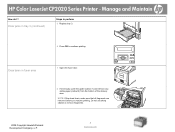
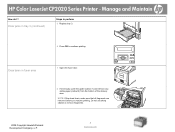
... in fuser area
1 Open the fuser door.
2 If necessary, push the guide (callout 1) and remove any visible paper (callout 2) from the bottom of the delivery area. Clear jams in tray 3 (continued)
Steps to perform
3 Replace tray 3.
4 Press OK to remove fragments.
2008 Copyright Hewlett-Packard Development Company, L.P.
3 www.hp.com HP Color LaserJet CP2020 Series Printer - NOTE...
HP Color LaserJet CP2020 Series - Software Technical Reference - Page 43


... 6 driver is recommended for Text and Vector. HP PS Universal Print Driver
NOTE: The HP PS Universal Print Driver is available for download from Auto to multiple printer
models in either a static or mobile print environment
The HP PS Universal Print Driver is available on the HP Color LaserJet CP2020 Series software CD. Designed for corporate or...
HP Color LaserJet CP2020 Series - Software Technical Reference - Page 69


... 49 Figure 2-14 HP ToolboxFX Set up E-mail Alerts screen are selected for both e-mail addresses.
Select the specific ...server box and the address boxes are disabled. ● Supplies alert events are as a jam) related to the HP Color LaserJet CP2020 Series printer. The default settings for the Set up E-mail Alerts screen
Software Description
E-mail messages can be sent about which you want...
HP Color LaserJet CP2020 Series - Software Technical Reference - Page 94
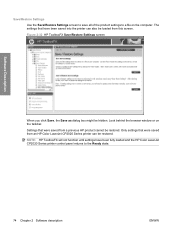
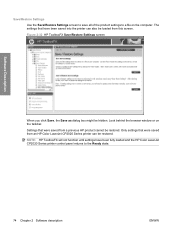
... click Save, the Save as dialog box might be restored. NOTE: HP ToolboxFX will not function until settings have been saved into the printer can be hidden.
Settings that were saved from an HP Color LaserJet CP2020 Series printer can also be loaded from a previous HP product cannot be restored. Only settings that were saved from this...
HP Color LaserJet CP2020 Series - Software Technical Reference - Page 227


... the smart duplexing feature, except for the HP Color LaserJet CP2025n because this feature is disabled. The Print on Both Sides option controls the manual duplexing function of paper when the Print on Both Sides option is called Print on two sides of a sheet of the HP Color LaserJet CP2020 Series printer.
To achieve the best print quality...
HP Color LaserJet CP2020 Series - Software Technical Reference - Page 228


... the Color Laser Transparency, Envelope, Heavy Envelope, and Labels options. To achieve the best print quality when printing on the Device Settings tab in the Properties print-driver tabs.
1.
Click Device Settings tab.
5. the best possible quality. A different print mode is selected that duplex printing is used with each paper type. The HP Color LaserJet CP2025n printer...
HP Color LaserJet CP2020 Series - Software Technical Reference - Page 253


... use by the provided HP LaserJet Installer.
Topics: ● Printing-system software
Printing-system software
The HP Color LaserJet CP2020 Series printer printing-system software is ... software. These files are used by the HP LaserJet Installer for Mac: ● HP Color LaserJet CP2025 PPD ● HP Color LaserJet CP2025 PDE ● HP EWS Gateway
Topics: ● Availability
Availability
...
HP Color LaserJet CP2020 Series - Software Technical Reference - Page 281
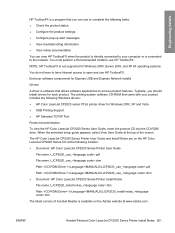
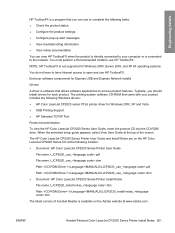
... setup guide appears, select View User Guide at www.adobe.com.
NOTE: HP ToolboxFX is software that came with your computer or is available on the HP Color LaserJet CP2020 Series CD at the following Windows drivers: ● HP Color LaserJet CP2020 series PCL6 printer driver for Express USB and Express Network installs
Drivers
A driver is not supported...
HP Color LaserJet CP2020 Series - Software Technical Reference - Page 287


... with the product, the Windows Device Manager might show a conflict. Device conflicts in Windows
Overview
The HP Color LaserJet CP2025 Series printer has a USB port. In Windows 2000, click Start, select Settings, and then click Control Panel.
-or-
The HP Color LaserJet CP2025n, dn, and x models include both the 10/100Base-T TCP/IP network port and the USB port...
HP Color LaserJet CP2020 Series - User Guide - Page 106
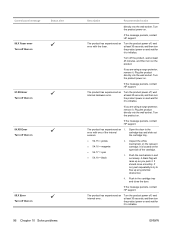
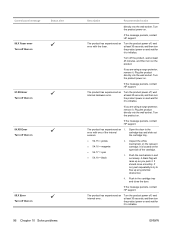
...-panel message
Status alert
50.X Fuser error Turn off then on
51.XX Error Turn off then on
54.XX Error Turn off then on
55.X Error Turn off , wait at least 30 seconds, and then turn the product power on and wait for it to initialize.
If the message persists, contact HP support.
If the message...
HP Color LaserJet CP2020 Series - User Guide - Page 124


... paper that is intended for color laser printers.
See Control-panel menus on page 50. Make sure that the paper or other print media is loaded correctly and that is intended for color laser printers.
Use a different paper, such as highquality paper that is intended for color laser printers. curl modes from the control panel or
HP ToolboxFX.
Use a different paper...
HP Color LaserJet CP2020 Series - User Guide - Page 138
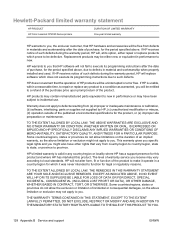
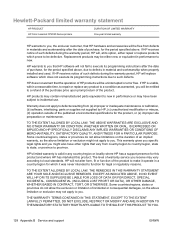
...error free.
TO THE EXTENT ALLOWED BY LOCAL LAW, THE ABOVE WARRANTIES ARE EXCLUSIVE AND NO OTHER WARRANTY OR CONDITION, WHETHER WRITTEN OR ORAL, IS EXPRESSED OR IMPLIED AND HP... to incidental use. Hewlett-Packard limited warranty statement
HP PRODUCT HP Color LaserJet CP2020 Series printers
DURATION OF LIMITED WARRANTY One-year limited warranty
HP warrants to province. TO THE EXTENT ALLOWED BY...
HP Color LaserJet CP2020 Series - User Guide - Page 160


... laser safety
statement 146 firmware
about upgrades 91 first page
use different paper 30 fonts
DIMMs, installing 86 EPS files, troubleshooting 122 lists, printing 10
fraud hotline 80 front door, locating 4 fuser
errors 96 jams, clearing 105
G gateways 42 gray background,
troubleshooting 112 grayscale
troubleshooting 115 grayscale printing 60
H Help tab, HP ToolboxFX 72 HP...
HP Color LaserJet CP2020 Series - User Guide - Page 161


... Jetadmin, HP Web 25
K Korean EMI statement 145
L landscape orientation
setting, Windows 56 language, control panel 11 laser safety statements 145, 146 letterhead paper, loading 56 license, software 130 light print, troubleshooting 111 lightness
faded print, troubleshooting 111
lights, control panel 8 lines, troubleshooting
printed pages 112 loading
media 50 paper 50
loading media error messages...
Similar Questions
What Is A 50.1 Fuser Error For A Hp Color 4700dn
(Posted by eledeni 9 years ago)
What Is A 50.1 Fuser Error On An Hp 4700 Printer
(Posted by mkdPsco 9 years ago)
How We Cold Reset Hp Color Laserjet Cp2025
(Posted by imsnyei 10 years ago)
My Printer Hp Color Laserjet Cp2025 Gives 50.2fuser Error Turn Off Then On
(Posted by nyungwejoseph 11 years ago)
50.2 Fuser Error.
how much would it cost to fix a 5o.2 fuser error on this printer?
how much would it cost to fix a 5o.2 fuser error on this printer?
(Posted by marymalagon3 11 years ago)

