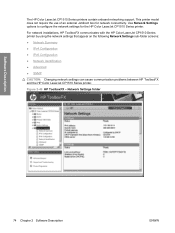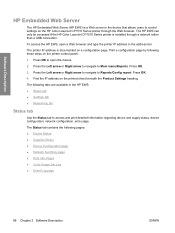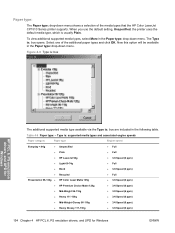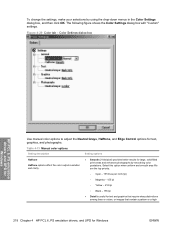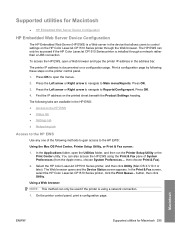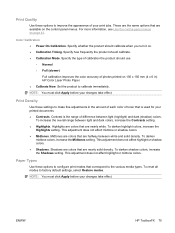HP CP1518ni Support Question
Find answers below for this question about HP CP1518ni - Color LaserJet Laser Printer.Need a HP CP1518ni manual? We have 8 online manuals for this item!
Question posted by NGallTim on August 26th, 2014
How To Set A Static Ip For Cp1518ni
Current Answers
Answer #1: Posted by BusterDoogen on August 26th, 2014 11:23 AM
I hope this is helpful to you!
Please respond to my effort to provide you with the best possible solution by using the "Acceptable Solution" and/or the "Helpful" buttons when the answer has proven to be helpful. Please feel free to submit further info for your question, if a solution was not provided. I appreciate the opportunity to serve you!
Related HP CP1518ni Manual Pages
Similar Questions
fonts to print