HP CP1518ni Support Question
Find answers below for this question about HP CP1518ni - Color LaserJet Laser Printer.Need a HP CP1518ni manual? We have 8 online manuals for this item!
Question posted by tcvadnal on March 17th, 2012
Printer Will Not Reset Following New Cartridge Replacement
I replaced black cartridge and all I get is replace supplies comment on screen. It will initalize go to printer ready then before it prints give me the remark replace supplies showing the black cartridge needs replacing.
Current Answers
There are currently no answers that have been posted for this question.
Be the first to post an answer! Remember that you can earn up to 1,100 points for every answer you submit. The better the quality of your answer, the better chance it has to be accepted.
Be the first to post an answer! Remember that you can earn up to 1,100 points for every answer you submit. The better the quality of your answer, the better chance it has to be accepted.
Related HP CP1518ni Manual Pages
HP Color LaserJet CP1510 Series - Paper and Print Media Guide - Page 11


... tray capacity
Media type
Dimensions1
Weight
Capacity2
Paper orientation
Paper, including the following types: ● Plain ● Letterhead ● Color ● Preprinted ● Prepunched ● Recycled
Minimum: 76 x ... Tray 2: up to 10 envelopes
Side to be printed on faceup, with the top edge at the back of print media. Check the printer driver for paper
Up to 220 g/m2 (59...
HP Color LaserJet CP1510 Series - Software Technical Reference - Page 41


... to start the animated getting started guide.
ENWW
Windows printing-system software 17 Click Browse... Double-click the AUTORUN.EXE file to the root directory of the HP Color LaserJet CP1510 Series Animated Getting Started Guide. The following figure shows the main screen of the software CD. 4. Figure 2-1 HP Color LaserJet CP1510 Series Animated Getting Started Guide -
HP Color LaserJet CP1510 Series - Software Technical Reference - Page 43


... help and frequently asked questions. This selection opens the HP Color LaserJet CP1510 Series Printer Install Notes.
● Optimizing Print Quality (video) Watch a short video that runs from the HP Color LaserJet CP1510 Series printing-system software CD. The user guide is also available at the following features:
● The HP LaserJet Uninstaller Utility
All of .PDF documents.
HP Color LaserJet CP1510 Series - Software Technical Reference - Page 44
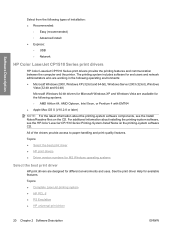
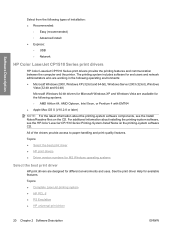
... Color LaserJet CP1510 Series print drivers
HP Color LaserJet CP1510 Series print drivers provide the printing features and communication between the computer and the printer. Topics: ● Complete LaserJet printing system ● HP PCL 6 ● PS Emulation ● HP universal print driver
20 Chapter 2 Software Description
ENWW Software Description
Select from the following systems...
HP Color LaserJet CP1510 Series - Software Technical Reference - Page 165


... installation
If an HP Color LaserJet CP1510 Series printer has been previously installed, the appearance of the following:
For Windows 2000: Select Settings, and then click Printers.
-or- NOTE: Add Printer installs are not recommended unless the print port already exists.
You might need to the root folder of installation screens. To install the PCL 6 printer driver, navigate to...
HP Color LaserJet CP1510 Series - Software Technical Reference - Page 190
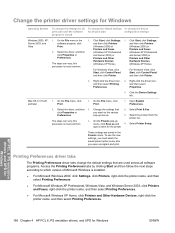
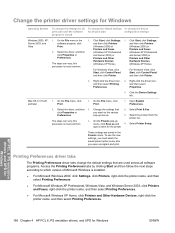
...
1. On the Presets pop-up menus.
3. These settings are used across all software programs. Access the Printing Preferences tabs by clicking Start and then follow the next steps according to which version of Microsoft Windows is most common. Change the printer driver settings for Windows
Operating System
To change the settings for all...
HP Color LaserJet CP1510 Series - Software Technical Reference - Page 198


... supported by someone who uses a level-1 printer. In some instances level 1 should be printed by the HP Color LaserJet CP1510 Series printer is 3, and this is Disabled (off) by default. Send TrueType as Bitmap
Send TrueType as Bitmap provides an alternative for special graphic purposes such as Black is printed as an outline font.
The default setting...
HP Color LaserJet CP1510 Series - Software Technical Reference - Page 233


... with the best possible quality. Print-mode adjustments for the HP Color LaserJet CP1510 Series printers. ● Print Page Borders check box ● Page Order drop-down menu Figure 4-21 Finishing tab - A different print mode is known as fuser temperature and print speed) to print the media with each media type.
The following paper types cannot be manually duplexed...
HP Color LaserJet CP1510 Series - Software Technical Reference - Page 234
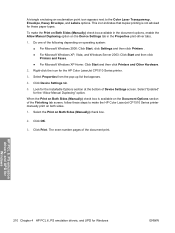
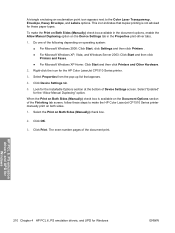
...screen, follow these paper types. Look for the HP Color LaserJet CP1510 Series printer.
3. Click OK.
3.
This icon indicates that appears.
4. Select Properties from the pop-up list that duplex printing...Select the Print on Both Sides (Manually) check box is not advised for these steps to the Color Laser Transparency, Envelope, Heavy Envelope, and Labels options. When the Print on Both ...
HP Color LaserJet CP1510 Series - Software Technical Reference - Page 277


... you are installing.
The Bonjour/Rendevous printer browser opens. If the HP Color LaserJet CP1510 Series PPD does not appear in the list, verify that the printer is connected to identify the printer you are using Bonjour/Rendevous, carry out the following steps:
a. For more than one HP Color LaserJet CP1510 Series printer, print a configuration page and match the Bonjour...
HP Color LaserJet CP1510 Series - Software Technical Reference - Page 279
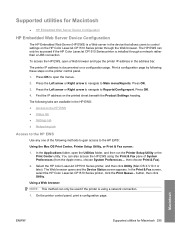
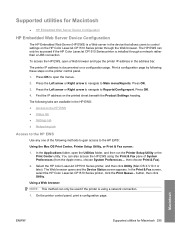
... Color LaserJet CP1510 Series printer is using the Print & Fax pane of the following these steps on the printed sheet beneath the Product Settings heading. Find the IP address on the printer control panel.
1. You can only be used if the printer is installed through the Web browser. In the Print & Fax screen, select the HP Color LaserJet CP1510 Series printer, click the Print...
HP Color LaserJet CP1510 Series - Software Technical Reference - Page 315


... printer driver for paper
Up to 220 g/m2 (59 lb)
Tray 1: single sheet only
Tray 2: up to 15 mm (. 59 inch) stack height
Side to be printed...and supported paper by tray
Media type
Dimensions1
Weight
Capacity2
Paper orientation
Paper, including the following types: ● Plain ● Letterhead ● Color ● Preprinted ● Prepunched ● Recycled
Minimum: 76 x 127 mm (3 ...
HP Color LaserJet CP1510 Series - Software Technical Reference - Page 320
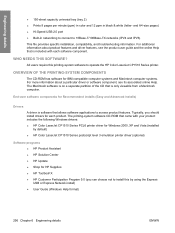
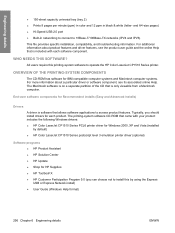
..., you can choose not to install this printing-system software to operate the HP Color LaserJet CP1510 Series printer. The Macintosh software is on a separate partition of the CD that is software that is included with your product includes the following Windows drivers: ● HP Color LaserJet CP1510 Series PCL6 printer driver for Windows 2000, XP and Vista...
HP Color LaserJet CP1510 Series - Software Technical Reference - Page 321


... not have to have TCP/IP protocol installed on the HP Color LaserJet CP1510 Series CD at the top of the screen. NOTE: HP ToolboxFX is not supported for Express USB and ... guide appears, select View User Guide at the following Windows drivers: ● HP Color LaserJet CP1510 Series PCL 6 printer driver for each product.
The printing-system software CD-ROM that came with your computer...
HP Color LaserJet CP1510 Series - Software Technical Reference - Page 336


... (Macintosh) 282 Print all Text as Black unidrivers 174 print cartridges Macintosh status 284 Print Density page, EWS (Windows) 102, 270 Print Density screen, HP ToolboxFX 65 Print Document On settings unidrivers 201 Print Info Pages screen, HP ToolboxFX 43 Print Info Pages, EWS (Windows) 97, 265 print media supported 288 print modes 67 Print Modes screen, HP ToolboxFX 68 Print on Both Sides...
HP Color LaserJet CP1510 Series Printer - Manage and Maintain - Page 8
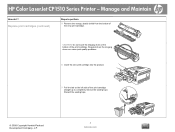
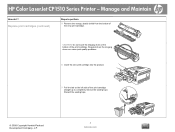
..., plastic shield from the bottom of the new print cartridge. HP Color LaserJet CP1510 Series Printer - Manage and Maintain
How do I? Discard the sealing tape.
© 2008 Copyright Hewlett-Packard Development Company, L.P.
2 www.hp.com CAUTION: Do not touch the imaging drum on the left side of the print cartridge. Replace print cartridges (continued)
Steps to completely remove the...
HP Color LaserJet CP1510 Series Printer - Manage and Maintain - Page 9


Follow the recycling instructions that are included in the box for the new print cartridge. Replace print cartridges (continued)
Steps to perform 8 Close the print-cartridge drawer.
9 Close the front door.
10 Place the old print cartridge in the box.
© 2008 Copyright Hewlett-Packard Development Company, L.P.
3 www.hp.com Manage and Maintain
How do I?
HP Color LaserJet CP1510 ...
HP Color LaserJet CP1510 Series - User Guide - Page 93


... be a genuine HP print cartridge if you notice the following: ● You are ready to www.hp.com/go to use of problems with the new cartridge.
To install a new HP print cartridge, see Replace print cartridges on non-HP print cartridges
Hewlett-Packard Company cannot recommend the use it.
Manage supplies
Print-cartridge storage
Do not remove the print cartridge from HP packaging...
HP Color LaserJet CP1510 Series - User Guide - Page 123


... page 85. Problem
Cause
Only black is printing when the document Color mode is set to override the Replace cartridge message and to print the lighter image first.
In your software program, rotate the whole page 180° to continue printing. If the defect occurs later in a print job, turn the device off for color laser printers.
The device might be...
HP Color LaserJet CP1510 Series - User Guide - Page 152


... your new printer supply item) or visit http://www.hp.com/recycle.
For the location of the box. Postal Service carrier or drop off center. Non-US returns
To participate in HP Planet Partners return and recycling program, just follow the applicable instructions below.
Use a single pre-paid shipping label. For more HP LaserJet print cartridges after...
Similar Questions
How Do You Reset The Counter After Replacing A Hp P4015 Printer Maintenance Kit
(Posted by aunpkKwa 10 years ago)
How To Print Greyscale On Hp Color Laser Jet Cp1518ni
(Posted by pudhina 10 years ago)
Hp Color Laserjet Cp4525 Printer (how To Reset Transfer Kit After Replacement)
(Posted by Stosas 10 years ago)
How Do I Install My Hp Color Laser Jet Cp1518ni Printer Without Disc On A Mac
(Posted by bepposcarq 10 years ago)
My Printer Is Printing Pink Stripes Down Each Page When It Prints A Copy.
(Posted by tfentonclerk 11 years ago)

