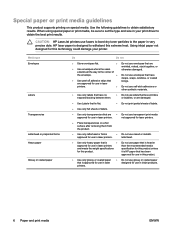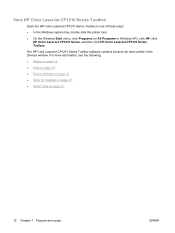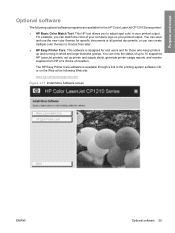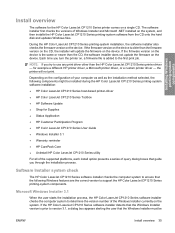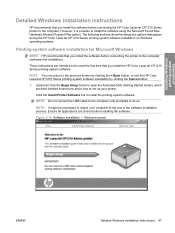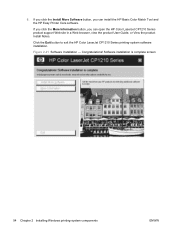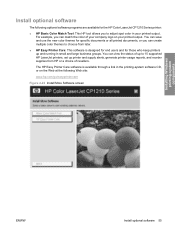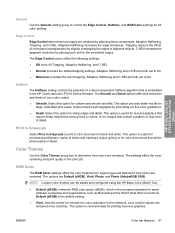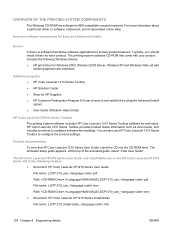HP CP1215 Support Question
Find answers below for this question about HP CP1215 - Color LaserJet Laser Printer.Need a HP CP1215 manual? We have 8 online manuals for this item!
Question posted by gr8cancer6 on May 2nd, 2012
Window 7 Driver Hp Cp1215
The person who posted this question about this HP product did not include a detailed explanation. Please use the "Request More Information" button to the right if more details would help you to answer this question.
Current Answers
Answer #1: Posted by bargeboard on June 19th, 2012 12:50 AM
The drivers can be found at the HP support site here:
https://support.hp.com/us-en/product/details/hp-color-laserjet-cp1210-printer-series/3422474?sp4ts.oid=3422475&lang=en&cc=us
Choose your operating system from the list and follow the link to see the drivers and software available for download.
https://support.hp.com/us-en/product/details/hp-color-laserjet-cp1210-printer-series/3422474?sp4ts.oid=3422475&lang=en&cc=us
Choose your operating system from the list and follow the link to see the drivers and software available for download.
Related HP CP1215 Manual Pages
Similar Questions
Drivers Hp Printers Laserjet 9000n Model N° C8520a
we need the drivers hp printers laserjet 9000n model n° c8520aseriel n° : jpcnyo 1049
we need the drivers hp printers laserjet 9000n model n° c8520aseriel n° : jpcnyo 1049
(Posted by moussaouiazd 8 years ago)
How To Override Cartridge Out In Windows 7 For Hp Cp1215
(Posted by Lukecm 9 years ago)
Need Driver Hp Color Laserjet 4650dtn For Windows 7, 32bit
need driver HP color Laserjet 4650dtn for windows 7, 32bit
need driver HP color Laserjet 4650dtn for windows 7, 32bit
(Posted by mshafique74 11 years ago)
I Do Not Have Installation Cd For Installing My Hp Cp1215 Color Laser Printer.
HOW CAN I CONNECT MY HP CP1215 COLOR LASER PRINTER TO MY COMPUTER WITHOUT A CD WHICH I DO NOT HAVE
HOW CAN I CONNECT MY HP CP1215 COLOR LASER PRINTER TO MY COMPUTER WITHOUT A CD WHICH I DO NOT HAVE
(Posted by santhanam68 12 years ago)